Installing the software
11 Connect your CLIÉ handheld to the computer by the cradle or the USB cable and perform the HotSync.
AudioPlayerAUA10E.prc and AudioPlayerSkin.prc are installed on your CLIÉ handheld during the HotSync operation.
12 After the HotSync operation ends, tap [Reset] on your CLIÉ handheld screen.
After installing the software, performing
If you install Audio Player for Adapter using another procedure, you have to perform
If you want to delete Audio Player for Adapter from your CLIÉ handheld
•See “Removing
•After deleting Audio Player for Adapter, perform
If you delete Audio Player for Adapter manually not performing the operation in “Removing
Delete AudioPlayerSkin.prc manually at the same time you delete Audio PlayerAUA10E.prc.
8