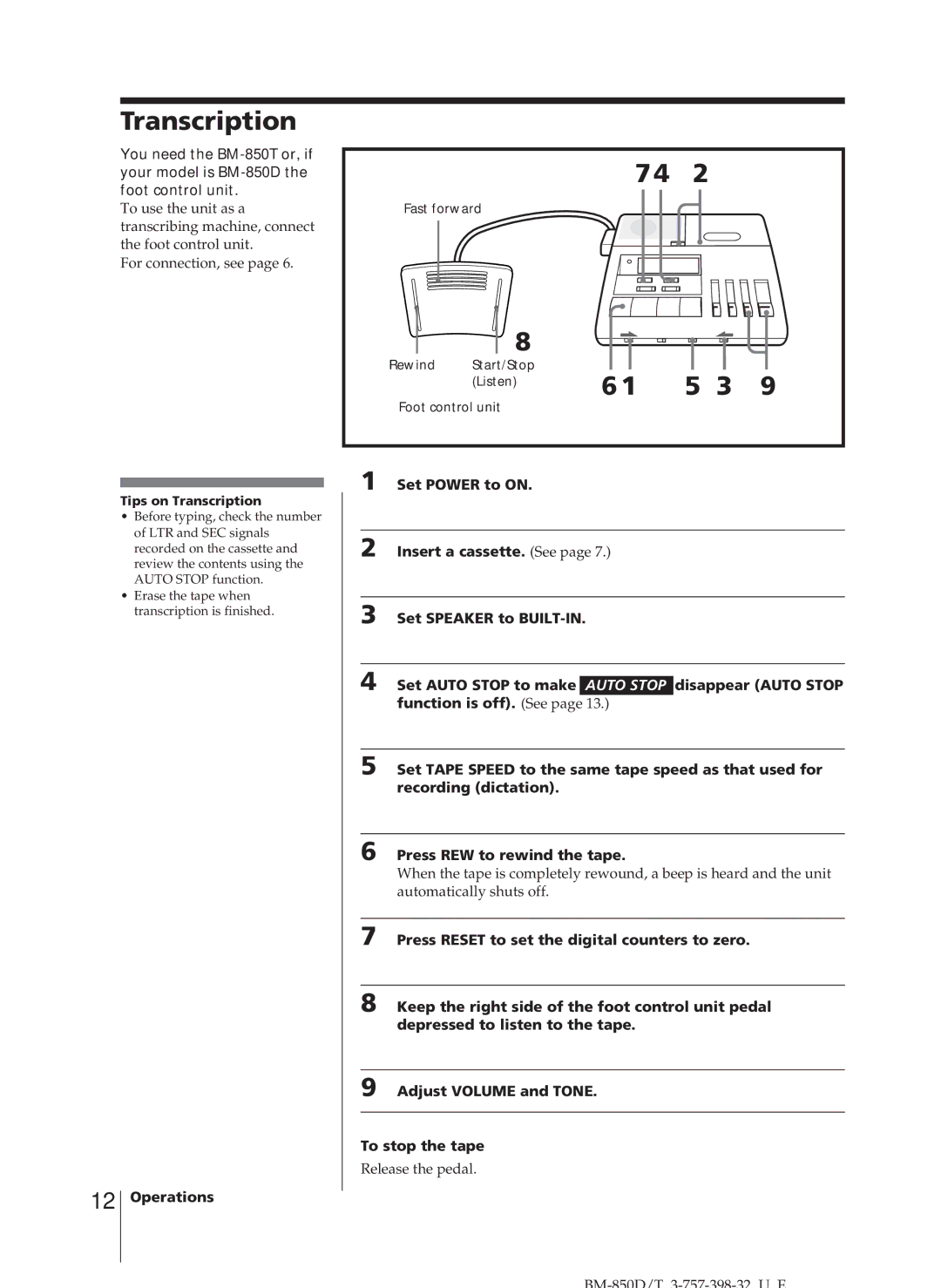BM-850T, BM-850D specifications
The Sony BM-850D and BM-850T are powerful audio mixing consoles that stand out in the realm of professional sound engineering. Geared towards both live sound and studio environments, these models are designed to deliver exceptional audio performance, making them indispensable tools for sound professionals.The BM-850D model is exceptional for its digital technology. It incorporates advanced digital signal processing (DSP), which provides pristine audio quality and allows for extensive customization of sound parameters. With its user-friendly interface, operators can quickly adjust levels, EQ, and effects to suit any performance context. The console features multiple input channels, enabling simultaneous use of various audio sources, which is ideal for complex audio setups.
One of the standout features of the BM-850D is its robust connectivity options. It supports a range of input types, including microphone, line, and auxiliary inputs, along with flexible output routing. This versatility allows sound engineers to switch quickly between different audio sources without compromising on quality.
The BM-850T, on the other hand, emphasizes portability and ease of use while still providing high-quality audio performance. This model is particularly suited for mobile applications, such as event production and on-the-road performances. Its compact design does not sacrifice functionality; it includes many of the same advanced features as the BM-850D, allowing for seamless integration into various setups.
Both models are equipped with advanced metering systems that provide visual feedback on audio levels, ensuring that engineers can maintain optimal mix balance. Additionally, they include built-in effects processors that offer a range of reverb, delay, and modulation effects, adding an extra layer of creativity to live performances or recordings.
The control layout of both models is intuitive, featuring clear labeling and easy access to critical functions. This design reduces the learning curve for users, allowing them to focus on delivering exceptional sound quality.
In conclusion, the Sony BM-850D and BM-850T are distinguished by their advanced technology and features, catering to the needs of sound professionals. Whether in a studio or on the go, these mixing consoles provide the reliability, flexibility, and audio fidelity that are essential in today's audio production landscape. With their combination of digital precision and user-friendly design, these models are set to enhance any audio mixing situation.