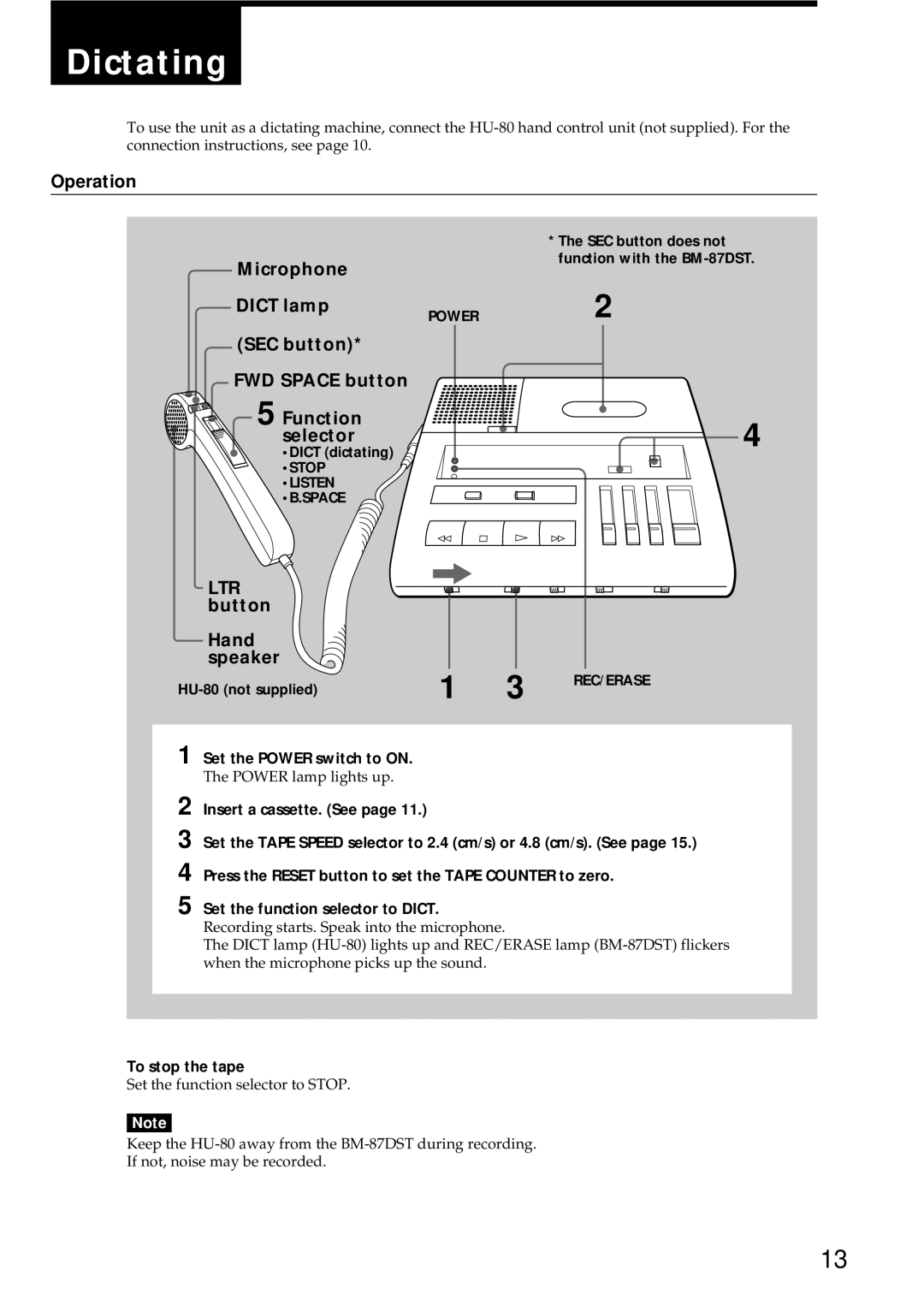Dictating
To use the unit as a dictating machine, connect the
Operation
Microphone
DICT lamp
(SEC button)*
FWD SPACE button
5 Function selector
•DICT (dictating) •STOP 
•LISTEN
•B.SPACE
LTR button
Hand speaker
HU-80 (not supplied)
*The SEC button does not function with the
POWER2
![]() 4
4
1 3 REC/ERASE
1 Set the POWER switch to ON.
The POWER lamp lights up.
2 Insert a cassette. (See page 11.)
3 Set the TAPE SPEED selector to 2.4 (cm/s) or 4.8 (cm/s). (See page 15.) 4 Press the RESET button to set the TAPE COUNTER to zero.
5 Set the function selector to DICT.
Recording starts. Speak into the microphone.
The DICT lamp
To stop the tape
Set the function selector to STOP.
Note
Keep the
If not, noise may be recorded.
13