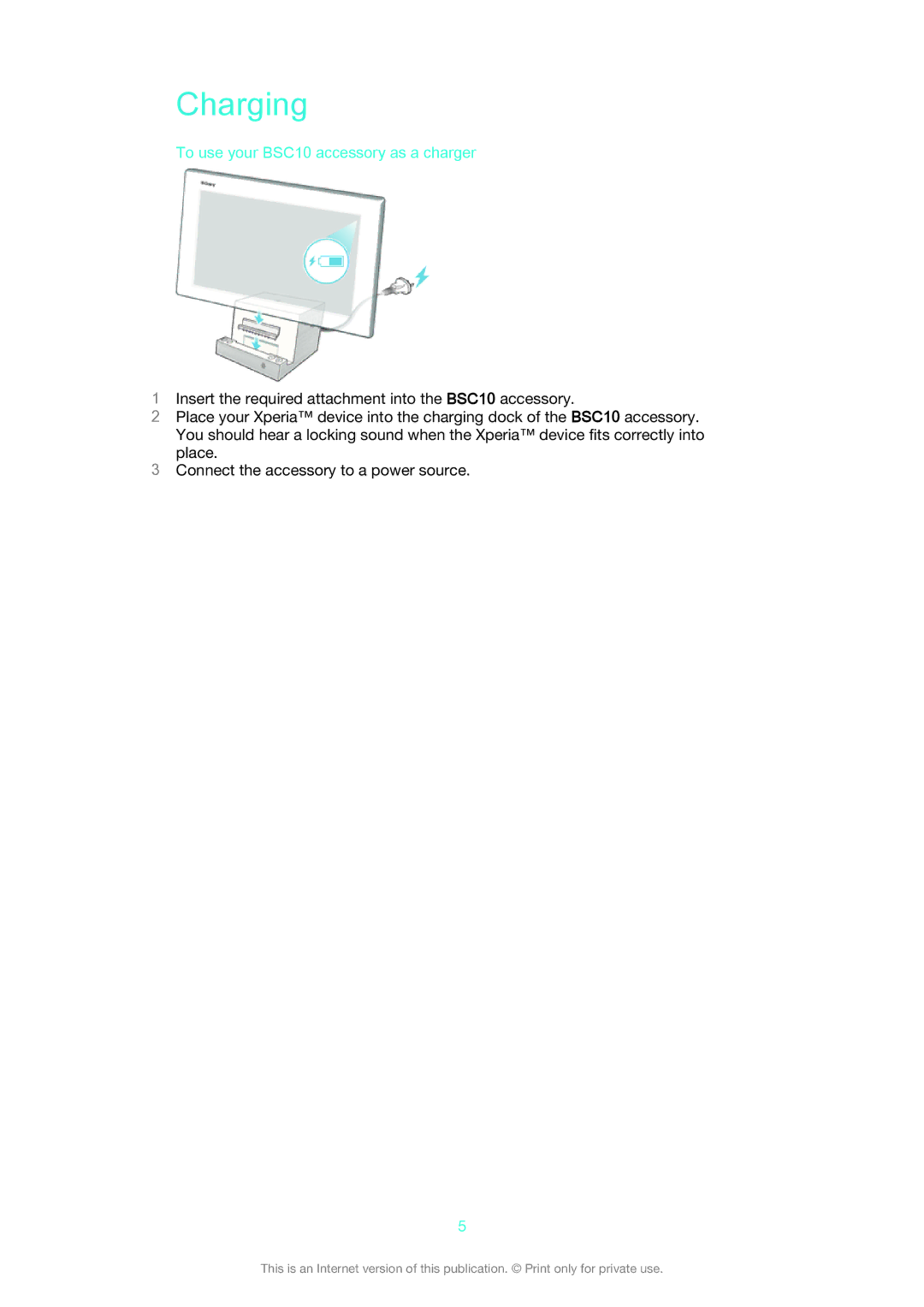Charging
To use your BSC10 accessory as a charger
1Insert the required attachment into the BSC10 accessory.
2Place your Xperia™ device into the charging dock of the BSC10 accessory. You should hear a locking sound when the Xperia™ device fits correctly into
place.
3Connect the accessory to a power source.
5
This is an Internet version of this publication. © Print only for private use.