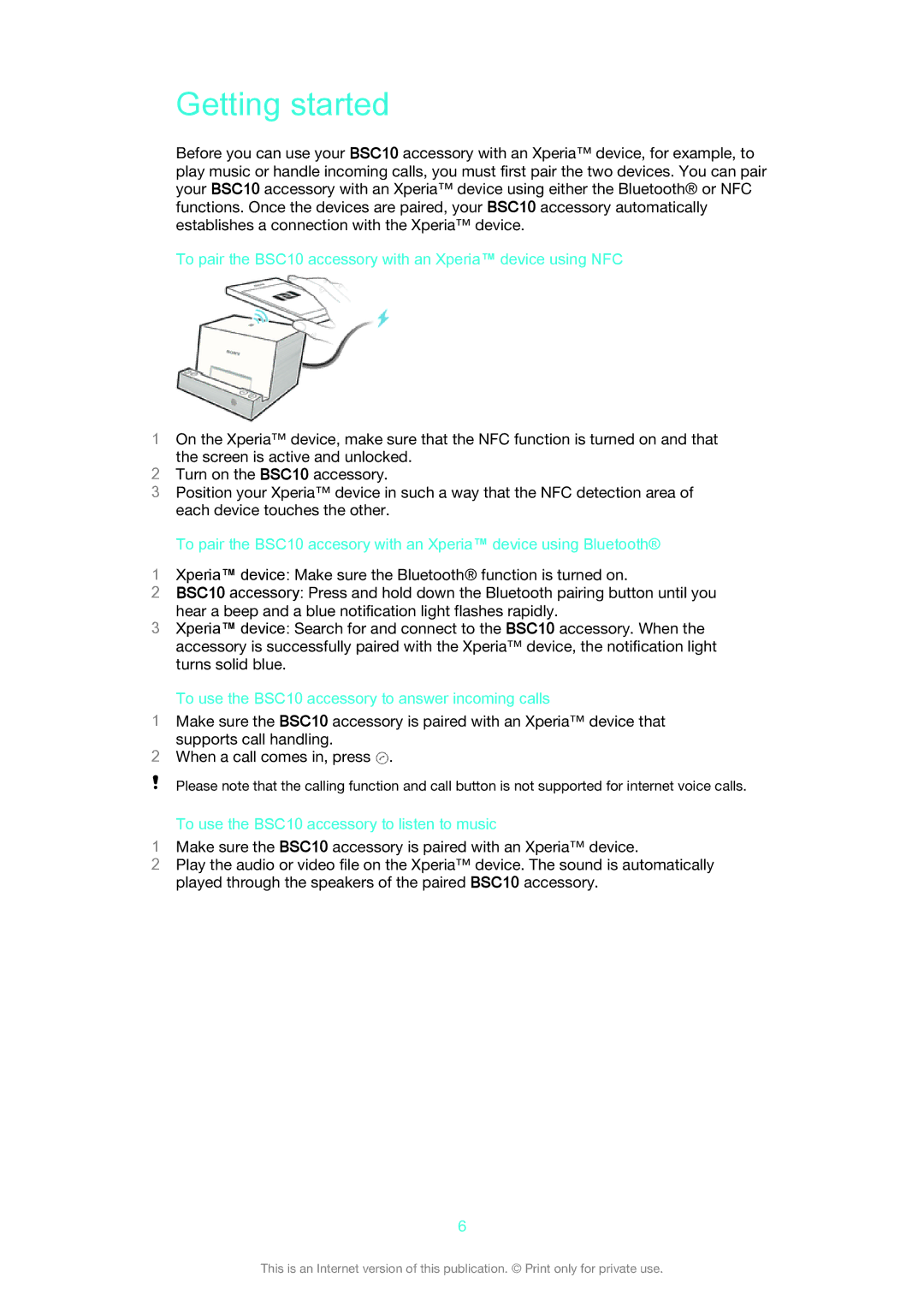Getting started
Before you can use your BSC10 accessory with an Xperia™ device, for example, to play music or handle incoming calls, you must first pair the two devices. You can pair your BSC10 accessory with an Xperia™ device using either the Bluetooth® or NFC functions. Once the devices are paired, your BSC10 accessory automatically establishes a connection with the Xperia™ device.
To pair the BSC10 accessory with an Xperia™ device using NFC
1On the Xperia™ device, make sure that the NFC function is turned on and that
the screen is active and unlocked.
2Turn on the BSC10 accessory.
3Position your Xperia™ device in such a way that the NFC detection area of each device touches the other.
To pair the BSC10 accesory with an Xperia™ device using Bluetooth®
1Xperia™ device: Make sure the Bluetooth® function is turned on.
2BSC10 accessory: Press and hold down the Bluetooth pairing button until you
hear a beep and a blue notification light flashes rapidly.
3Xperia™ device: Search for and connect to the BSC10 accessory. When the accessory is successfully paired with the Xperia™ device, the notification light turns solid blue.
To use the BSC10 accessory to answer incoming calls
1Make sure the BSC10 accessory is paired with an Xperia™ device that
supports call handling.
2When a call comes in, press ![]() .
.
Please note that the calling function and call button is not supported for internet voice calls.
To use the BSC10 accessory to listen to music
1Make sure the BSC10 accessory is paired with an Xperia™ device.
2Play the audio or video file on the Xperia™ device. The sound is automatically played through the speakers of the paired BSC10 accessory.
6
This is an Internet version of this publication. © Print only for private use.