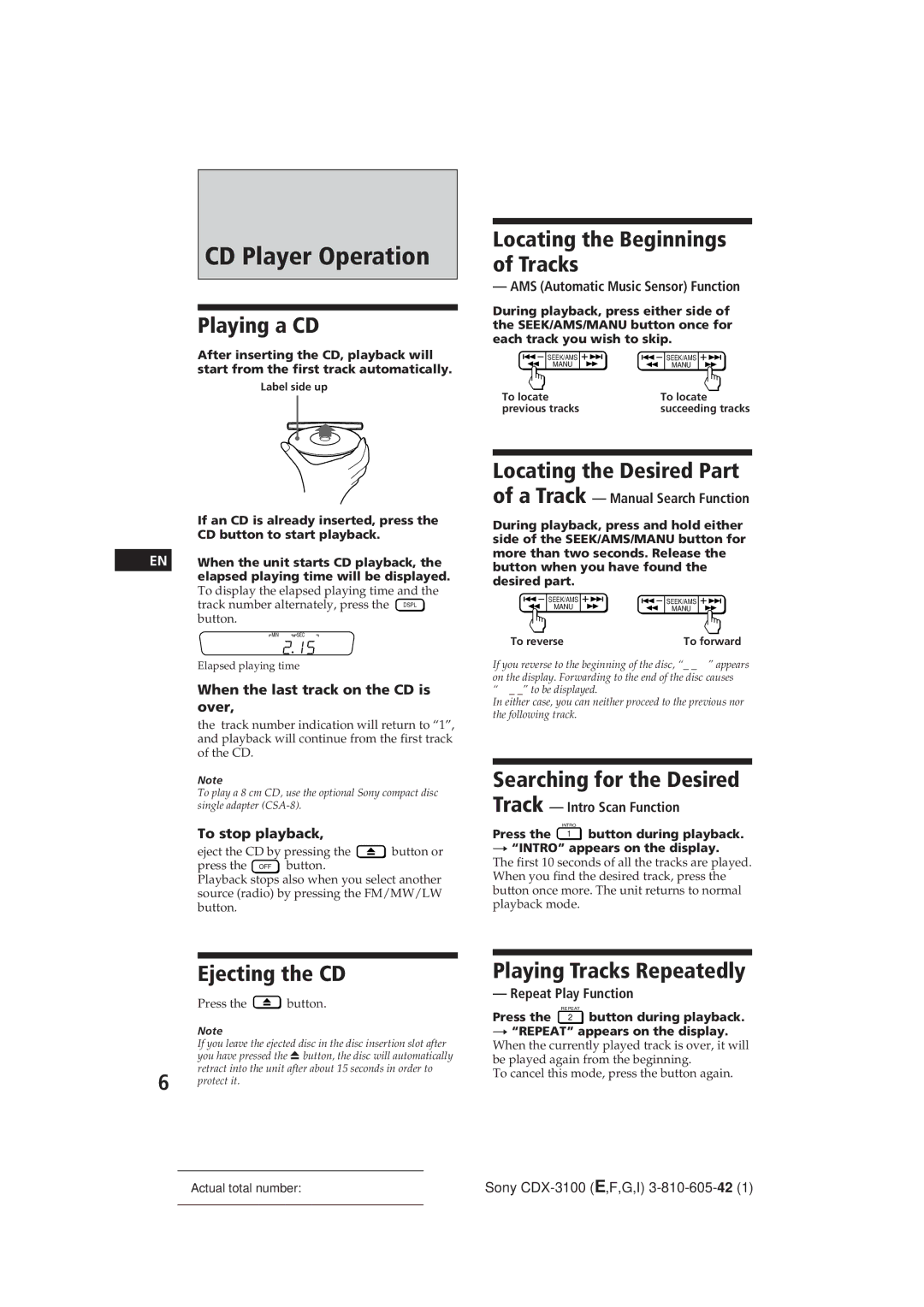CDX-3100 specifications
The Sony CDX-3100 is a versatile car audio receiver known for its robust feature set, exceptional audio quality, and user-friendly interface. Designed to cater to both casual music listeners and audiophiles, this model stands out in the crowded market of car stereos, primarily due to its array of technologies and characteristics that enhance the in-car listening experience.One of the main features of the CDX-3100 is its CD playback capability, allowing users to enjoy their favorite audio CDs with outstanding sound clarity. The unit supports a variety of audio formats, including MP3 and WMA, which can be played back from CDs and USB drives. This flexibility ensures that drivers can bring their extensive music collections on the road without hassle.
Another significant technology integrated into the CDX-3100 is Sony’s Dynamic Soundstage Organizer (DSO), which enhances stereo imaging. This technology works by adjusting the output of the audio channels to create a more immersive sound environment within the vehicle, making music feel fuller and more lifelike.
Additionally, the receiver comes equipped with Wideband Digital Signal Processing (DSP), which allows for enhanced audio tuning capabilities. Users can tweak the audio settings to their preference, ensuring that they can achieve the optimal sound quality that suits their musical tastes. The built-in equalizer offers numerous presets and customizable options, giving users complete control over the sound profile.
The CDX-3100 is designed with a large, easy-to-read display, providing clear visibility of track information and settings. Its intuitive interface is complemented by user-friendly controls, ensuring that even those who are less tech-savvy can navigate through its features effortlessly. Furthermore, the unit is compatible with steering wheel controls, allowing for convenient operation without distracting the driver from the road.
Another appealing characteristic is the CDX-3100's AM/FM tuner, which features a range of preset stations, enabling users to store their favorite channels for quick access. The stereo's digital tuner ensures excellent reception quality, regardless of location.
In conclusion, the Sony CDX-3100 car audio receiver delivers a compelling combination of traditional CD playback and modern digital compatibility, backed by sophisticated audio technologies. Its thoughtful design and user-centric features make it an excellent choice for anyone looking to enhance their driving experience with high-quality sound.