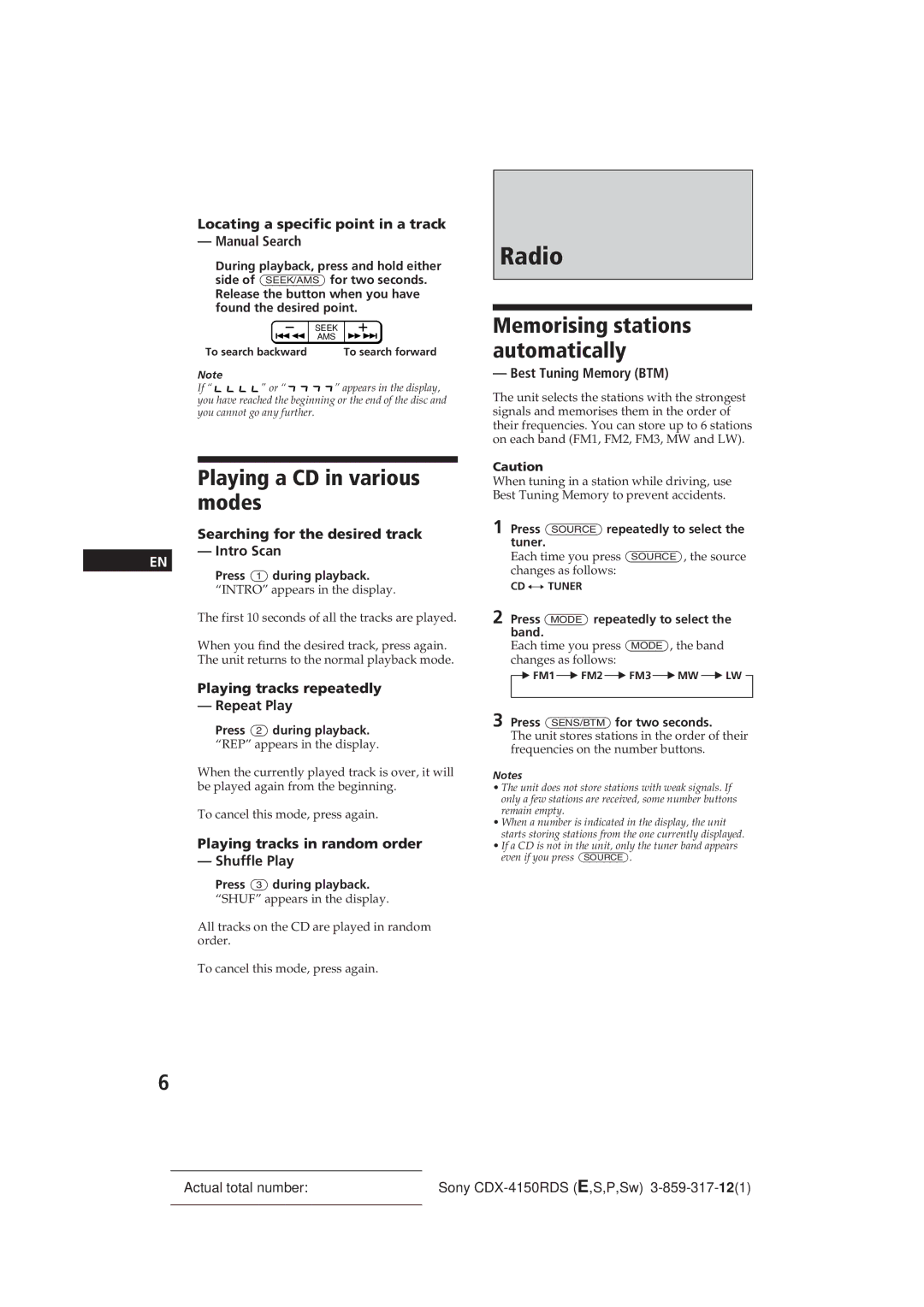CDX-4150RDS specifications
The Sony CDX-4150RDS is a versatile car audio receiver designed to enhance the driving experience with its robust features and technologies. As a part of Sony's esteemed line of car audio equipment, the CDX-4150RDS strikes a balance between performance and usability, making it a popular choice among auto audio enthusiasts.One of the standout features of the CDX-4150RDS is its Radio Data System (RDS) capability. This technology enables the receiver to display information like station identification, song titles, and artist names, providing an enhanced listening experience. Drivers can stay informed while on the road, making it easier to discover new music and stations.
The CD player functionality is another significant aspect of this model. It supports standard CD playback as well as CD-R/RW discs, allowing users to enjoy their personalized compilations. The built-in Dynamic Soundstage Organizer (DSO) technology ensures a well-balanced audio output, delivering high-quality sound across all frequencies. The CDX-4150RDS offers customizable equalization settings, enabling users to tailor the audio profile to their preferences.
Connectivity options are essential in modern car audio systems, and the CDX-4150RDS does not disappoint. The receiver features a front auxiliary input, making it easy to connect portable devices such as smartphones and MP3 players, allowing for seamless playback of digital music libraries. Additionally, a preamp output for subwoofers opens up possibilities for expanding the sound system with added bass.
The design of the CDX-4150RDS is user-friendly, featuring a large, clear display and intuitive controls, making it easy to operate even while driving. The buttons are well-spaced and responsive, ensuring that users can navigate through menus with minimal distraction.
In terms of durability, Sony has built the CDX-4150RDS with high-quality components that are meant to withstand the rigors of daily use in cars. The receiver is designed for easy installation, allowing it to fit into most standard car audio setups without hassle.
Overall, the Sony CDX-4150RDS is a commendable choice for those seeking a reliable and feature-rich car audio receiver. With its RDS capabilities, customizable sound settings, and versatile connectivity, it meets the demands of modern audio enthusiasts while ensuring an enjoyable driving experience. Whether you're a casual listener or an audiophile, the CDX-4150RDS is designed to deliver exceptional sound quality and user-friendly operation.