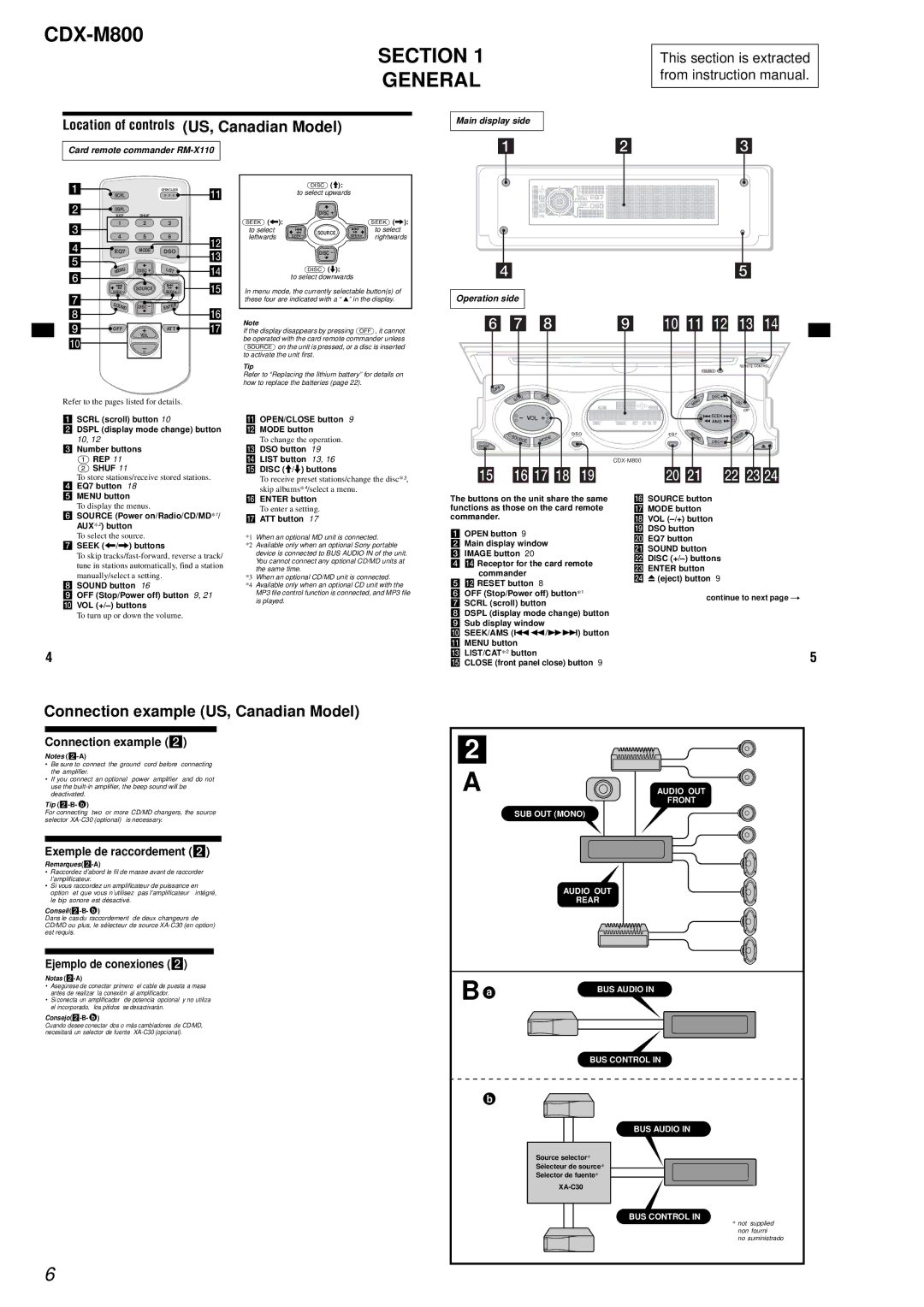CDX-M800 specifications
The Sony CDX-M800 is a standout model in the world of car audio systems, renowned for its combination of high-quality audio performance and user-friendly features. As a part of Sony's lineup, this CD receiver integrates both cutting-edge technology and classic functionalities, ensuring an enhanced listening experience during commutes or long road trips.One of the key features of the Sony CDX-M800 is its advanced playback capabilities. The device can play a variety of formats including CDs, CD-Rs, and CD-RWs, as well as MP3 and WMA files. This versatility allows users to enjoy their favorite music without compatibility concerns. Additionally, the ability to play MP3 files means that users can store numerous songs on a single disc, reducing clutter and making it easier to switch playlists on the go.
The CDX-M800 features a sleek, user-friendly interface, complete with an LCD display that shows track information, radio stations, and playback modes. This display is designed for clarity, making it easy for users to navigate their audio options without distraction from the road. The rotary volume control and intuitive button layout enhance usability, allowing for quick adjustments while keeping attention on driving.
In terms of sound quality, the Sony CDX-M800 is equipped with a built-in equalizer, enabling users to customize the audio output to suit their preferences. With multiple preset sound modes and a 3-band equalizer, it enhances the clarity and richness of your music. The unit also supports Dynamic Reality Amp technology, which delivers powerful, distortion-free sound, contributing to an immersive listening experience.
Moreover, the CDX-M800 supports FM/AM radio with strong reception capabilities. The device can store up to 18 FM and 12 AM stations, allowing users to easily access their favorite radio shows without having to manually tune in repeatedly.
Connectivity is another essential feature of the Sony CDX-M800. The system is designed with a front-panel auxiliary input, which facilitates connection with external devices such as smartphones and MP3 players. This feature expands the listening options, allowing users to play their personal playlists directly through the vehicle’s sound system.
In summary, the Sony CDX-M800 is a well-rounded car audio solution, offering a blend of versatility, sound quality, and user-friendly features. Whether you're a casual listener or an audiophile, this CD receiver caters to a wide range of audio needs, making it a solid choice for enhancing your in-car entertainment experience.