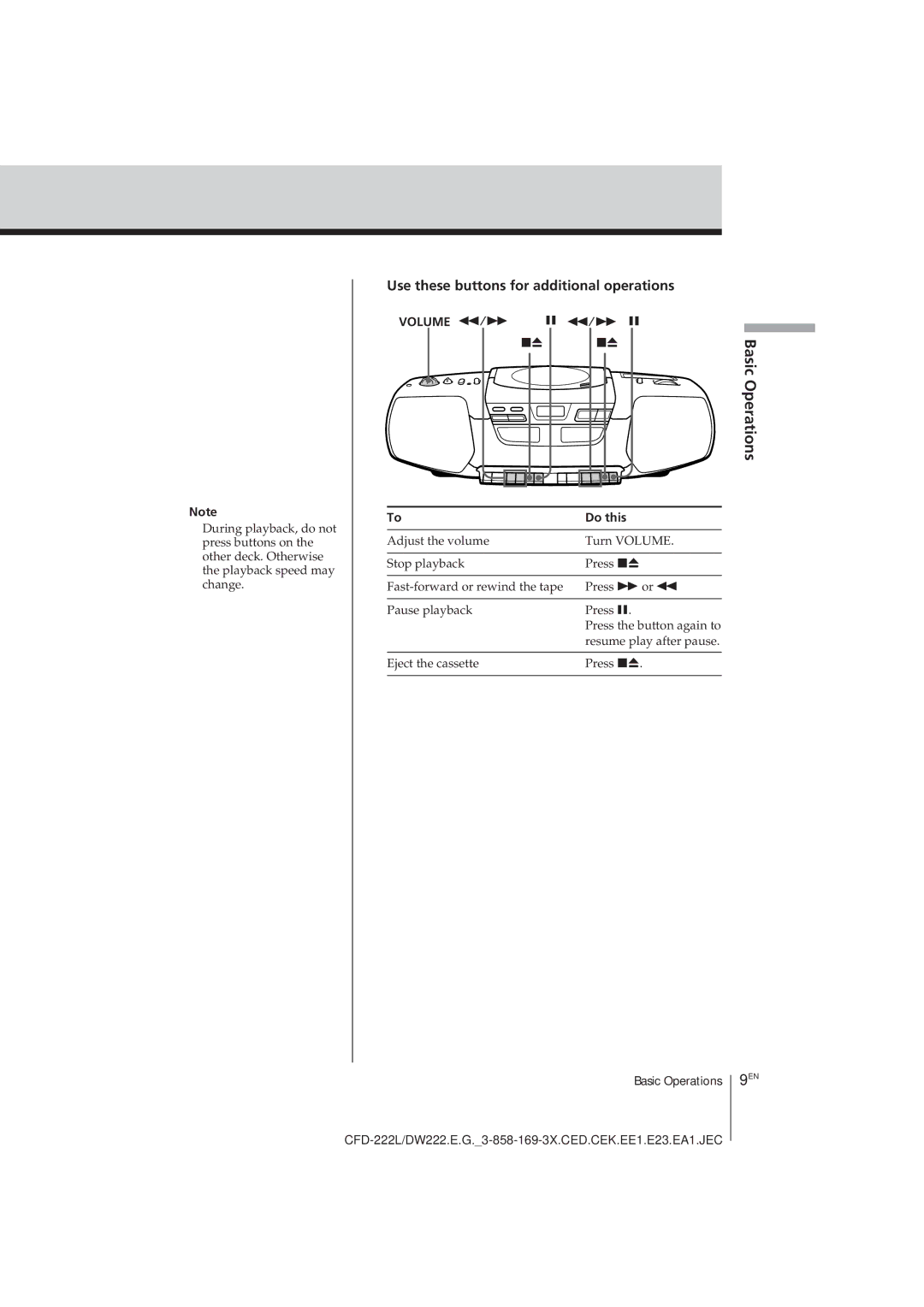Note
During playback, do not press buttons on the other deck. Otherwise the playback speed may change.
Use these buttons for additional operations
VOLUME 0/) P 0/) P
p6 | p6 |
| BasicOperations |
To | Do this |
|
|
Adjust the volume | Turn VOLUME. |
|
|
Stop playback | Press p6 |
|
|
Press ) or 0 | |
|
|
Pause playback | Press P. |
| Press the button again to |
| resume play after pause. |
|
|
Eject the cassette | Press p6. |
|
|
Basic Operations
9EN