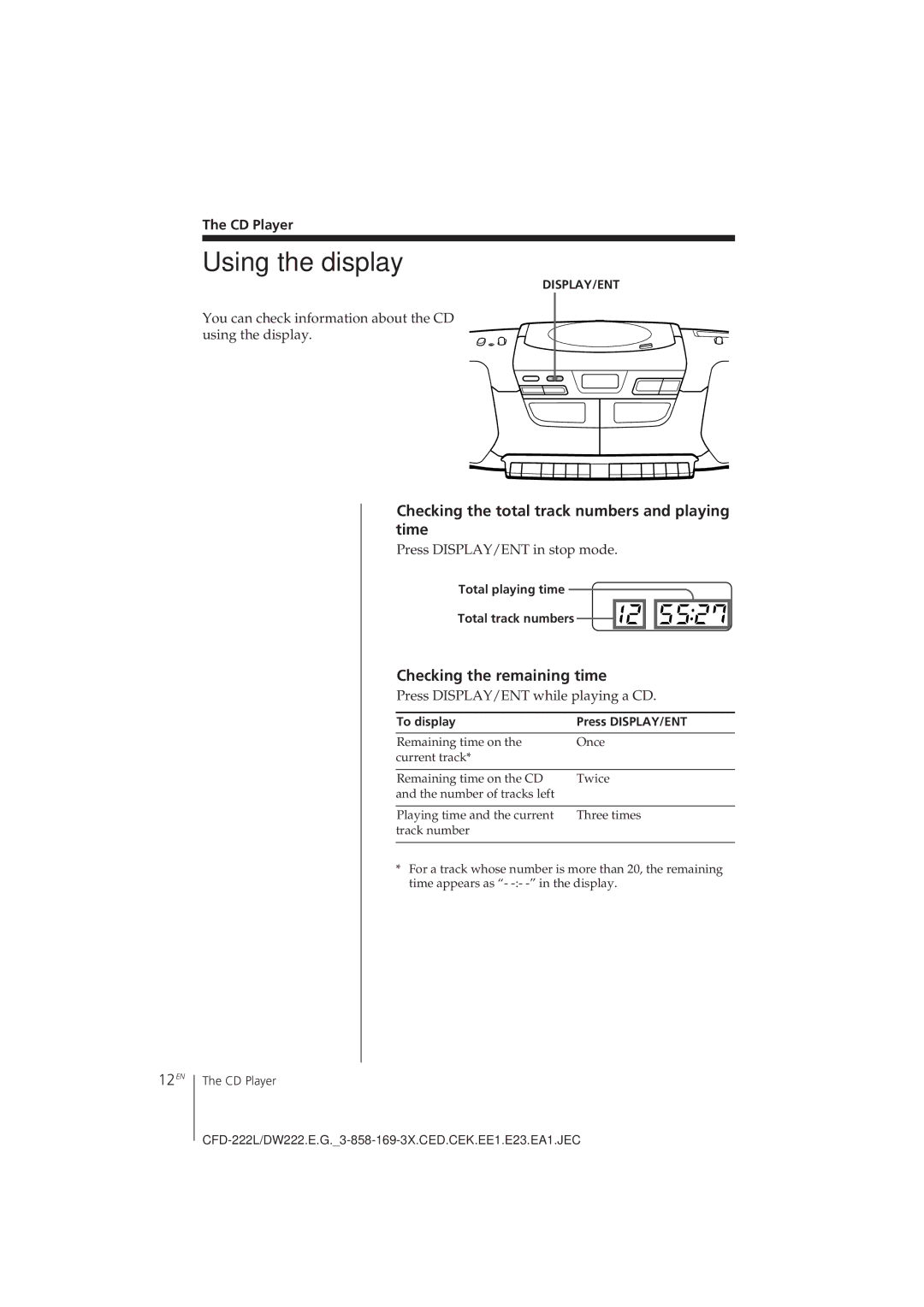The CD Player
Using the display
DISPLAY/ENT
You can check information about the CD using the display.
Checking the total track numbers and playing time
Press DISPLAY/ENT in stop mode.
Total playing time
Total track numbers
12EN
Checking the remaining time
Press DISPLAY/ENT while playing a CD.
To display | Press DISPLAY/ENT |
|
|
Remaining time on the | Once |
current track* |
|
|
|
Remaining time on the CD | Twice |
and the number of tracks left |
|
|
|
Playing time and the current | Three times |
track number |
|
|
|
*For a track whose number is more than 20, the remaining time appears as “-
The CD Player