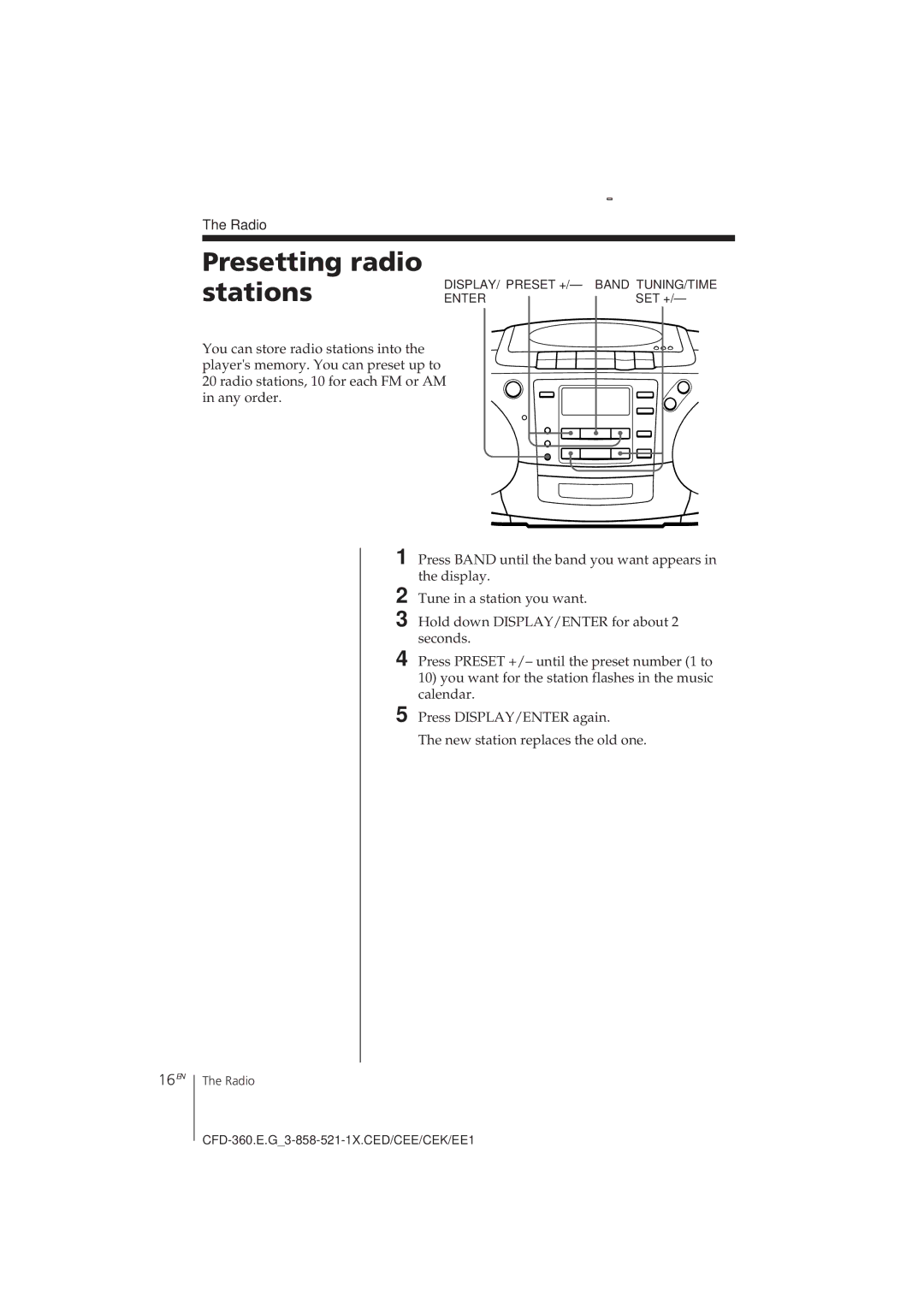CFD-360 specifications
The Sony CFD-360 is a compact and versatile portable CD and cassette player that has captured the hearts of music enthusiasts since its release. Combining nostalgic elements with modern functionalities, the CFD-360 is designed to cater to a wide array of music playback preferences, making it an ideal choice for both home use and on-the-go listening.One of the standout features of the CFD-360 is its capability to play multiple formats. It supports CDs, CD-Rs, CD-RWs, and cassette tapes, allowing users to enjoy their favorite music collections without limitation. This versatility appeals to a diverse audience, from those who have a vast library of CDs and cassettes to younger listeners discovering music in various formats.
The CFD-360 boasts a powerful 2-way speaker system that delivers dynamic sound quality with impressive bass response. The speakers are engineered to produce clear highs and robust lows, making it suitable for various music genres. Additionally, the system incorporates Sony’s Mega Bass technology, which enhances low-frequency reproduction, providing an even richer listening experience.
Portability is another key feature of the Sony CFD-360. Weighing in at a manageable amount, it features a built-in carrying handle that makes it easy to transport. The device is powered by both AC power and battery options, making it convenient for use in various settings—whether indoors at home or outdoors during a picnic or beach day.
The top-mounted control panel is user-friendly, with large buttons that facilitate straightforward navigation. The LCD display allows users to see track information easily, while the CD player includes functions such as programmable playlist creation and a repeat play option.
The CFD-360 also comes equipped with an auxiliary input, allowing users to connect external devices like smartphones and MP3 players. This integration opens a world of possibilities for music listening, enabling the CFD-360 to play audio from contemporary devices as well.
In summary, the Sony CFD-360 stands out with its blend of functionality, sound quality, and portability. Whether you’re a fan of classic media like cassette tapes and CDs or prefer modern playback methods, the CFD-360 offers a holistic solution for all your audio needs. With its user-friendly design and impressive features, it remains a relevant choice for music lovers who appreciate both nostalgia and convenience.