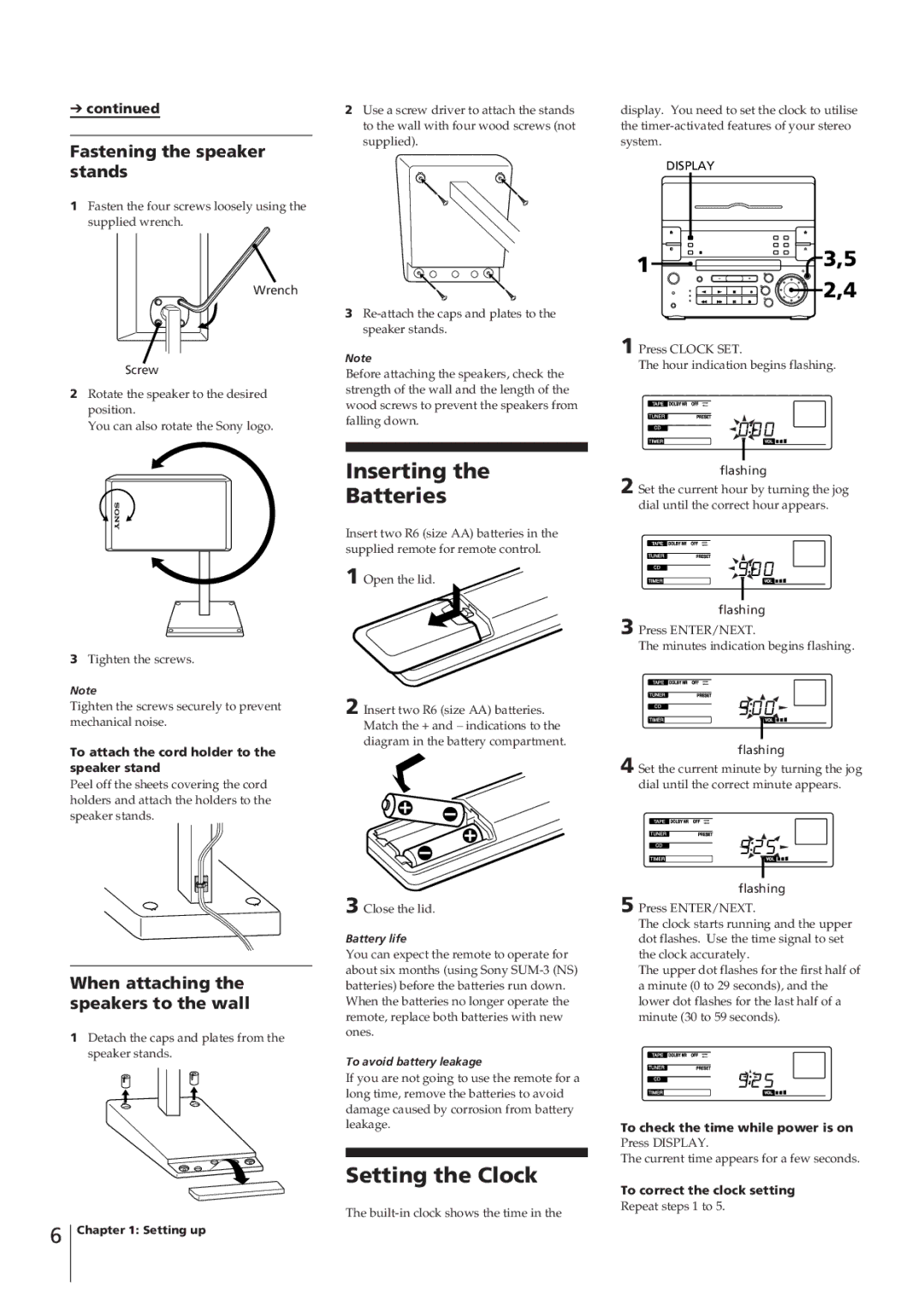CHC-P33D specifications
The Sony CHC-P33D is a compact audio system that stands out for its combination of quality sound, user-friendly features, and stylish design. It caters to both casual listeners and dedicated audiophiles, making it an excellent choice for any home.One of the primary features of the CHC-P33D is its powerful sound output. The system is equipped with a high-output amplifier that delivers clear and dynamic audio, allowing users to immerse themselves in their favorite tracks. The dual speaker setup enhances the audio experience by providing a rich stereo soundstage that fills the room.
The CHC-P33D supports multiple playback options, allowing users to enjoy their music in various ways. It includes a CD player that accommodates standard CDs as well as CD-R/RW formats, enabling playback of a wide range of music collections. Additionally, the unit features a built-in FM/AM tuner for accessing local radio stations. For those who prefer digital music, the system is equipped with USB ports, enabling easy connectivity for USB flash drives.
Technologically, the CHC-P33D incorporates advanced sound processing features. The system includes a Digital Sound Enhancement Engine (DSEE) that intelligently enhances audio quality by restoring high-frequency sounds lost in compression. This feature is particularly beneficial for users who frequently listen to compressed audio formats like MP3.
Another noteworthy aspect of the CHC-P33D is its sleek and modern design. The compact size allows it to fit seamlessly into any space, whether on a shelf, desk, or entertainment center. The aesthetically pleasing finish adds a touch of elegance, making it an attractive addition to any room.
User convenience is enhanced with an intuitive remote control that allows users to navigate playback options, adjust volume levels, and switch between sources with ease. The clear display panel provides at-a-glance information about the current track, radio station, or overall system status.
In summary, the Sony CHC-P33D is a versatile audio system that excels in sound quality, playback options, and user-friendly features. Its blend of technology and aesthetic appeal makes it a popular choice for admirers of good music and elegant design. Whether for casual listening or hosting small gatherings, the CHC-P33D delivers an enjoyable audio experience that can satisfy various preferences and needs.