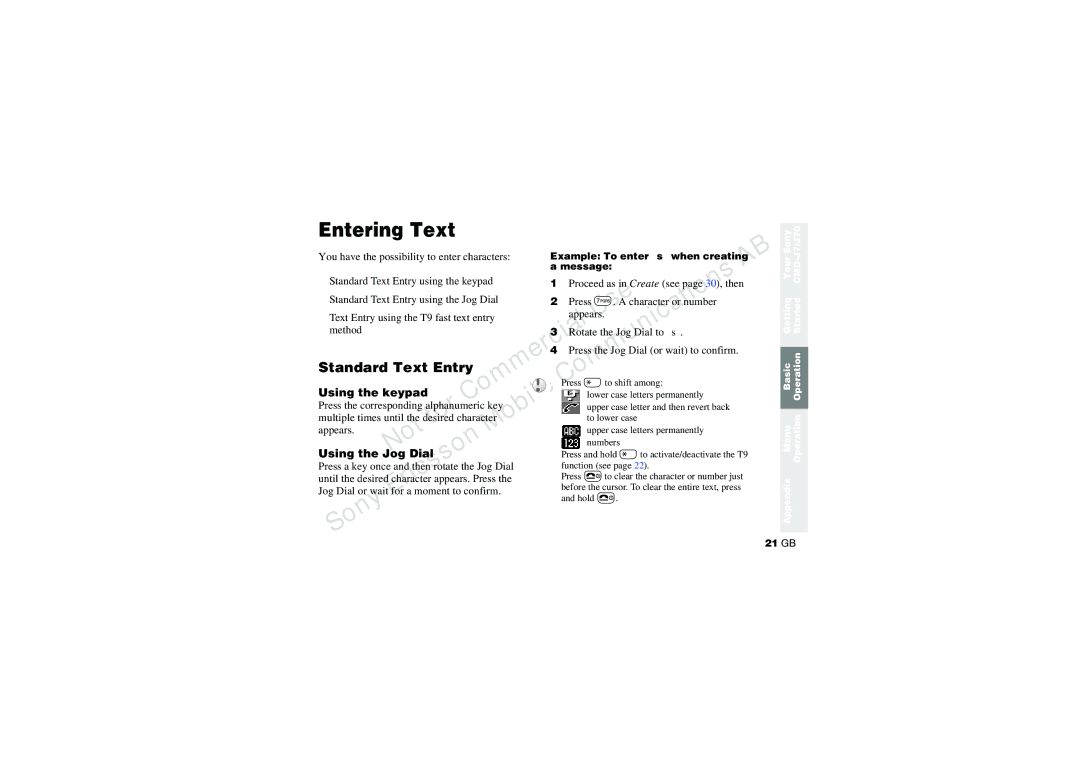Entering Text |
|
|
|
|
|
|
|
|
|
|
|
|
|
|
|
|
|
| B | ||||
|
|
|
|
|
|
|
|
|
|
|
|
|
|
|
|
|
|
|
|
|
|
| |
You have the possibility to enter characters: |
|
|
|
|
|
|
|
|
|
|
|
|
|
|
| A | |||||||
|
| Example: To enter “s” when creating |
| ||||||||||||||||||||
|
|
|
|
|
|
|
|
| a message: |
|
|
|
| s |
| ||||||||
• Standard Text Entry using the keypad |
|
| 1 |
|
|
|
|
|
|
|
|
|
|
|
|
| |||||||
|
| Proceed as in Create (see pagen30), then |
| ||||||||||||||||||||
|
|
|
|
|
|
|
|
|
|
|
|
|
|
|
|
| e |
| o |
| |||
• Standard Text Entry using the Jog Dial |
|
|
|
|
|
|
|
|
|
|
| i |
| ||||||||||
|
|
|
|
|
|
|
|
|
|
|
|
|
|
| t |
| |||||||
|
|
|
|
|
|
|
|
| 2 | Press |
|
|
|
|
|
|
| a |
| ||||
|
|
|
|
|
|
|
|
|
| s. A character or number |
| ||||||||||||
|
|
|
|
|
|
|
|
|
| appears.U |
|
|
| c |
| ||||||||
• Text Entry using the T9 fast text entry |
|
|
| l |
|
|
|
|
|
| i |
|
| ||||||||||
|
|
|
|
|
|
|
| c |
|
|
|
|
| n |
|
| |||||||
method |
|
|
|
|
|
|
|
|
| a |
|
|
|
|
|
|
|
|
| ||||
|
|
|
|
|
|
|
|
| 3iRotate the Jog Dial to “s”. |
| |||||||||||||
|
|
|
|
|
|
|
| r |
| m |
|
|
|
|
|
| |||||||
|
|
|
|
|
|
| e | 4 |
|
|
|
|
|
|
| ||||||||
|
|
|
|
|
| m |
| Press themJog Dial (or wait) to confirm. |
| ||||||||||||||
Standard Text Entry |
|
| o |
|
|
|
|
|
|
|
|
| |||||||||||
|
|
|
|
| o |
|
| C |
|
|
|
|
|
|
|
|
|
|
|
| |||
|
|
|
|
|
|
|
|
|
|
|
|
|
|
|
|
|
| ||||||
|
|
|
|
|
| e | Press |
| to shift among: |
|
| ||||||||||||
Using the keypad |
|
| C | m | i | • |
|
|
| ||||||||||||||
|
|
|
| l |
|
|
|
| lower case letters permanently |
| |||||||||||||
Press the corresponding alphanumericr | key b |
|
|
|
|
| upper case letter and then revert back |
| |||||||||||||||
|
|
|
|
|
| ||||||||||||||||||
|
|
| o |
| o |
|
|
|
|
|
| to lower case |
|
|
| ||||||||
|
|
|
|
|
|
|
|
|
|
|
|
| |||||||||||
multiple times until the fdesired character |
|
|
|
|
|
|
|
|
| ||||||||||||||
appears. | t |
|
| M |
|
|
|
|
|
| upper case letters permanently |
| |||||||||||
| o |
|
|
| n |
|
|
|
|
|
|
|
|
|
|
|
|
|
|
|
|
|
|
|
|
|
|
|
|
|
|
|
|
|
|
|
|
|
|
|
|
|
|
|
| ||
| N |
|
| o |
|
|
|
|
|
|
| numbers |
|
|
| ||||||||
Using the Jog Dials |
|
|
|
| • | Press | and hold |
|
|
| to activate/deactivate the T9 |
| |||||||||||
|
|
|
|
|
|
|
| ||||||||||||||||
| c |
|
|
|
|
|
| function (see page 22). |
|
| |||||||||||||
|
| s |
|
|
|
|
|
|
|
| |||||||||||||
Press a key once and then rotate the Jog Dial |
|
|
|
|
|
|
|
|
|
|
|
|
|
|
|
|
| ||||||
| r |
|
|
|
|
|
|
|
|
|
|
|
|
|
|
|
|
|
|
|
|
|
|
| i |
|
|
|
|
|
|
| • | Press |
|
| to clear the character or number just |
| |||||||||
until the desired character appears. Press the |
|
|
|
|
|
|
|
|
|
|
|
|
|
|
|
|
| ||||||
Jog Dial or waitEfor a moment to confirm. |
|
|
| before the cursor. To clear the entire text, press |
| ||||||||||||||||||
| y |
|
|
|
|
|
|
|
| and hold |
| . |
|
|
|
|
|
| |||||
n |
|
|
|
|
|
|
|
|
|
|
|
|
|
|
|
|
|
|
|
|
|
| |
o |
|
|
|
|
|
|
|
|
|
|
|
|
|
|
|
|
|
|
|
|
|
|
|
S |
|
|
|
|
|
|
|
|
|
|
|
|
|
|
|
|
|
|
|
|
|
|
|
Your Sony | |
Getting | Started |
|
|
Basic | Operation |
|
|
Menu | Operation |
Appendix |
|
|
|
21GB