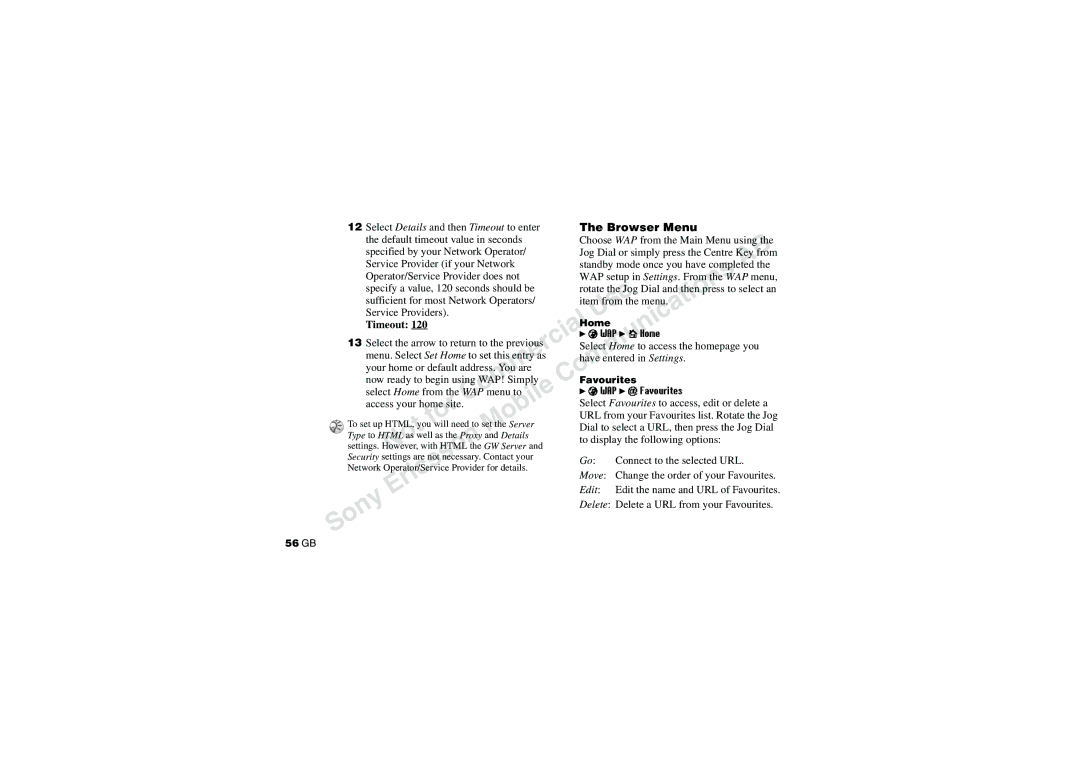12 Select Details and then Timeout to enter |
|
| The Browser Menu |
| |||||||||||
the default timeout value in seconds |
|
|
|
| Choose WAP from the Main Menu using the | ||||||||||
specified by your Network Operator/ |
|
|
|
| Jog Dial or simply press the Centre KeyBfrom | ||||||||||
Service Provider (if your Network |
|
|
|
|
| standby mode once you have completedAthe | |||||||||
|
|
|
|
|
|
|
|
|
|
|
|
|
|
| s |
Operator/Service Provider does not |
|
|
|
|
|
|
|
|
| n | |||||
|
|
|
|
| WAP setup in Settings. From the WAP menu, | ||||||||||
specify a value, 120 seconds should be |
|
|
| e |
| i |
| ||||||||
|
|
|
|
|
|
|
|
|
|
| rotate the Jog Dial and thenopress to select an | ||||
sufficient for most Network Operators/ |
|
| s |
| a |
| |||||||||
|
| item from the menu. t |
| ||||||||||||
|
|
|
|
|
|
|
|
|
|
| U |
| c |
| |
Service Providers). |
|
|
|
|
|
|
|
|
| i |
|
| |||
Timeout: 120 |
|
|
|
|
|
|
|
| a | n |
|
| |||
|
|
|
|
|
|
|
|
|
| i |
| u |
|
|
|
|
|
|
|
|
|
|
|
|
| } ® WAP } ¥ Home |
|
| |||
|
|
|
|
|
|
|
| c | m |
|
|
| |||
13 Select the arrow to return to the previous |
|
|
|
|
| ||||||||||
|
|
|
|
|
|
|
| r |
| Select Home to access the homepage you | |||||
menu. Select Set Home to set this entryeas |
|
| m |
|
|
|
| ||||||||
your home or default address. Youmare |
|
|
| have entered in Settings. |
| ||||||||||
|
| o |
|
|
|
| |||||||||
now ready to begin using WAP!mSimply | CFavourites |
|
|
| |||||||||||
|
|
|
| o |
|
| l |
|
|
|
|
|
|
| |
|
|
| C |
|
|
|
| } ® WAP } © Favourites |
| ||||||
|
|
|
| i |
|
|
| ||||||||
select Home from the WAP menu to |
|
| e |
|
|
|
|
| |||||||
|
| r |
| b |
|
|
| Select Favourites to access, edit or delete a | |||||||
access your home site. |
| o |
|
|
|
|
| ||||||||
| f |
|
|
|
|
|
|
| URL from your Favourites list. Rotate the Jog | ||||||
|
| o |
|
|
|
|
|
| |||||||
To set up HTML, you will need to set the Server |
|
|
| Dial to select a URL, then press the Jog Dial | |||||||||||
t |
|
| M |
|
|
|
|
| |||||||
Type to HTMLoas well as the Proxy and Details |
|
|
| to display the following options: | |||||||||||
N |
|
| o |
|
|
|
|
|
|
| |||||
|
|
| n |
|
|
|
|
|
| ||||||
settings. However, with HTML the GW Server and |
|
|
|
|
|
|
| ||||||||
Security settings are notsnecessary. Contact your |
|
|
|
|
|
|
|
| |||||||
| s |
|
|
|
|
|
|
|
| Go: | Connect to the selected URL. | ||||
c |
|
|
|
|
|
|
|
|
|
|
|
|
| ||
Network Operator/Service Provider for details. |
|
|
|
|
|
|
|
|
| ||||||
r |
|
|
|
|
|
|
|
|
|
| Move: Change the order of your Favourites. | ||||
i |
|
|
|
|
|
|
|
|
|
| |||||
E |
|
|
|
|
|
|
|
|
|
| Edit: Edit the name and URL of Favourites. | ||||
y |
|
|
|
|
|
|
|
|
|
|
|
|
|
|
|
n |
|
|
|
|
|
|
|
|
|
| Delete: Delete a URL from your Favourites. | ||||
o |
|
|
|
|
|
|
|
|
|
| |||||
|
|
|
|
|
|
|
|
|
|
|
|
|
|
| |
S |
|
|
|
|
|
|
|
|
|
|
|
|
|
|
|
56GB