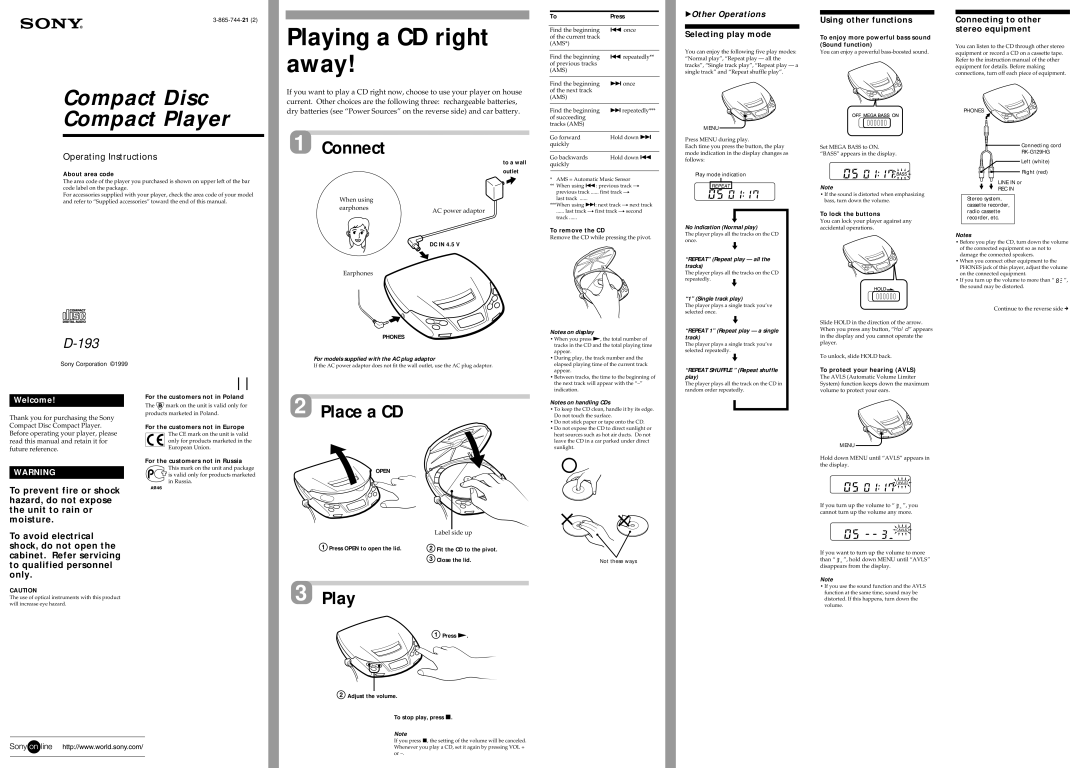3-865-744-21(2)
Compact Disc
Compact Player
Operating Instructions
About area code
The area code of the player you purchased is shown on upper left of the bar code label on the package.
For accessories supplied with your player, check the area code of your model and refer to “Supplied accessories” toward the end of this manual.
Playing a CD right away!
If you want to play a CD right now, choose to use your player on house current. Other choices are the following three: rechargeable batteries, dry batteries (see “Power Sources” on the reverse side) and car battery.
1 Connect
to a wall outlet
When using | |
earphones | AC power adaptor |
|
| DC IN 4.5 V |
Earphones | |
| To | Press |
| | |
| Find the beginning | = once |
| of the current track | |
| (AMS*) | |
| | |
| Find the beginning | = repeatedly** |
| of previous tracks | |
| (AMS) | |
| | |
| Find the beginning | + once |
| of the next track | |
| (AMS) | |
| | |
| Find the beginning | +repeatedly*** |
| of succeeding | |
| tracks (AMS) | |
| | |
| Go forward | Hold down + |
| quickly | |
| | |
| Go backwards | Hold down = |
| quickly | |
| | |
*AMS = Automatic Music Sensor
**When using =: previous track n previous track ...... first track n last track ......
***When using +: next track nnext track
...... last track nfirst track nsecond
track ......
To remove the CD
Remove the CD while pressing the pivot.
zOther Operations
Selecting play mode
You can enjoy the following five play modes: “Normal play”, “Repeat play — all the tracks”, “Single track play”, “Repeat play — a single track” and “Repeat shuffle play”.
MENU
Press MENU during play.
Each time you press the button, the play mode indication in the display changes as follows:
Play mode indication
.
No indication (Normal play)
The player plays all the tracks on the CD
once.
.
“REPEAT” (Repeat play — all the tracks)
The player plays all the tracks on the CD repeatedly. .
“1” (Single track play)
The player plays a single track you’ve selected once.
.
Using other functions
To enjoy more powerful bass sound (Sound function)
You can enjoy a powerful bass-boosted sound.
Set MEGA BASS to ON. “BASS” appears in the display.
Note
•If the sound is distorted when emphasizing bass, turn down the volume.
To lock the buttons
You can lock your player against any accidental operations.
Slide HOLD in the direction of the arrow.
Connecting to other stereo equipment
You can listen to the CD through other stereo equipment or record a CD on a cassette tape. Refer to the instruction manual of the other equipment for details. Before making connections, turn off each piece of equipment.
PHONES
 Connecting cord
Connecting cord
RK-G129HG
Left (white)
Right (red)
LINE IN or
REC IN
Stereo system, cassette recorder, radio cassette recorder, etc.
Notes
•Before you play the CD, turn down the volume of the connected equipment so as not to damage the connected speakers.
•When you connect other equipment to the PHONES jack of this player, adjust the volume on the connected equipment.
• If you turn up the volume to more than “ | ”, |
the sound may be distorted. | |
Continue to the reverse side m
D-193
Sony Corporation ©1999
Welcome!
Thank you for purchasing the Sony Compact Disc Compact Player. Before operating your player, please read this manual and retain it for future reference.
WARNING
For the customers not in Poland
The  mark on the unit is valid only for products marketed in Poland.
mark on the unit is valid only for products marketed in Poland.
For the customers not in Europe
The CE mark on the unit is valid only for products marketed in the European Union.
For the customers not in Russia
This mark on the unit and package  is valid only for products marketed
is valid only for products marketed
in Russia.
PHONES
For models supplied with the AC plug adaptor
If the AC power adaptor does not fit the wall outlet, use the AC plug adaptor.
2 Place a CD
OPEN
Notes on display
•When you press (, the total number of tracks in the CD and the total playing time appear.
•During play, the track number and the elapsed playing time of the current track appear.
•Between tracks, the time to the beginning of the next track will appear with the “–” indication.
Notes on handling CDs
•To keep the CD clean, handle it by its edge. Do not touch the surface.
•Do not stick paper or tape onto the CD.
•Do not expose the CD to direct sunlight or heat sources such as hot air ducts. Do not leave the CD in a car parked under direct sunlight.
“REPEAT 1” (Repeat play — a single track)
The player plays a single track you’ve selected repeatedly.
.
“REPEAT SHUFFLE ” (Repeat shuffle play)
The player plays all the track on the CD in random order repeatedly.
When you press any button, “Hold” appears in the display and you cannot operate the player.
To unlock, slide HOLD back.
To protect your hearing (AVLS)
The AVLS (Automatic Volume Limiter System) function keeps down the maximum volume to protect your ears.
MENU
Hold down MENU until “AVLS” appears in the display.
To prevent fire or shock hazard, do not expose the unit to rain or moisture.
To avoid electrical shock, do not open the cabinet. Refer servicing to qualified personnel only.
CAUTION
The use of optical instruments with this product will increase eye hazard.
| Label side up |
1Press OPEN to open the lid. | 2Fit the CD to the pivot. |
| 3Close the lid. |
3 Play
1 Press (.
2Adjust the volume.
To stop play, press p.
Note
If you press p, the setting of the volume will be canceled. Whenever you play a CD, set it again by pressing VOL + or –.
If you turn up the volume to “ ”, you cannot turn up the volume any more.
If you want to turn up the volume to more than “ ”, hold down MENU until “AVLS” disappears from the display.
Note
•If you use the sound function and the AVLS function at the same time, sound may be distorted. If this happens, turn down the volume.