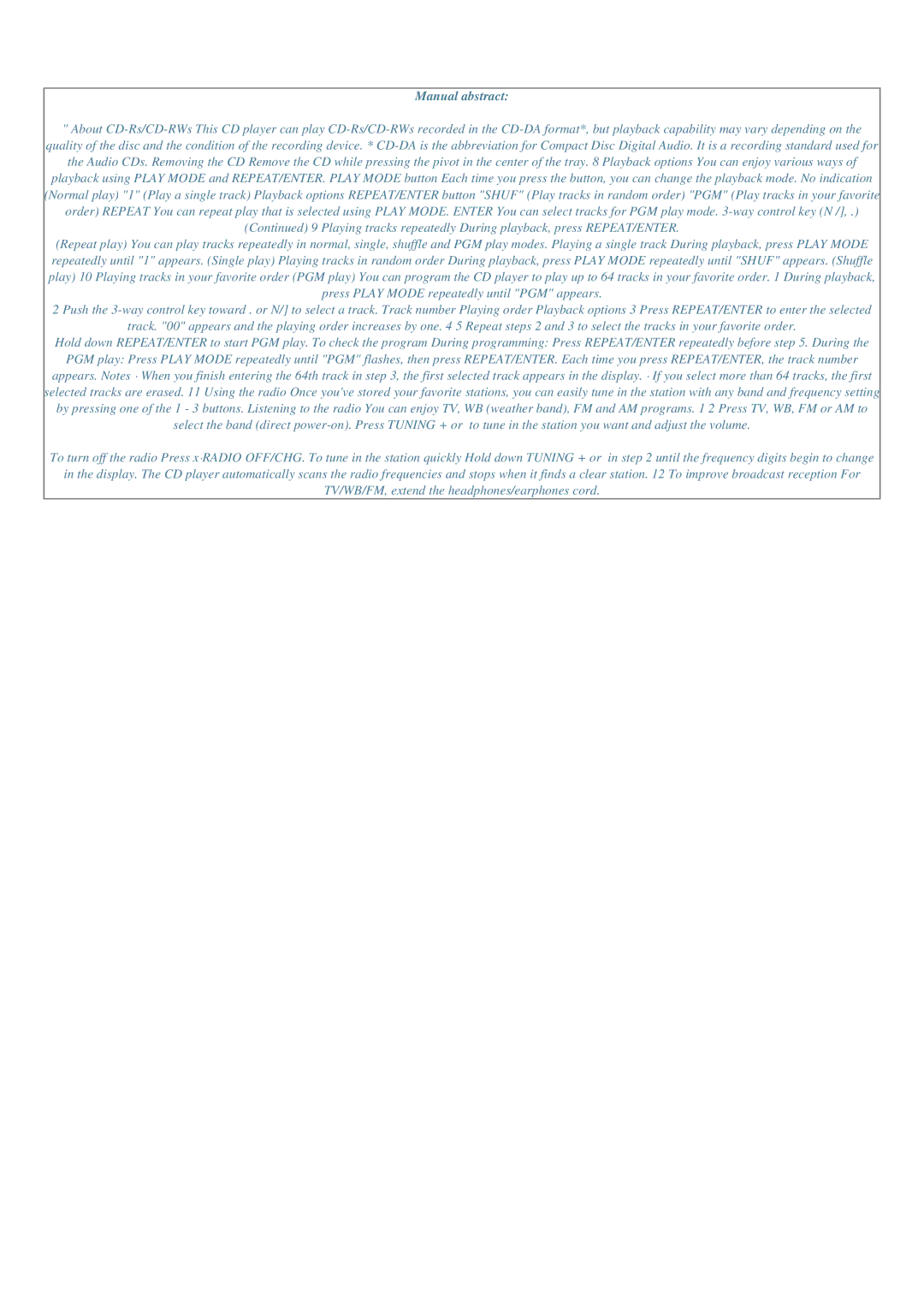DFS-500 specifications
The Sony DFS-500 is a distinguished digital film scanner that has made a significant impact in the film and television industry since its introduction. Designed for producers and film archivists, the DFS-500 provides a high-quality solution for the digitization of motion picture films. It combines advanced technology with user-friendly functionality, making it an ideal choice for those looking to preserve, restore, or edit their film collections.One of the standout features of the DFS-500 is its exceptional resolution capabilities. It is capable of scanning 16mm and 35mm film formats with resolutions up to 4K. This high-resolution capability ensures that every detail is captured, making it suitable for both archival purposes and the creation of high-quality digital content for theatrical releases. The scanner supports various film stocks and formats, providing flexibility for users with diverse needs.
The technology behind the DFS-500 is impressive, utilizing advanced optical systems and image processing algorithms that deliver stunningly accurate color reproduction and dynamic range. The incorporation of high-performance sensors allows the scanner to pick up fine grain details and subtle color variations, key for film restoration projects. This ensures that historical films can be digitized with the fidelity they deserve.
Another important aspect of the DFS-500 is its user-friendly interface. The scanner is equipped with a straightforward control panel and software that allows operators to initiate scans, adjust settings, and preview footage efficiently. The intuitive design minimizes the learning curve, empowering users to achieve the best results quickly.
In addition to its high-quality scanning capabilities, the DFS-500 offers various digital output formats. This versatility makes it easy for users to integrate the scanner into their existing workflows, whether for film restoration, archival storage, or digital distribution. Additionally, the scanner features built-in capability for automated processes, allowing for batch scanning, which drastically reduces operational time.
The DFS-500 is also engineered with durability in mind. Given the rigors of professional environments, this scanner comes with robust construction materials, ensuring that it withstands the demands of regular use while maintaining high performance standards.
In summary, the Sony DFS-500 stands out as a premier choice for film scanning, featuring high resolution, advanced imaging technology, user-friendly operation, and versatile output options. It is an indispensable tool for filmmakers, archivists, and restoration experts who aim to preserve the integrity of their film heritage while embracing the advantages of digital technology.