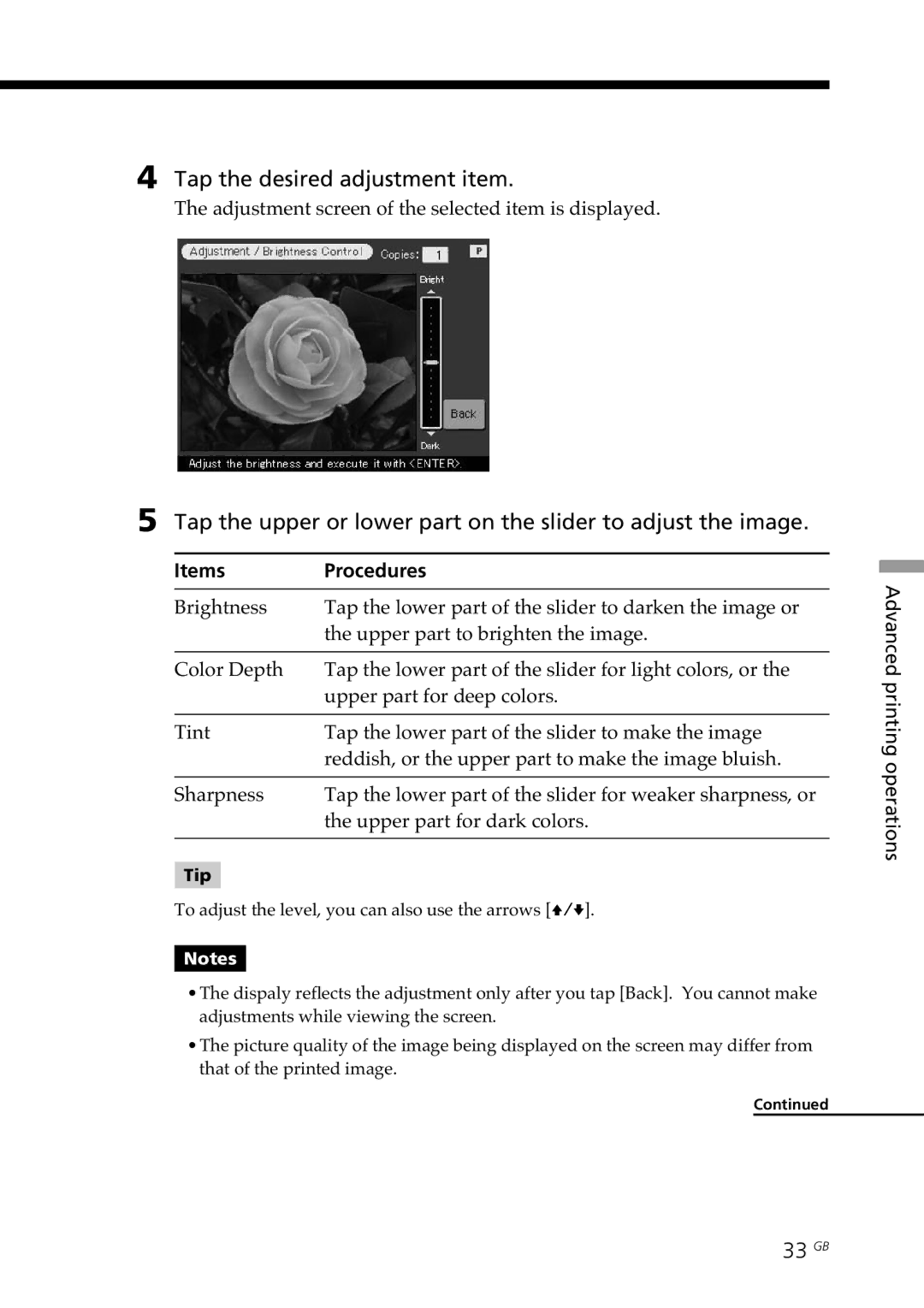Digital Photo Printer
Declaration of Conformity
Owner’s Record
User Registration
Table of contents
What you can do with the printer
What you can do with the printer
On the demonstration mode
Printing 25/30 sheets at one time
Wide variety of prints available with your printer
Getting started
Identifying the parts
Printer front panel
Printer rear panel
Printer operation panel
Paper tray
Identifying the parts
Screen
10 GB
Opening the operation panel
Using the stylus and operation panel
Open the operation panel while pressing PUSH/OPEN
11 GB
12 GB
Using the stylus and operation panel
Selecting an image or item on the screen
Tap directly on the image or item on the screen
13 GB
Inserting a Memory Stick or PC card
Connecting the printer
Printing an image from a Memory Stick
Printing an image from a PC card
15 GB
Connecting to a television optional
Connecting the printer Connecting the AC power cord
Connecting to a computer optional
16 GB
17 GB
Printing pack Contents
Preparing the printing pack
18 GB
Press the Power button to turn on the printer
Loading the print cartridge
19 GB
Loading the print cartridge
To replace the print cartridge
20 GB
Inserting the print paper
Set the print paper into the tray
21 GB
22 GB
Inserting the print paper
When you connect your printer to your television
Printing selected images
23 GB
Tap the image you want to print on the screen
Printing the selected image
To display a preview image
24 GB
Tap Enter or Print Quantity +
To cancel the selection
25 GB
To print multiple images at a time
Press the Print button
26 GB
To stop printing
Printing all images or Dpof preset images at one time
What is DPOF?
27 GB
Printing all images or Dpof preset images at one time
To return to the usual printing mode
28 GB
What you can do with the Effect menu
Adding effects to an image
To save the image with the selected effects
29 GB
Adding effects to an image
To change the printer settings midway
To print the edited image
30 GB
Changing the image size and position
Procedures
Tap Edit
Tap the desired item to edit the image
Tap Adjustment
Adjusting the pictures
Tap Back
32 GB
Items Procedures
Tap the desired adjustment item
33 GB
Tip
Adding a special filter to an image
Tap Filter
34 GB
Tap a filter you want to add to an image
35 GB
Items Filters
What you can do with the Tool sub menu
Adding drawings, stamps, or characters Tool
36 GB
Icons Tools Functions
37 GB
To exit the Tool sub menu
Tool sub menu page 36, tap Pencil tool
To select the stroke weight for the pencil drawings, tap
Tap the desired color box
Tap and draw a freehand line on the preview
Tap Enter
Tap Pencil tool to release the pencil tool mode
Repeat steps 2 through 6 to draw other line art
39 GB
Adding drawings, stamps, or characters Tool Pasting stamps
Tap on the preview image where you want to paste the stamp
Tool sub menu page 36, tap Stamp tool
Tap the desired stamp
To paste the same stamps, repeat steps 3 through
Tap Stamp tool to release the stamp tool mode
41 GB
To move the stamp
Tool sub menu page 36, tap Type tool
Tap the characters you want to input in the character table
42 GB
43 GB
To select the color
To delete characters in the input box
To input the same characters, repeat steps 4 through
Adding drawings, stamps, or characters Tool
44 GB
To erase the characters input
Making various prints Creative Print
During or after the Creative Print procedures
What you can do with the Creative Print menu
45 GB
To display the preview image only
Making various prints Creative Print
To print the Creative Print image
To exit the Creative Print menu
Tap Card in the main Creative Print menu
Making a card
Tap the desired paper size icon
47 GB
Tap the desired template
Entering a greeting
48 GB
Entering characters
Selecting images
49 GB
Tap Done
Making a calendar
Tap Calendar in the main Creative Print menu
51 GB
Setting the calendar
Making a split print
Tap Split Images in the main Creative Print menu
53 GB
Tap an image area
Select and adjust an image
Making a 9-split image sticker with a frame
Making a sticker
Tap Sticker in the main Creative Print menu
Tap the desired 9-split template
Making a 9-split image sticker without a frame
Select and adjust the desired image
Tap the desired frame
56 GB
Tap Index Print in the main Creative Print menu
Making an index print
Tap the desired pattern of image alignment
57 GB
Tap Done
Check the preview and press the Print button
Tap Creative Print to exit the Creative Print menu 58 GB
What you can do with the Menu
Setting up the printer Menu
To display the Menu screen, tap Menu on the operation panel
To exit the Menu
Tap the setting items you want to select
Tap Set Up
Tap Menu
60 GB
61 GB
Items Settings Contents
62 GB
Setting the printer Menu
Tap Screen Setup
Setting video output and LCD screen contrast
Set the video output or LCD screen contrast
63 GB
Tap Slideshow
Viewing a slideshow
To stop the slideshow
64 GB
Deleting selected images
Deleting images
Tap Delete Image
65 GB
Deleting images
Tap Yes to delete the image or No to cancel deletion
Formatting a Memory Stick
To exit the Menu, tap Menu
Using your printer with Windows computers
System requirements
67 GB
Installing the USB driver
When using Windows 98/98SE/Me
Click Next
68 GB
To check the installation
Click Finish
69 GB
Installing the printer driver and reader software
Using your printer with Windows computers
Select the language for the application, then click OK
70 GB
Click Have Disk
Check Local printer and click Next
Click Browse
Drives box, select the CD-ROM drive
Select Sony DPP-SV77 and click Next
When using Windows 2000 Professional
73 GB
Uninstalling the Sony DPP-SV77
Uninstalling the software
Uninstalling the printer driver
74 GB
75 GB
Using the reader software
Choose When you make
Set the printer
76 GB
Set the print range and copies and click Print
To set properties of the printer
77 GB
Graphics tab
Installing the printer driver
Using your printer with Macintosh computers
Connect your Macintosh and the printer
Turn on the printer and start your Macintosh
Uninstalling the printer driver
Double-click Setup Program Click Install
79 GB
80 GB
Choose the printer settings
81 GB
On safety
Precautions
On installation
On moisture condensation
On transport
On cleaning
On restrictions on duplication
83 GB
On Memory Stick
About the Memory Stick and PC card media
To protect Memory Stick Images
84 GB
85 GB
LCD screen of the printer displays no images
Troubleshooting
Television displays no images
Cannot print
Beeps sound
Or indicator is lit or an error message is displayed
Cannot remove the print cartridge
87 GB
88 GB
Troubleshooting If paper jams
89 GB
Specifications
90 GB
Index
91 GB