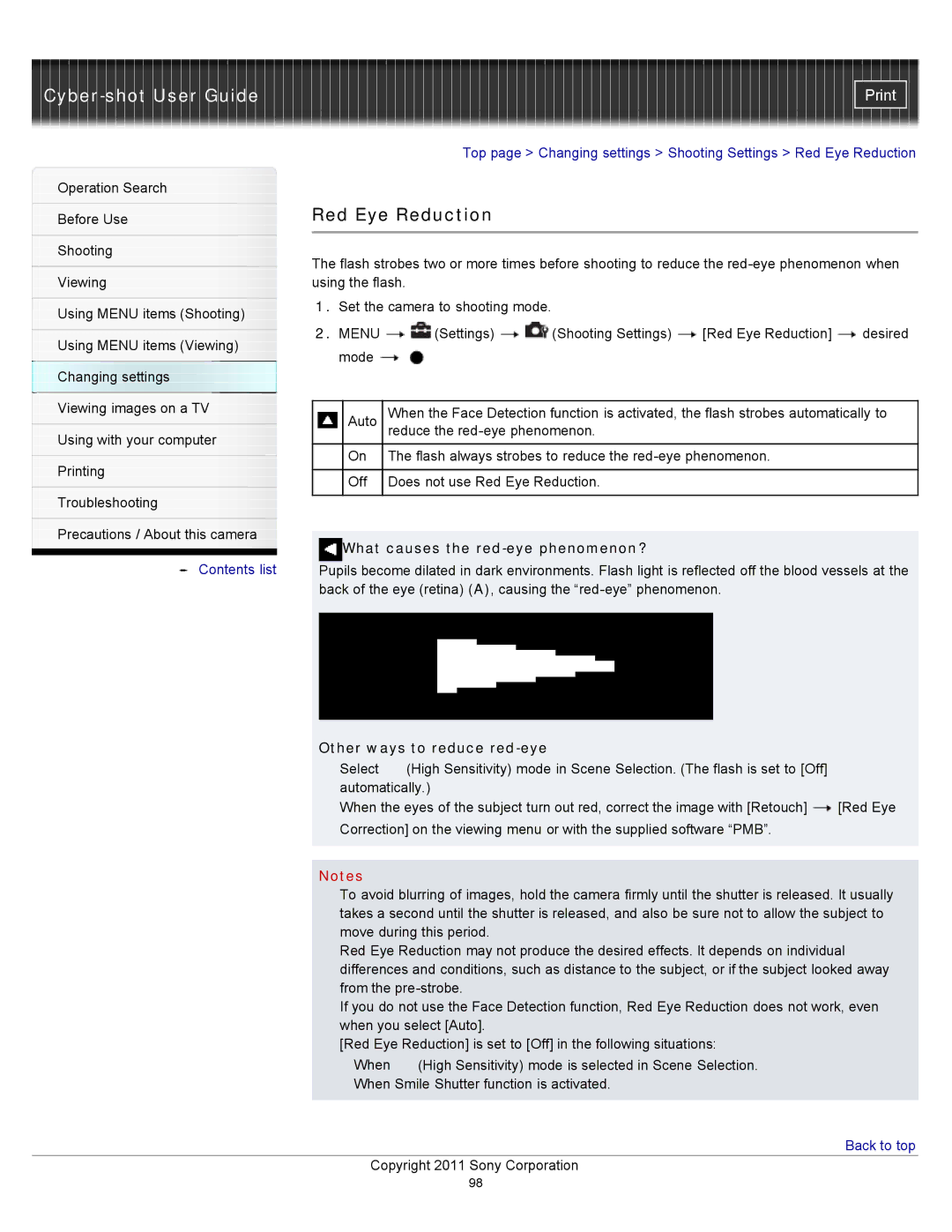DSC-S3000 specifications
The Sony DSC-S3000 is a compact digital camera that embodies simplicity and versatility, making it an excellent choice for both photography enthusiasts and casual users. Released as part of Sony's Cyber-shot series, the S3000 offers a range of features that allow users to capture high-quality images effortlessly.One of the standout features of the DSC-S3000 is its 14.1-megapixel sensor, which provides high-resolution images with impressive detail and depth. This level of resolution ensures that photos can be enlarged without significant loss of quality, making it ideal for printing and sharing online. The camera is equipped with a 4x optical zoom lens, allowing users to get closer to their subjects without losing image clarity. This range offers flexibility, whether capturing distant landscapes or close-up portraits.
The S3000 boasts a 2.7-inch LCD screen that makes it easy to frame shots and review images. The display is bright and clear, even in varying lighting conditions, ensuring users can see what they're capturing. The camera's compact design makes it highly portable, fitting neatly into purses or pockets, making it ideal for travel and everyday photography.
One of the notable shooting technologies included in the S3000 is the Intelligent Auto mode. This feature automatically detects the scene and adjusts camera settings accordingly, providing the best possible results without requiring manual adjustments. For those wanting more control, the camera also offers a variety of scene modes tailored for specific environments, such as night scenes, landscapes, and sports photography.
Additionally, the DSC-S3000 includes features like smile shutter technology, which captures a photo automatically when the subject smiles, ensuring those candid moments are never missed. The camera also supports video recording, allowing users to capture memories in motion.
In terms of connectivity, the S3000 can easily transfer images to compatible devices, enhancing the user experience when sharing photos. Although it lacks advanced features like Wi-Fi or Bluetooth, its simplicity is a considerable advantage for users seeking a straightforward photography experience.
Overall, the Sony DSC-S3000 is a feature-rich camera that balances ease of use with high-quality results. This makes it an appealing option for those looking to step up from smartphone photography without diving into the complexities of advanced DSLRs. With its compact size, user-friendly interface, and reliable performance, the DSC-S3000 remains a noteworthy choice in the compact camera market.