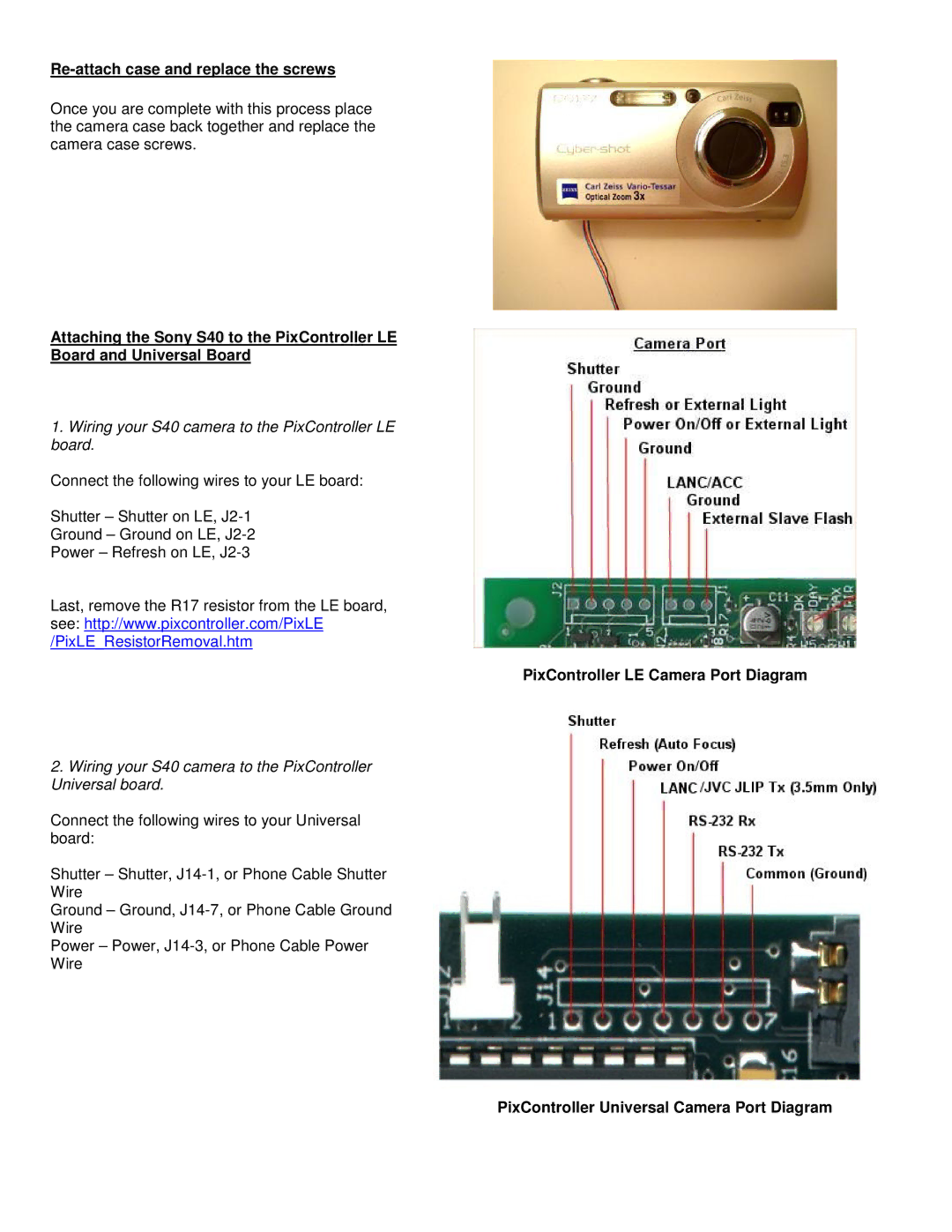DSC-S40 specifications
The Sony DSC-S40 is a compact digital camera that was launched during the early 2000s, capturing attention with its user-friendly design and notable features for entry-level photographers. It embodies a blend of simplicity and functionality, making it an ideal choice for casual users and beginners in photography.One of the standout features of the DSC-S40 is its 6.1-megapixel CCD sensor, which allows for decent image quality at its time of release. This resolution was sufficient for most everyday photography needs and enabled users to print photos up to 11x14 inches without significant loss of detail. The camera's 3x optical zoom lens provides versatility, allowing users to get closer to their subjects while maintaining clarity.
In terms of usability, the DSC-S40 boasts a straightforward interface, with a clear, informative LCD screen that measures 2 inches diagonally. The menu system is easy to navigate, allowing users to switch between various shooting modes, including automatic and scene settings, improving the overall shooting experience. The camera includes multiple scene modes tailored to different environments and lighting conditions, enhancing the capability to capture stunning images in everyday situations.
The DSC-S40 employs Sony's Dynamic Range Optimization technology, which helps to balance exposure levels in high-contrast scenes. This feature is particularly useful for landscape photography where shadows and highlights can present a challenging dynamic range. Moreover, the camera supports Memory Stick media, offering convenient storage options, allowing users to save and manage their images efficiently.
Another notable characteristic of the DSC-S40 is its compact design, making it highly portable. Weighing in at just about 159 grams, including the battery, it is light enough to fit comfortably in a pocket or purse. The camera is powered by AA batteries, which can be a practical advantage, providing users with options regarding battery replacement.
Overall, the Sony DSC-S40 represents a well-rounded choice for those venturing into digital photography. With its user-friendly features, reliable performance, and compact form, it allows users to capture their memories with ease and confidence. Although technology has advanced since its launch, the core principles of functionality and usability that defined the DSC-S40 remain appreciated by photography enthusiasts today.