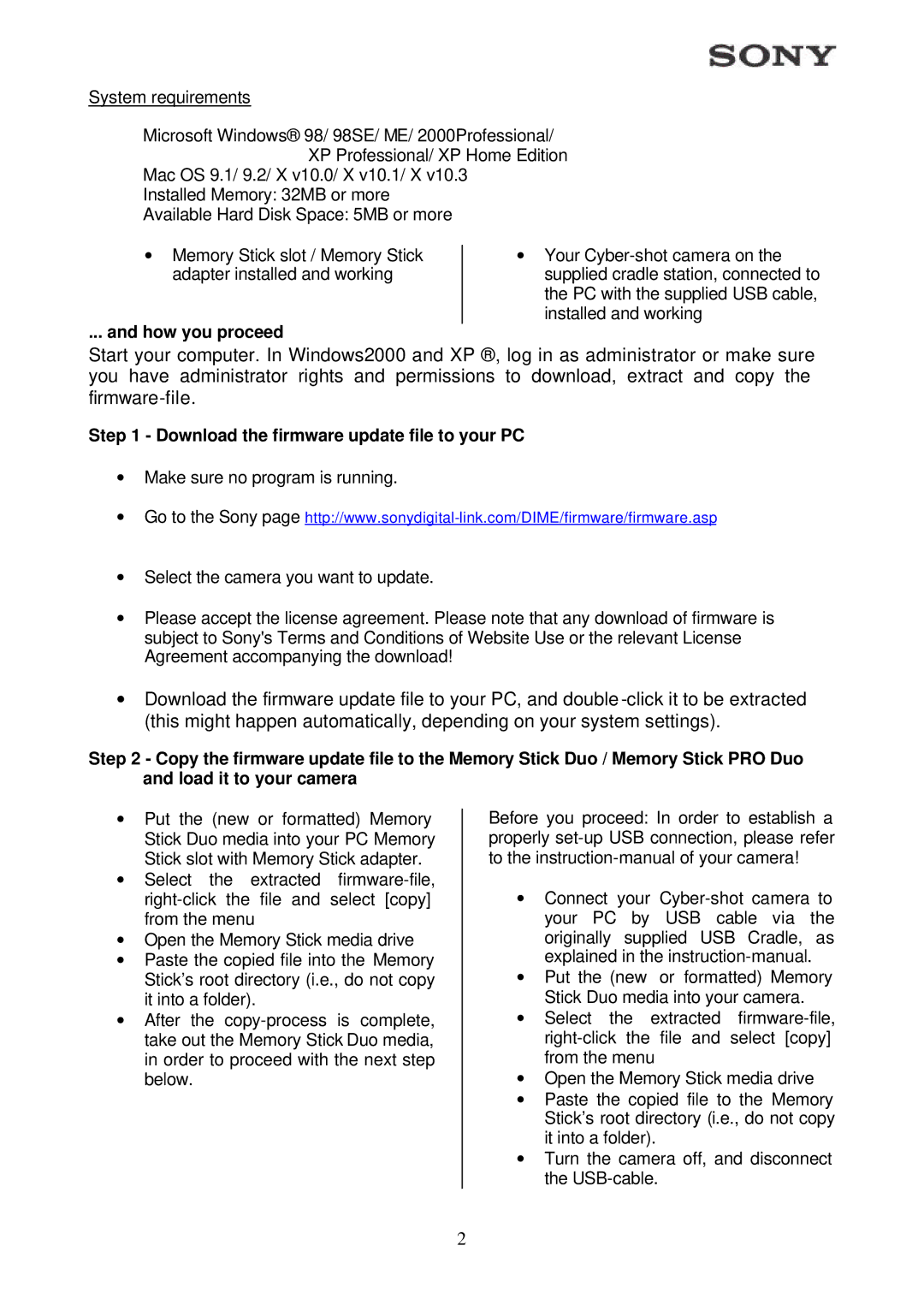System requirements
Microsoft Windows® 98/ 98SE/ ME/ 2000Professional/ XP Professional/ XP Home Edition
Mac OS 9.1/ 9.2/ X v10.0/ X v10.1/ X v10.3 Installed Memory: 32MB or more Available Hard Disk Space: 5MB or more
∙Memory Stick slot / Memory Stick adapter installed and working
... and how you proceed
∙Your
Start your computer. In Windows2000 and XP ®, log in as administrator or make sure you have administrator rights and permissions to download, extract and copy the
Step 1 - Download the firmware update file to your PC
∙Make sure no program is running.
∙Go to the Sony page
∙Select the camera you want to update.
∙Please accept the license agreement. Please note that any download of firmware is subject to Sony's Terms and Conditions of Website Use or the relevant License Agreement accompanying the download!
∙Download the firmware update file to your PC, and double
Step 2 - Copy the firmware update file to the Memory Stick Duo / Memory Stick PRO Duo and load it to your camera
∙Put the (new or formatted) Memory Stick Duo media into your PC Memory Stick slot with Memory Stick adapter.
∙Select the extracted
∙Open the Memory Stick media drive
∙Paste the copied file into the Memory Stick’s root directory (i.e., do not copy it into a folder).
∙After the
Before you proceed: In order to establish a properly
∙Connect your
∙Put the (new or formatted) Memory Stick Duo media into your camera.
∙Select the extracted
∙Open the Memory Stick media drive
∙Paste the copied file to the Memory Stick’s root directory (i.e., do not copy it into a folder).
∙Turn the camera off, and disconnect the
2