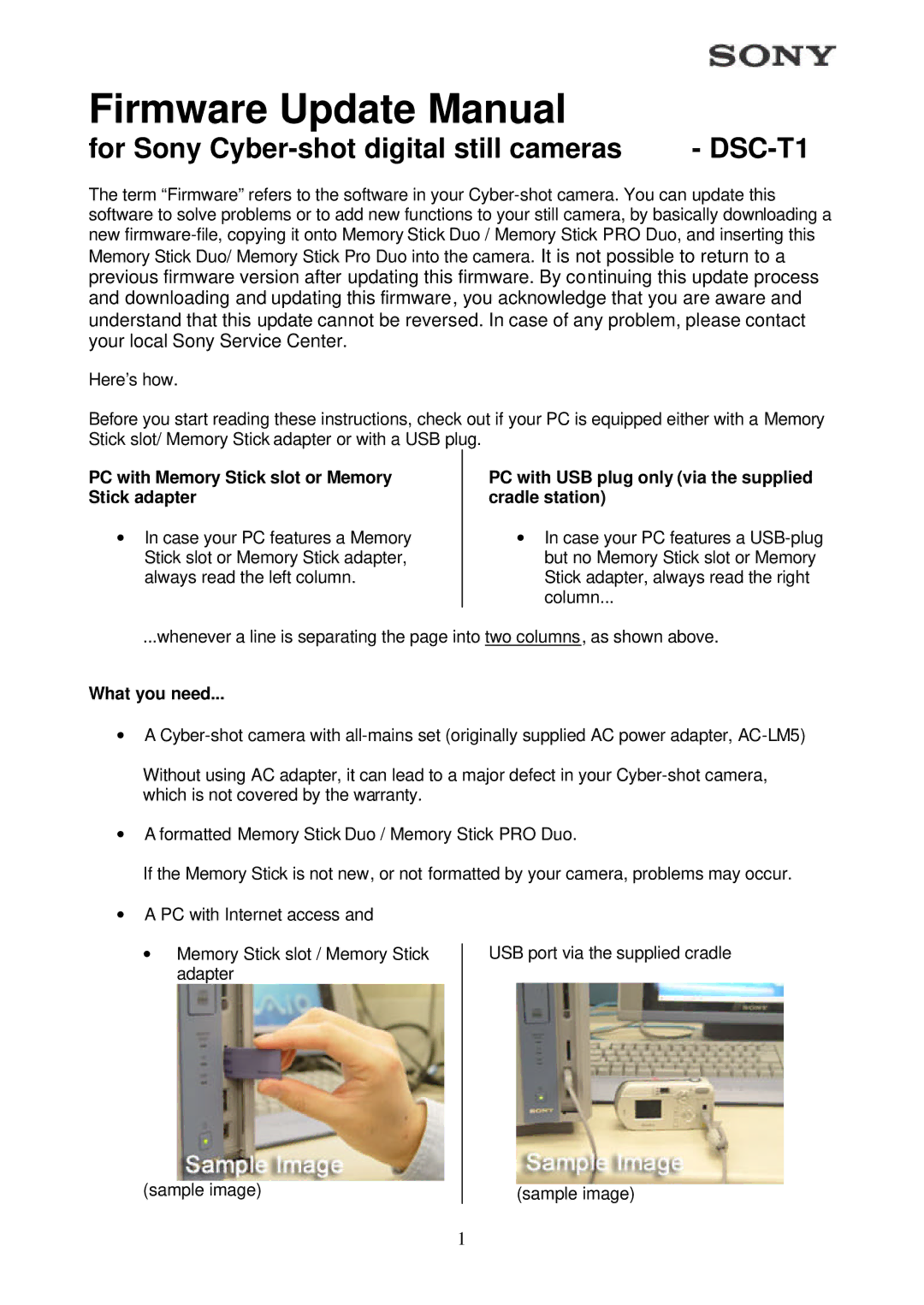Firmware Update Manual
for Sony | - |
The term “Firmware” refers to the software in your
Memory Stick Duo/ Memory Stick Pro Duo into the camera. It is not possible to return to a previous firmware version after updating this firmware. By continuing this update process and downloading and updating this firmware, you acknowledge that you are aware and understand that this update cannot be reversed. In case of any problem, please contact your local Sony Service Center.
Here’s how.
Before you start reading these instructions, check out if your PC is equipped either with a Memory Stick slot/ Memory Stick adapter or with a USB plug.
PC with Memory Stick slot or Memory Stick adapter
∙In case your PC features a Memory Stick slot or Memory Stick adapter, always read the left column.
PC with USB plug only (via the supplied cradle station)
∙In case your PC features a
...whenever a line is separating the page into two columns, as shown above.
What you need...
∙A
Without using AC adapter, it can lead to a major defect in your
∙A formatted Memory Stick Duo / Memory Stick PRO Duo.
If the Memory Stick is not new, or not formatted by your camera, problems may occur.
∙A PC with Internet access and
∙Memory Stick slot / Memory Stick adapter
USB port via the supplied cradle
(sample image)
(sample image)
1