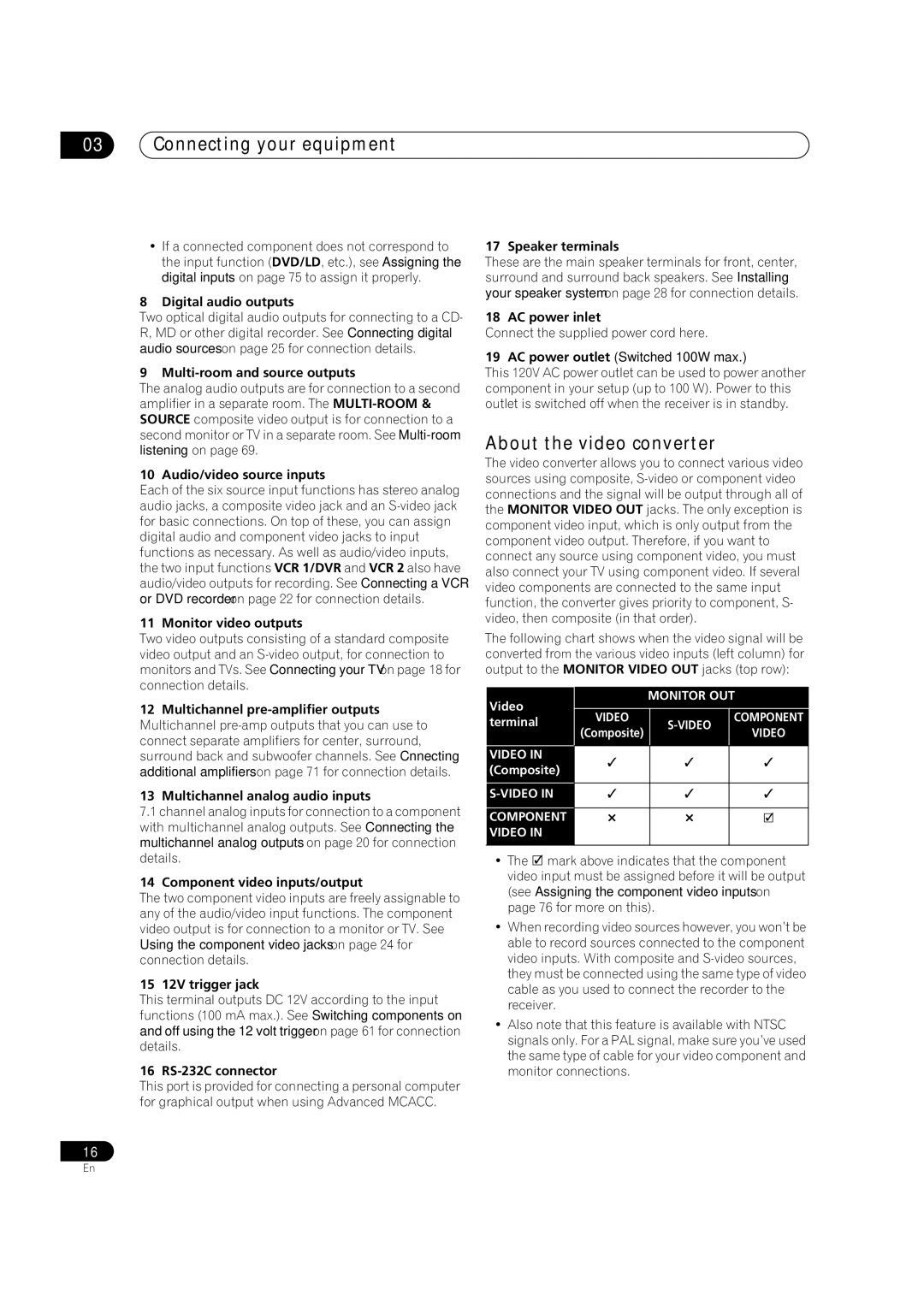03Connecting your equipment
•If a connected component does not correspond to the input function (DVD/LD, etc.), see Assigning the digital inputs on page 75 to assign it properly.
8 Digital audio outputs
Two optical digital audio outputs for connecting to a CD- R, MD or other digital recorder. See Connecting digital audio sources on page 25 for connection details.
9 Multi-room and source outputs
The analog audio outputs are for connection to a second amplifier in a separate room. The
10 Audio/video source inputs
Each of the six source input functions has stereo analog audio jacks, a composite video jack and an
11 Monitor video outputs
Two video outputs consisting of a standard composite video output and an
17 Speaker terminals
These are the main speaker terminals for front, center, surround and surround back speakers. See Installing your speaker system on page 28 for connection details.
18 AC power inlet
Connect the supplied power cord here.
19AC power outlet (Switched 100W max.)
This 120V AC power outlet can be used to power another component in your setup (up to 100 W). Power to this outlet is switched off when the receiver is in standby.
About the video converter
The video converter allows you to connect various video sources using composite,
The following chart shows when the video signal will be converted from the various video inputs (left column) for output to the MONITOR VIDEO OUT jacks (top row):
12Multichannel
13Multichannel analog audio inputs
7.1 channel analog inputs for connection to a component |
with multichannel analog outputs. See Connecting the |
multichannel analog outputs on page 20 for connection |
Video terminal
VIDEO IN (Composite)
COMPONENT VIDEO IN
| MONITOR OUT | ||
VIDEO | COMPONENT | ||
(Composite) | VIDEO | ||
| |||
details. |
14 Component video inputs/output
The two component video inputs are freely assignable to any of the audio/video input functions. The component video output is for connection to a monitor or TV. See Using the component video jacks on page 24 for connection details.
15 12V trigger jack
This terminal outputs DC 12V according to the input functions (100 mA max.). See Switching components on and off using the 12 volt trigger on page 61 for connection details.
16 RS-232C connector
This port is provided for connecting a personal computer for graphical output when using Advanced MCACC.
16
• The mark above indicates that the component video input must be assigned before it will be output (see Assigning the component video inputs on page 76 for more on this).
•When recording video sources however, you won’t be able to record sources connected to the component video inputs. With composite and
•Also note that this feature is available with NTSC signals only. For a PAL signal, make sure you’ve used the same type of cable for your video component and monitor connections.
En