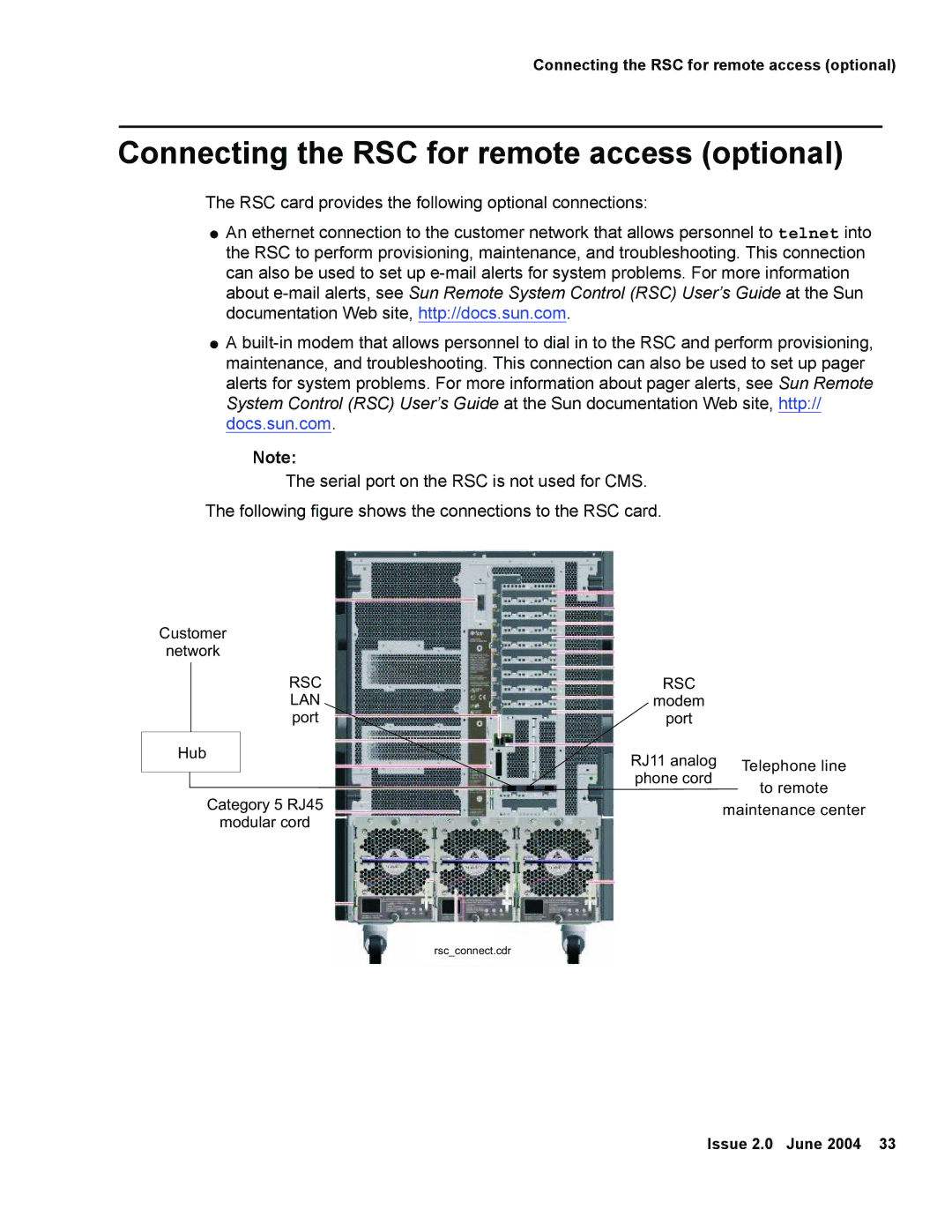Connecting the RSC for remote access (optional)
Connecting the RSC for remote access (optional)
The RSC card provides the following optional connections:
●An ethernet connection to the customer network that allows personnel to telnet into the RSC to perform provisioning, maintenance, and troubleshooting. This connection can also be used to set up
●A
Note:
The serial port on the RSC is not used for CMS.
The following figure shows the connections to the RSC card.
Customer
network
Hub
RSC |
| RSC |
| ||||
LAN |
| modem |
| ||||
port |
| port |
| ||||
|
|
|
|
|
| RJ11 analog | Telephone line |
|
|
|
|
|
| phone cord | |
|
|
|
|
|
| to remote | |
|
|
|
|
|
|
| |
|
|
|
|
|
|
| |
Category 5 RJ45 | maintenance center | |
modular cord | ||
|
rsc_connect.cdr
Issue 2.0 June 2004 33