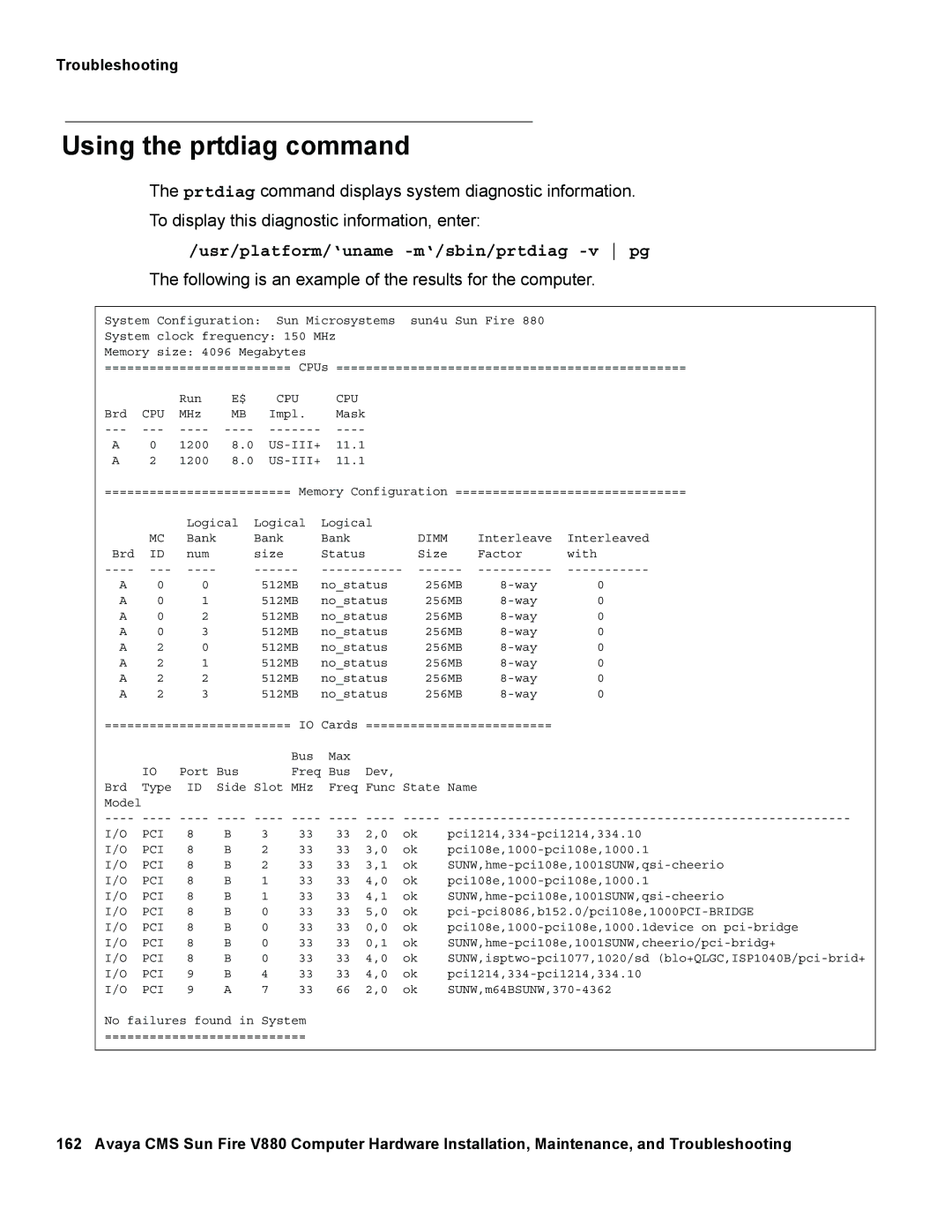Troubleshooting
Using the prtdiag command
The prtdiag command displays system diagnostic information.
To display this diagnostic information, enter:
/usr/platform/‘uname -m‘/sbin/prtdiag -v pg
The following is an example of the results for the computer.
System Configuration: Sun Microsystems | sun4u Sun Fire 880 |
| |||||||||
System clock frequency: 150 MHz |
|
|
|
|
| ||||||
Memory size: 4096 Megabytes |
|
|
|
|
|
| |||||
========================= | CPUs =============================================== | ||||||||||
|
| Run | E$ | CPU |
| CPU |
|
|
|
|
|
Brd | CPU | MHz | MB | Impl. | Mask |
|
|
|
|
| |
|
|
|
|
| |||||||
A | 0 | 1200 | 8.0 | 11.1 |
|
|
|
|
| ||
A | 2 | 1200 | 8.0 | 11.1 |
|
|
|
|
| ||
========================= | Memory Configuration =============================== | ||||||||||
|
| Logical | Logical | Logical |
|
|
|
| |||
| MC | Bank | Bank |
| Bank |
| DIMM |
| Interleave | Interleaved | |
Brd | ID | num |
| size |
| Status |
| Size |
| Factor | with |
| |||||||||||
A | 0 | 0 |
| 512MB |
| no_status | 256MB | 0 | |||
A | 0 | 1 |
| 512MB |
| no_status | 256MB | 0 | |||
A | 0 | 2 |
| 512MB |
| no_status | 256MB | 0 | |||
A | 0 | 3 |
| 512MB |
| no_status | 256MB | 0 | |||
A | 2 | 0 |
| 512MB |
| no_status | 256MB | 0 | |||
A | 2 | 1 |
| 512MB |
| no_status | 256MB | 0 | |||
A | 2 | 2 |
| 512MB |
| no_status | 256MB | 0 | |||
A | 2 | 3 |
| 512MB |
| no_status | 256MB | 0 | |||
========================= | IO Cards | ========================= |
| ||||||||
|
|
|
| Bus | Max |
|
|
|
|
| |
| IO | Port | Bus | Freq | Bus | Dev, |
|
|
|
| |
Brd | Type | ID | Side Slot MHz | Freq | Func State Name |
|
| ||||
Model |
|
|
|
|
|
|
|
|
|
|
|
I/O | PCI | 8 | B | 3 | 33 | 33 | 2,0 | ok | |||
I/O | PCI | 8 | B | 2 | 33 | 33 | 3,0 | ok | |||
I/O | PCI | 8 | B | 2 | 33 | 33 | 3,1 | ok | |||
I/O | PCI | 8 | B | 1 | 33 | 33 | 4,0 | ok | |||
I/O | PCI | 8 | B | 1 | 33 | 33 | 4,1 | ok | |||
I/O | PCI | 8 | B | 0 | 33 | 33 | 5,0 | ok | |||
I/O | PCI | 8 | B | 0 | 33 | 33 | 0,0 | ok | |||
I/O | PCI | 8 | B | 0 | 33 | 33 | 0,1 | ok | |||
I/O | PCI | 8 | B | 0 | 33 | 33 | 4,0 | ok | |||
I/O | PCI | 9 | B | 4 | 33 | 33 | 4,0 | ok | |||
I/O | PCI | 9 | A | 7 | 33 | 66 | 2,0 | ok | |||
No failures found in | System |
|
|
|
|
|
| ||||
=========================== |
|
|
|
|
|
| |||||
|
|
|
|
|
|
|
|
|
|
|
|
162 Avaya CMS Sun Fire V880 Computer Hardware Installation, Maintenance, and Troubleshooting