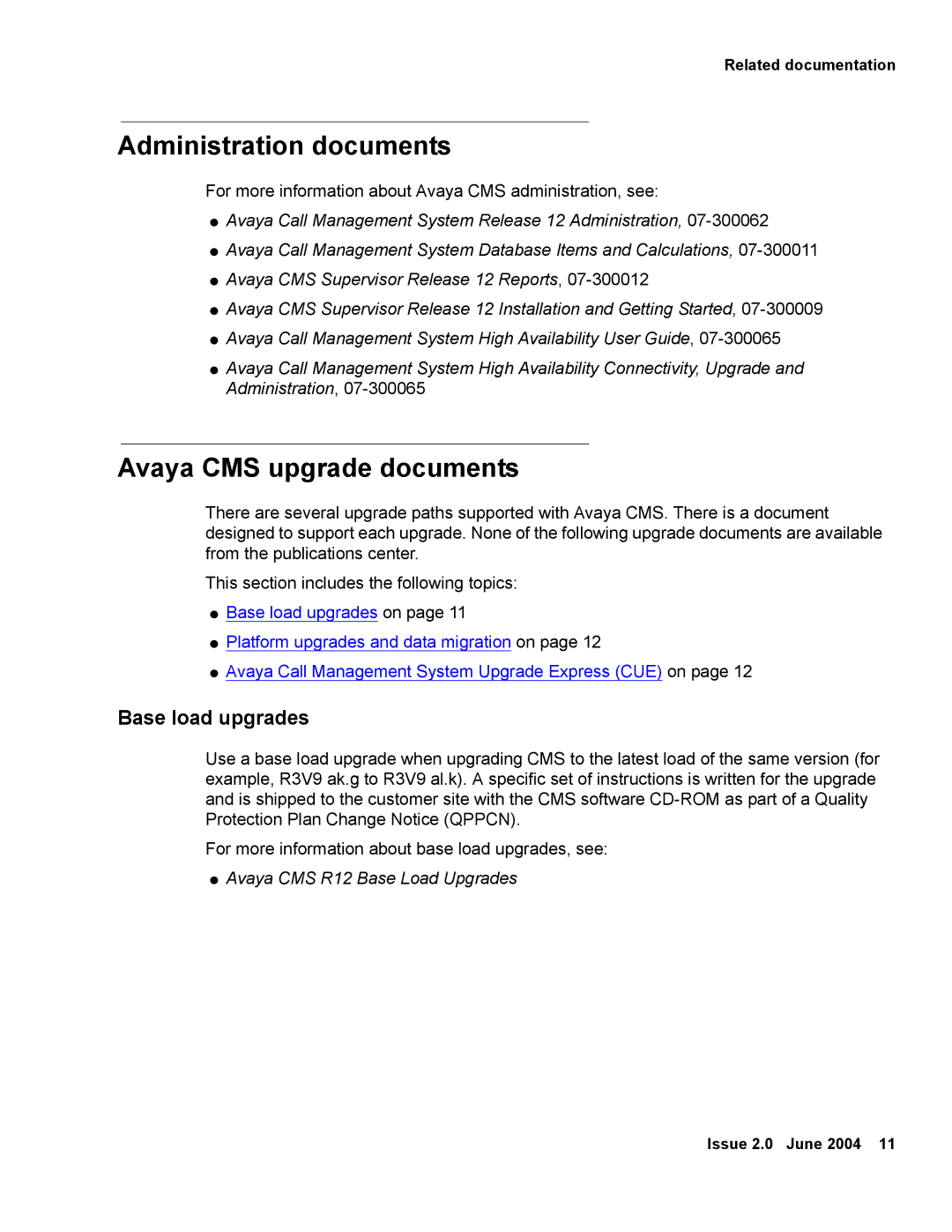Related documentation
Administration documents
For more information about Avaya CMS administration, see:
●Avaya Call Management System Release 12 Administration,
●Avaya Call Management System Database Items and Calculations,
●Avaya CMS Supervisor Release 12 Reports,
●Avaya CMS Supervisor Release 12 Installation and Getting Started,
●Avaya Call Management System High Availability User Guide,
●Avaya Call Management System High Availability Connectivity, Upgrade and Administration,
Avaya CMS upgrade documents
There are several upgrade paths supported with Avaya CMS. There is a document designed to support each upgrade. None of the following upgrade documents are available from the publications center.
This section includes the following topics:
●Base load upgrades on page 11
●Platform upgrades and data migration on page 12
●Avaya Call Management System Upgrade Express (CUE) on page 12
Base load upgrades
Use a base load upgrade when upgrading CMS to the latest load of the same version (for example, R3V9 ak.g to R3V9 al.k). A specific set of instructions is written for the upgrade and is shipped to the customer site with the CMS software
For more information about base load upgrades, see:
●Avaya CMS R12 Base Load Upgrades
Issue 2.0 June 2004 11