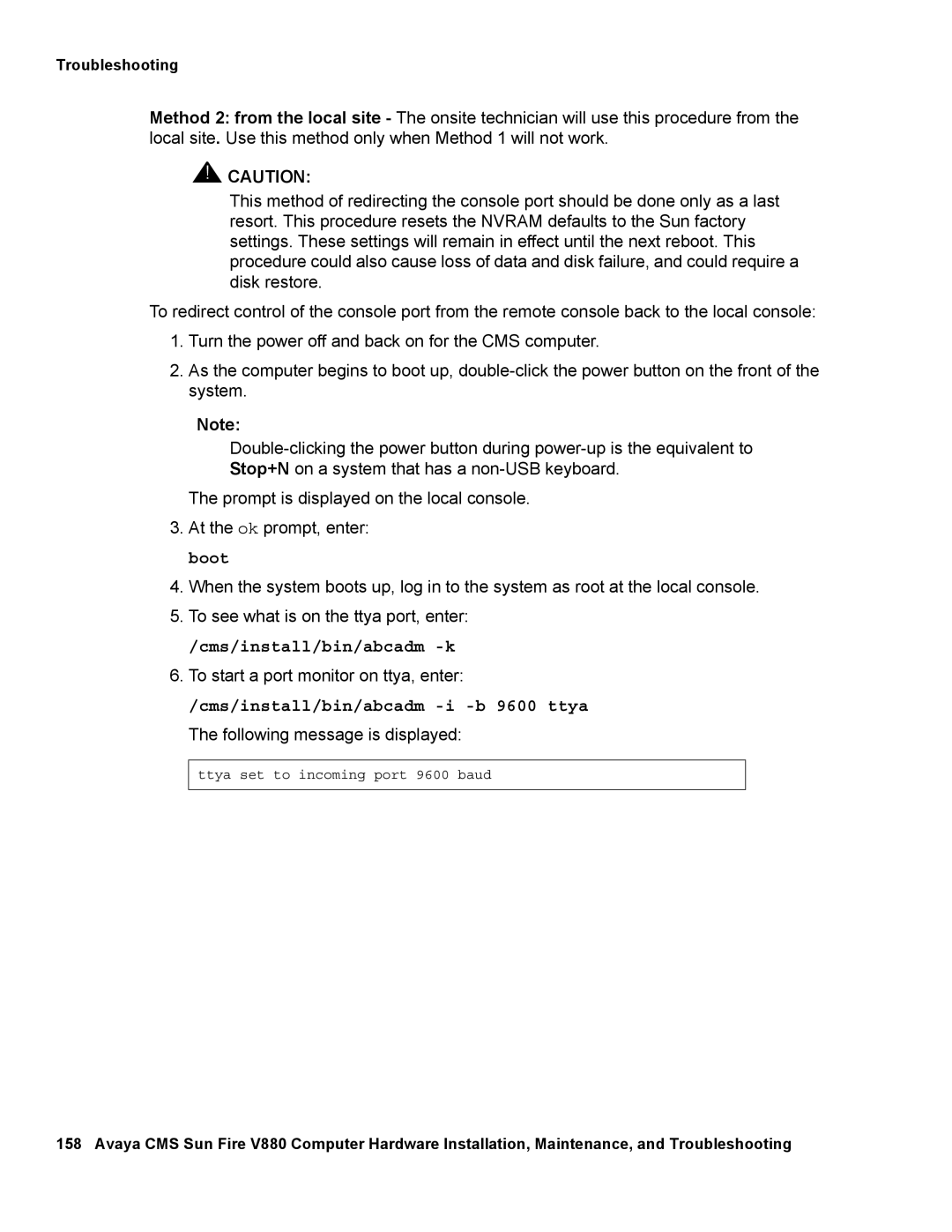Troubleshooting
Method 2: from the local site - The onsite technician will use this procedure from the local site. Use this method only when Method 1 will not work.
![]() !
!![]() CAUTION:
CAUTION:
This method of redirecting the console port should be done only as a last resort. This procedure resets the NVRAM defaults to the Sun factory settings. These settings will remain in effect until the next reboot. This procedure could also cause loss of data and disk failure, and could require a disk restore.
To redirect control of the console port from the remote console back to the local console:
1.Turn the power off and back on for the CMS computer.
2.As the computer begins to boot up,
Note:
Stop+N on a system that has a
The prompt is displayed on the local console.
3.At the ok prompt, enter: boot
4.When the system boots up, log in to the system as root at the local console.
5.To see what is on the ttya port, enter:
/cms/install/bin/abcadm -k
6.To start a port monitor on ttya, enter:
/cms/install/bin/abcadm -i -b 9600 ttya
The following message is displayed:
ttya set to incoming port 9600 baud
158 Avaya CMS Sun Fire V880 Computer Hardware Installation, Maintenance, and Troubleshooting