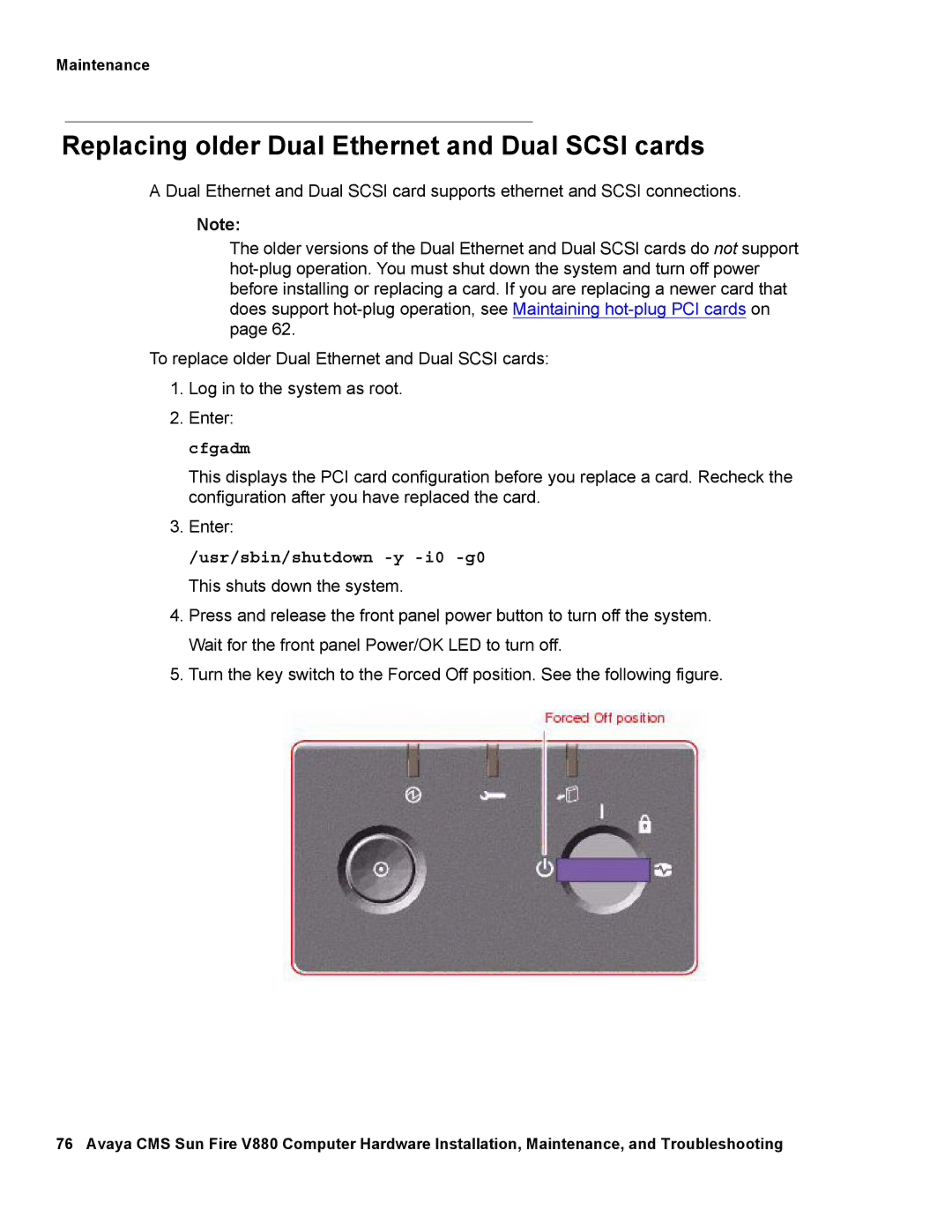Maintenance
Replacing older Dual Ethernet and Dual SCSI cards
A Dual Ethernet and Dual SCSI card supports ethernet and SCSI connections.
Note:
The older versions of the Dual Ethernet and Dual SCSI cards do not support
To replace older Dual Ethernet and Dual SCSI cards:
1.Log in to the system as root.
2.Enter: cfgadm
This displays the PCI card configuration before you replace a card. Recheck the configuration after you have replaced the card.
3.Enter:
/usr/sbin/shutdown -y -i0 -g0
This shuts down the system.
4.Press and release the front panel power button to turn off the system. Wait for the front panel Power/OK LED to turn off.
5.Turn the key switch to the Forced Off position. See the following figure.
76 Avaya CMS Sun Fire V880 Computer Hardware Installation, Maintenance, and Troubleshooting