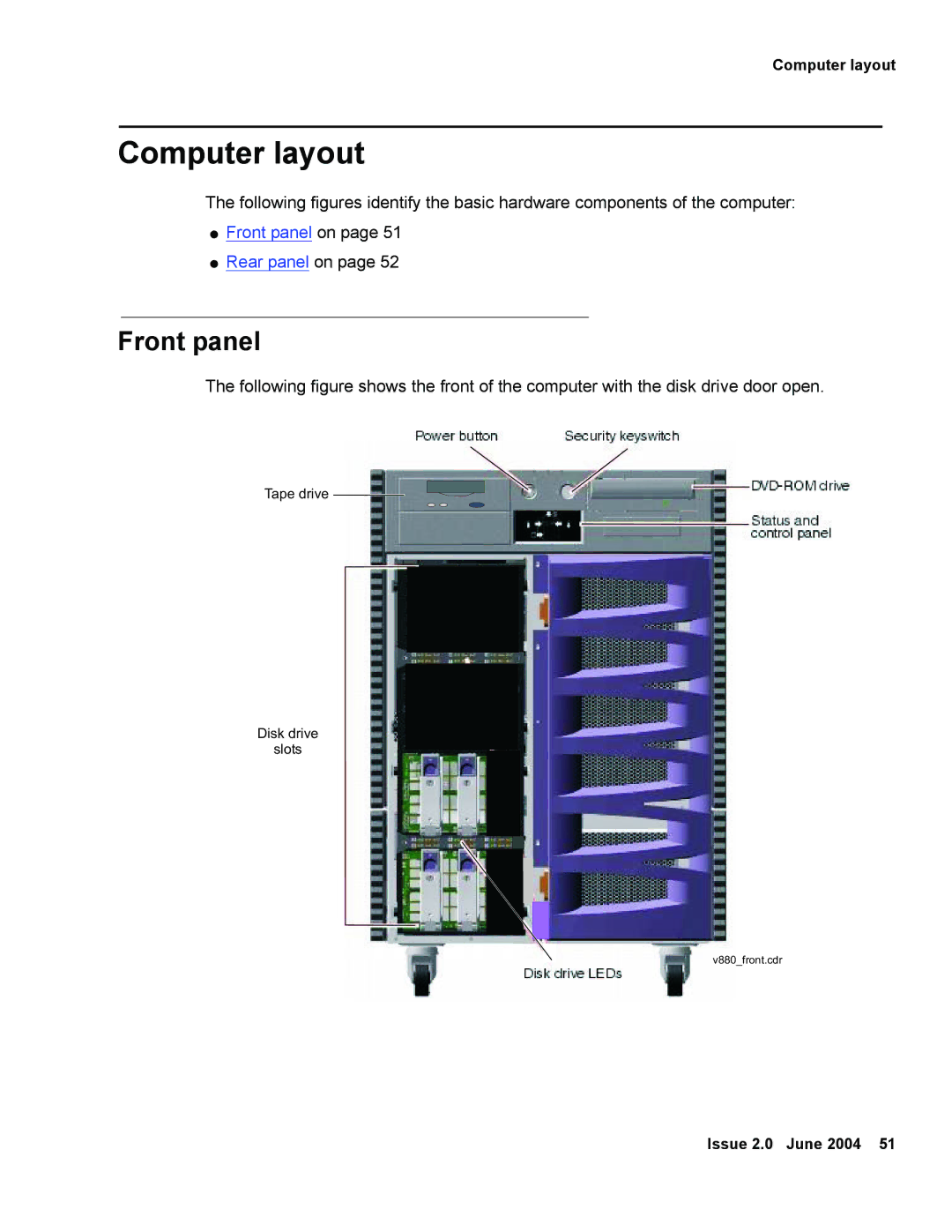Computer layout
Computer layout
The following figures identify the basic hardware components of the computer:
●Front panel on page 51
●Rear panel on page 52
Front panel
The following figure shows the front of the computer with the disk drive door open.
Tape drive
Disk drive
slots
v880_front.cdr
Issue 2.0 June 2004 51