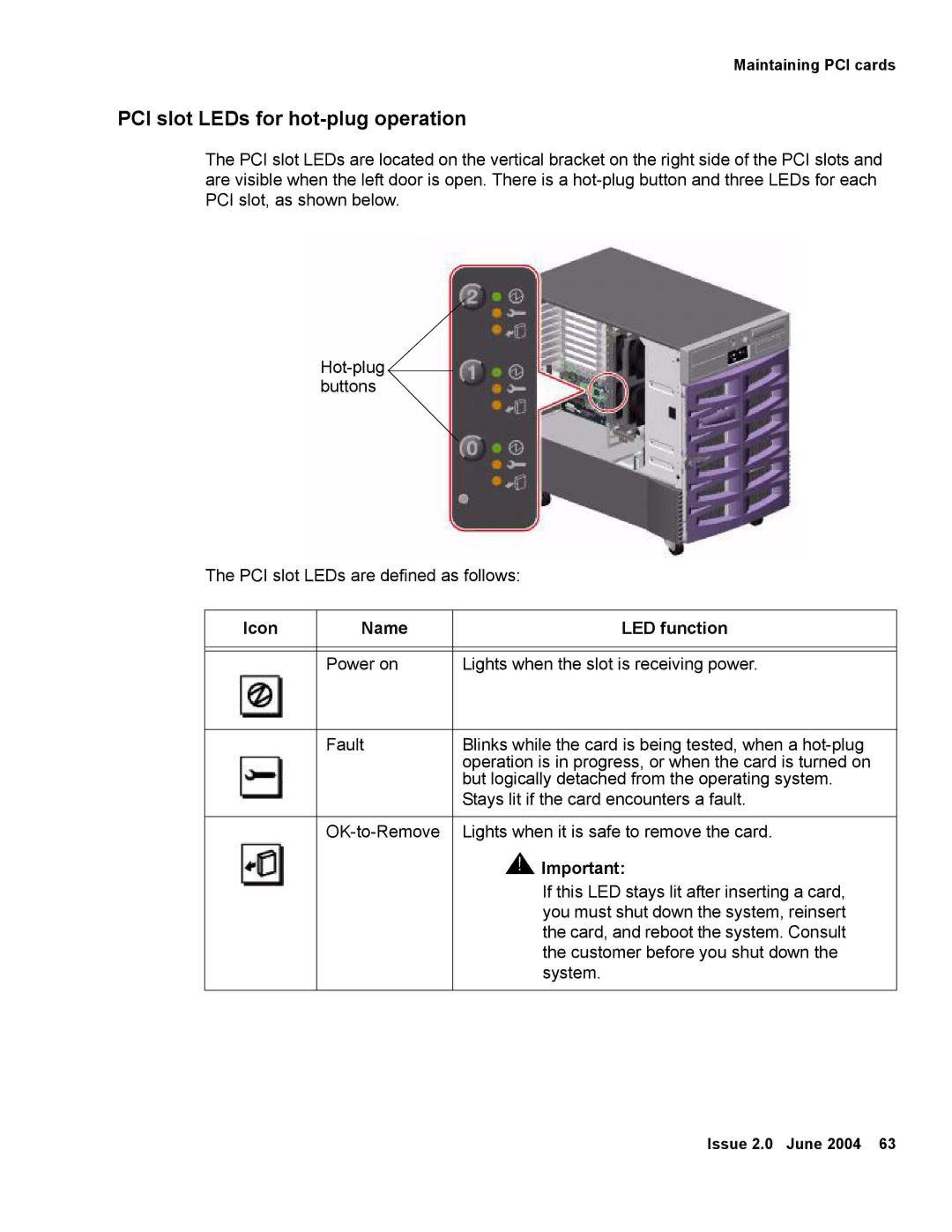Maintaining PCI cards
PCI slot LEDs for hot-plug operation
The PCI slot LEDs are located on the vertical bracket on the right side of the PCI slots and are visible when the left door is open. There is a
The PCI slot LEDs are defined as follows:
Icon | Name |
| LED function | |
|
|
|
| |
|
|
|
| |
| Power on |
| Lights when the slot is receiving power. | |
|
|
| ||
| Fault | Blinks while the card is being tested, when a | ||
|
|
| operation is in progress, or when the card is turned on | |
|
|
| but logically detached from the operating system. | |
|
|
| Stays lit if the card encounters a fault. | |
|
|
|
| |
|
| Lights when it is safe to remove the card. | ||
|
|
|
|
|
|
|
| ! Important: | |
|
|
| If this LED stays lit after inserting a card, | |
|
|
| you must shut down the system, reinsert | |
|
|
| the card, and reboot the system. Consult | |
|
|
| the customer before you shut down the | |
|
|
| system. | |
|
|
|
|
|
Issue 2.0 June 2004 63