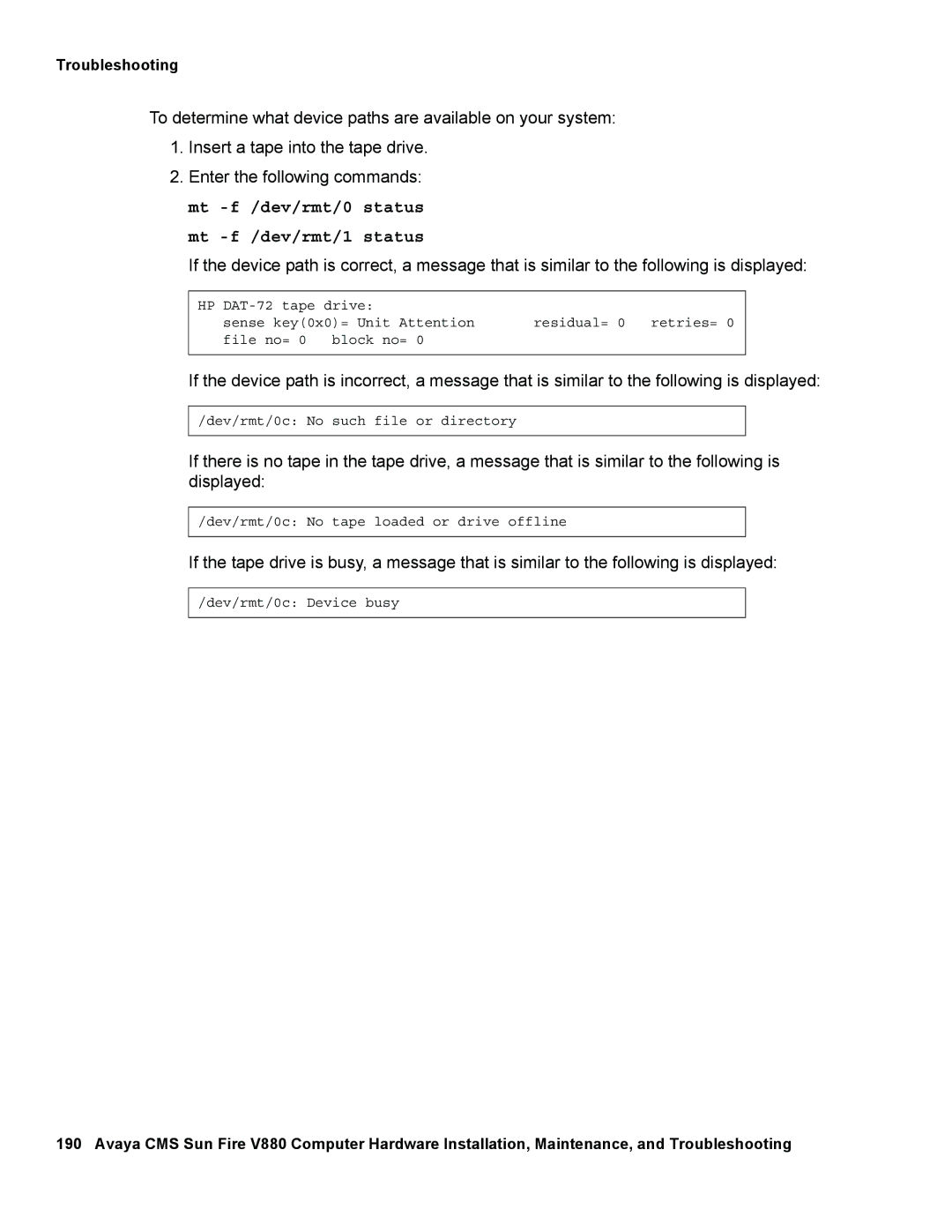Troubleshooting
To determine what device paths are available on your system:
1.Insert a tape into the tape drive.
2.Enter the following commands: mt
If the device path is correct, a message that is similar to the following is displayed:
HP |
|
|
sense key(0x0)= Unit Attention | residual= 0 retries= 0 | |
file no= 0 block | no= 0 |
|
|
|
|
If the device path is incorrect, a message that is similar to the following is displayed:
/dev/rmt/0c: No such file or directory
If there is no tape in the tape drive, a message that is similar to the following is displayed:
/dev/rmt/0c: No tape loaded or drive offline
If the tape drive is busy, a message that is similar to the following is displayed:
/dev/rmt/0c: Device busy
190 Avaya CMS Sun Fire V880 Computer Hardware Installation, Maintenance, and Troubleshooting