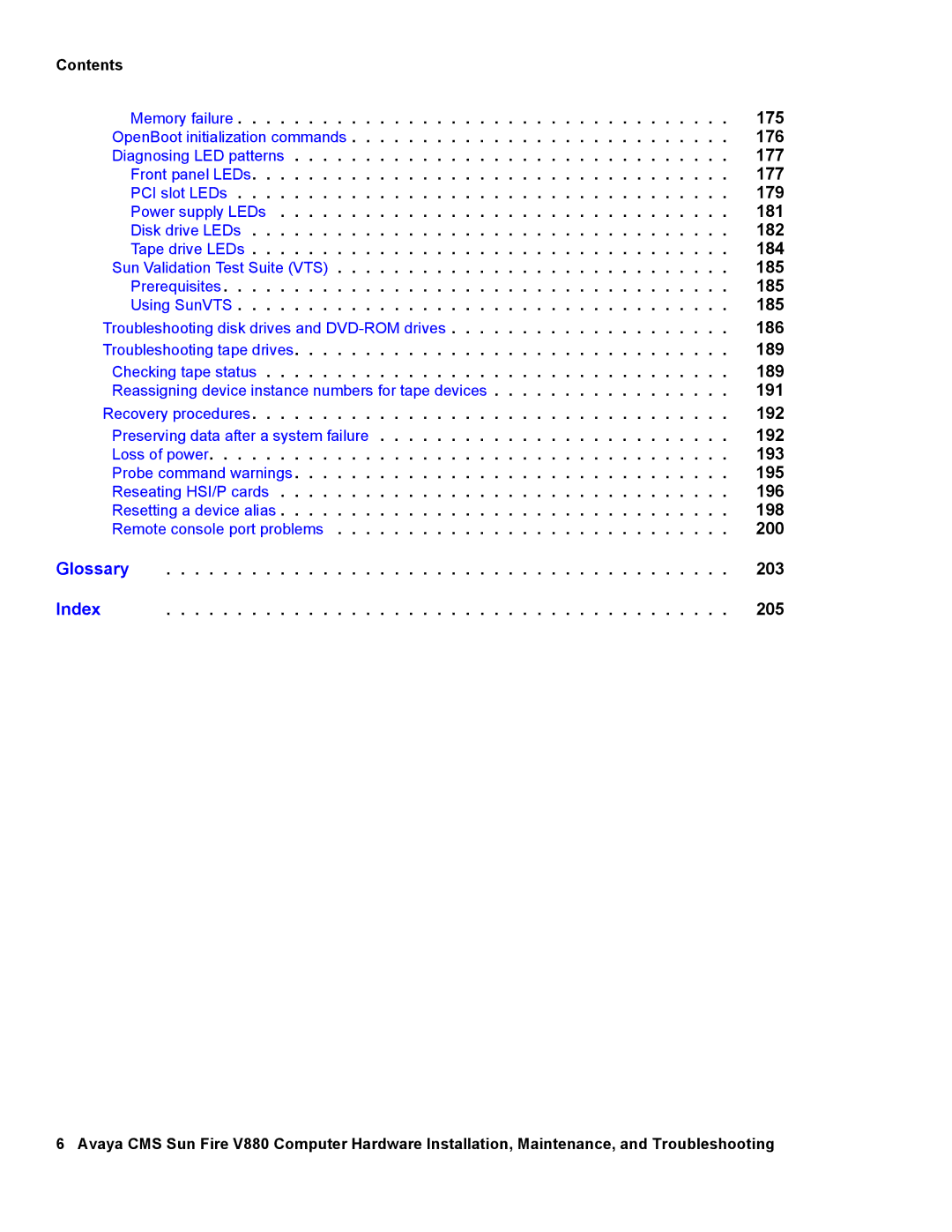Contents
| Memory failure | 175 |
OpenBoot initialization commands | 176 | |
Diagnosing LED patterns | 177 | |
| Front panel LEDs | 177 |
| PCI slot LEDs | 179 |
| Power supply LEDs | 181 |
| Disk drive LEDs | 182 |
| Tape drive LEDs | 184 |
Sun Validation Test Suite (VTS) | 185 | |
| Prerequisites | 185 |
| Using SunVTS | 185 |
Troubleshooting disk drives and | 186 | |
Troubleshooting tape drives | 189 | |
Checking tape status | 189 | |
Reassigning device instance numbers for tape devices | 191 | |
Recovery procedures | 192 | |
Preserving data after a system failure | 192 | |
Loss of power | 193 | |
Probe command warnings | 195 | |
Reseating HSI/P cards | 196 | |
Resetting a device alias | 198 | |
Remote console port problems | 200 | |
Glossary | . . . . . . . . . . . . . . . . . . . . . . . . . . . . . . . . . . . . . . . . | 203 |
Index | . . . . . . . . . . . . . . . . . . . . . . . . . . . . . . . . . . . . . . . . | 205 |
6 Avaya CMS Sun Fire V880 Computer Hardware Installation, Maintenance, and Troubleshooting