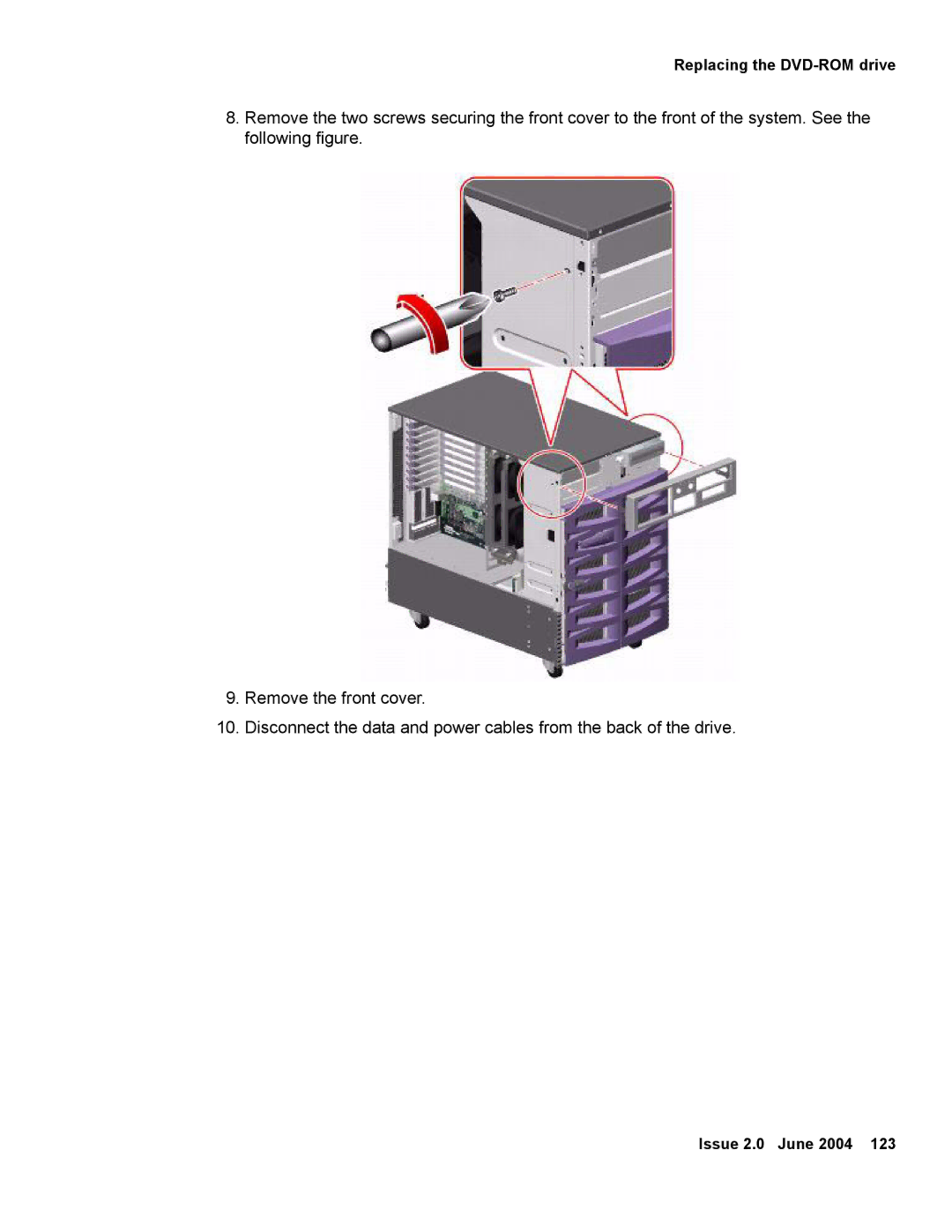Replacing the DVD-ROM drive
8.Remove the two screws securing the front cover to the front of the system. See the following figure.
9.Remove the front cover.
10.Disconnect the data and power cables from the back of the drive.
Issue 2.0 June 2004 123