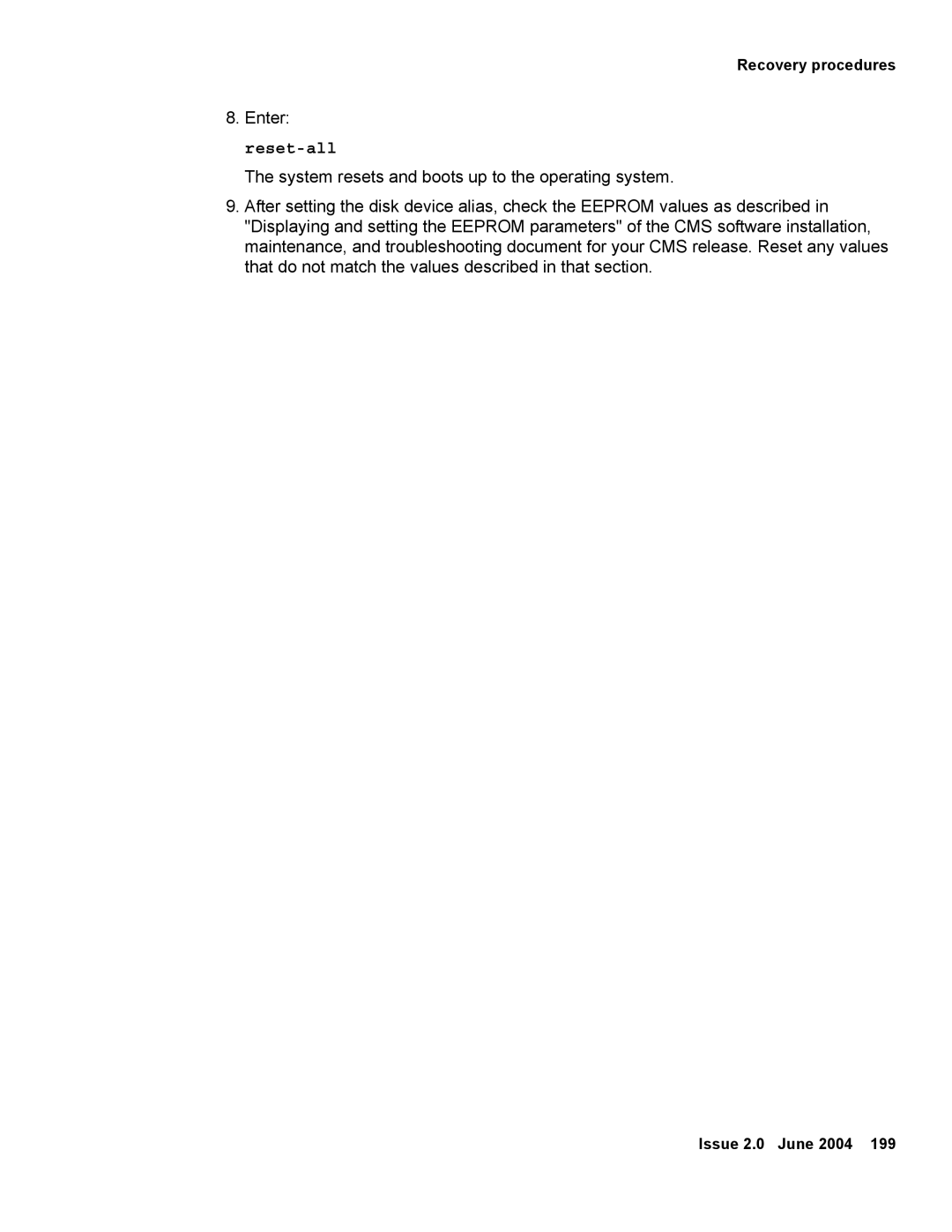Recovery procedures
8.Enter:
The system resets and boots up to the operating system.
9.After setting the disk device alias, check the EEPROM values as described in "Displaying and setting the EEPROM parameters" of the CMS software installation, maintenance, and troubleshooting document for your CMS release. Reset any values that do not match the values described in that section.
Issue 2.0 June 2004 199