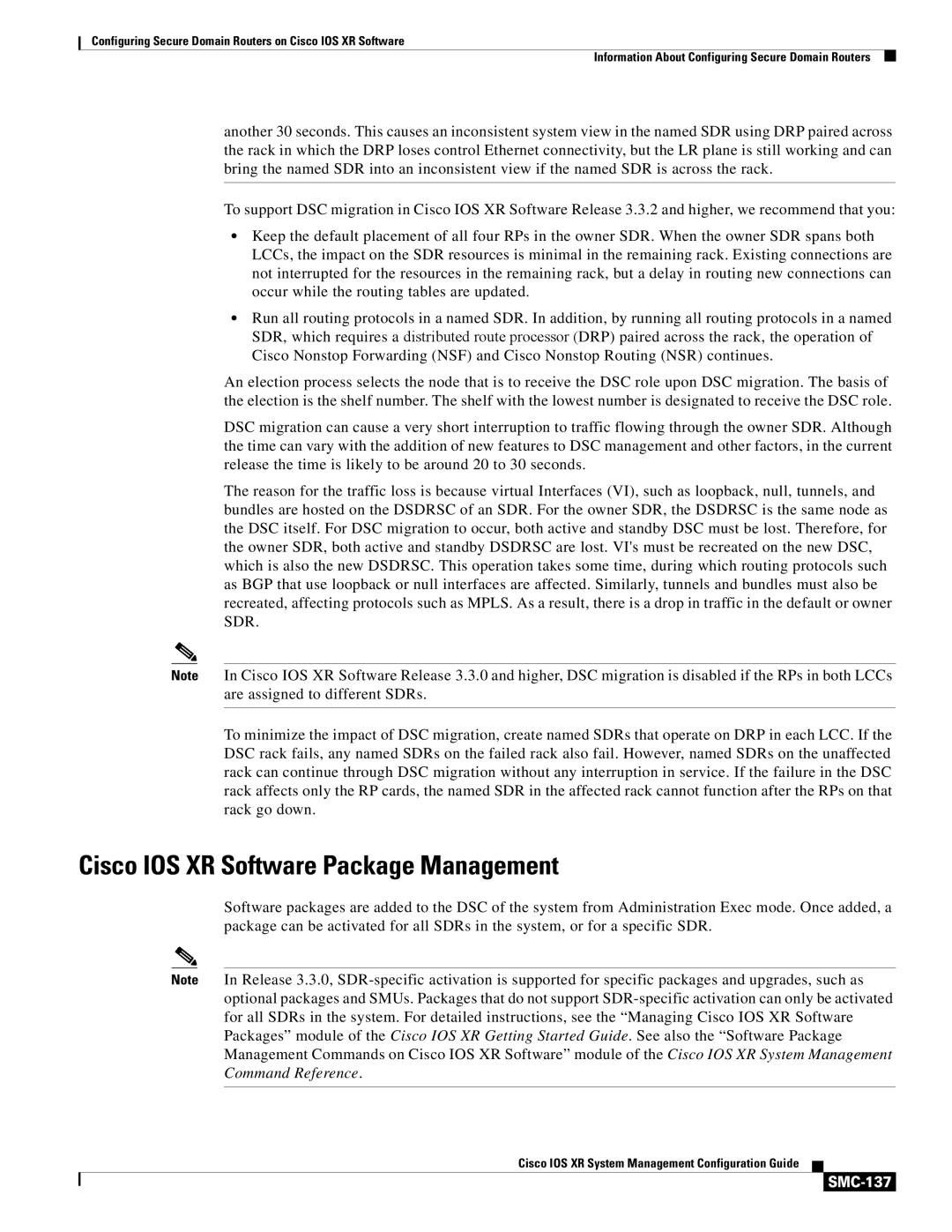Configuring Secure Domain Routers on Cisco IOS XR Software
Information About Configuring Secure Domain Routers
another 30 seconds. This causes an inconsistent system view in the named SDR using DRP paired across the rack in which the DRP loses control Ethernet connectivity, but the LR plane is still working and can bring the named SDR into an inconsistent view if the named SDR is across the rack.
To support DSC migration in Cisco IOS XR Software Release 3.3.2 and higher, we recommend that you:
•Keep the default placement of all four RPs in the owner SDR. When the owner SDR spans both LCCs, the impact on the SDR resources is minimal in the remaining rack. Existing connections are not interrupted for the resources in the remaining rack, but a delay in routing new connections can occur while the routing tables are updated.
•Run all routing protocols in a named SDR. In addition, by running all routing protocols in a named SDR, which requires a distributed route processor (DRP) paired across the rack, the operation of Cisco Nonstop Forwarding (NSF) and Cisco Nonstop Routing (NSR) continues.
An election process selects the node that is to receive the DSC role upon DSC migration. The basis of the election is the shelf number. The shelf with the lowest number is designated to receive the DSC role.
DSC migration can cause a very short interruption to traffic flowing through the owner SDR. Although the time can vary with the addition of new features to DSC management and other factors, in the current release the time is likely to be around 20 to 30 seconds.
The reason for the traffic loss is because virtual Interfaces (VI), such as loopback, null, tunnels, and bundles are hosted on the DSDRSC of an SDR. For the owner SDR, the DSDRSC is the same node as the DSC itself. For DSC migration to occur, both active and standby DSC must be lost. Therefore, for the owner SDR, both active and standby DSDRSC are lost. VI's must be recreated on the new DSC, which is also the new DSDRSC. This operation takes some time, during which routing protocols such as BGP that use loopback or null interfaces are affected. Similarly, tunnels and bundles must also be recreated, affecting protocols such as MPLS. As a result, there is a drop in traffic in the default or owner SDR.
Note In Cisco IOS XR Software Release 3.3.0 and higher, DSC migration is disabled if the RPs in both LCCs are assigned to different SDRs.
To minimize the impact of DSC migration, create named SDRs that operate on DRP in each LCC. If the DSC rack fails, any named SDRs on the failed rack also fail. However, named SDRs on the unaffected rack can continue through DSC migration without any interruption in service. If the failure in the DSC rack affects only the RP cards, the named SDR in the affected rack cannot function after the RPs on that rack go down.
Cisco IOS XR Software Package Management
Software packages are added to the DSC of the system from Administration Exec mode. Once added, a package can be activated for all SDRs in the system, or for a specific SDR.
Note In Release 3.3.0,
Cisco IOS XR System Management Configuration Guide