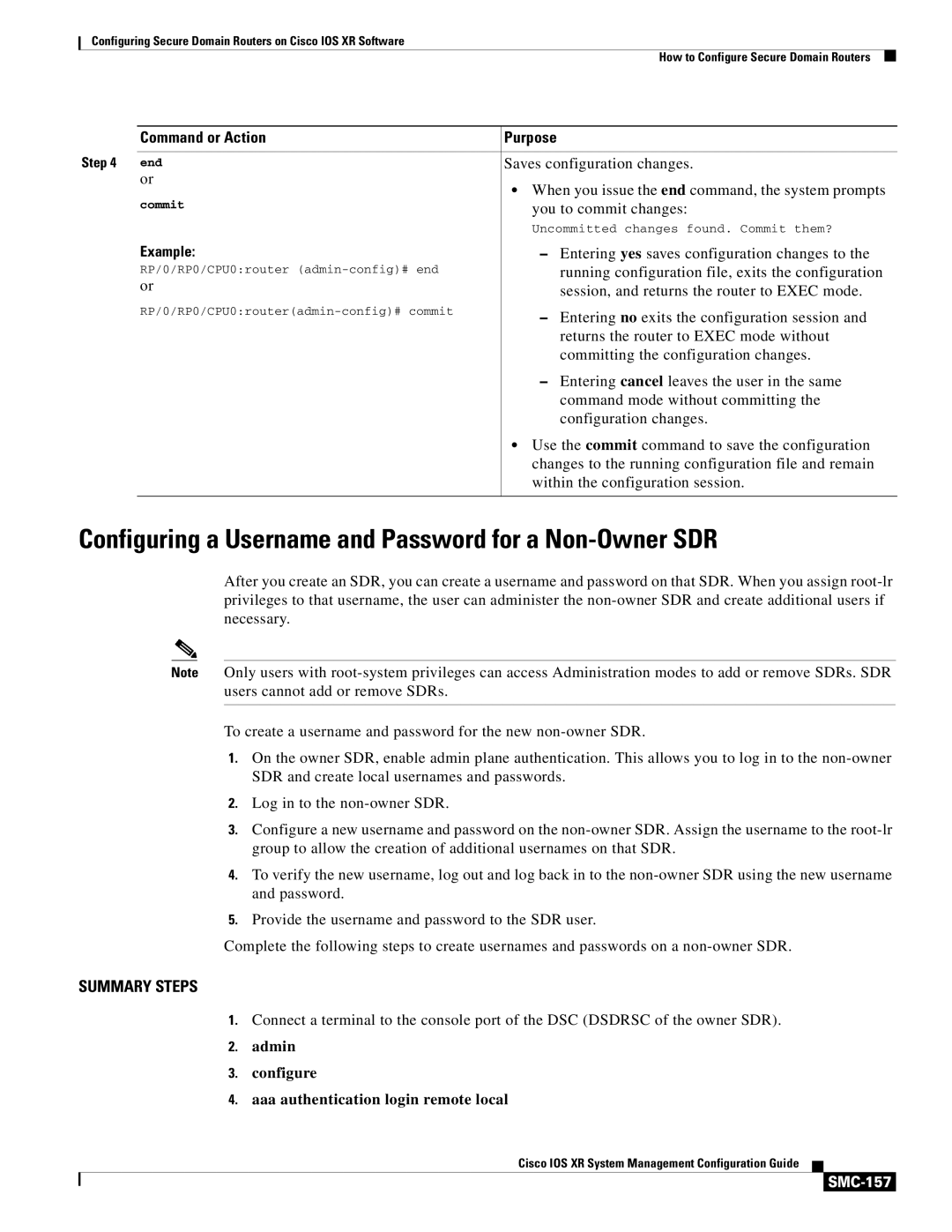Configuring Secure Domain Routers on Cisco IOS XR Software
How to Configure Secure Domain Routers
| Command or Action | Purpose |
|
|
|
Step 4 end | Saves configuration changes. | |
| or | • When you issue the end command, the system prompts |
|
| |
| commit | you to commit changes: |
|
| Uncommitted changes found. Commit them? |
| Example: | – Entering yes saves configuration changes to the |
| RP/0/RP0/CPU0:router | running configuration file, exits the configuration |
| or | session, and returns the router to EXEC mode. |
|
| |
| – Entering no exits the configuration session and | |
|
| |
|
| returns the router to EXEC mode without |
|
| committing the configuration changes. |
|
| – Entering cancel leaves the user in the same |
|
| command mode without committing the |
|
| configuration changes. |
|
| • Use the commit command to save the configuration |
|
| changes to the running configuration file and remain |
|
| within the configuration session. |
|
|
|
Configuring a Username and Password for a Non-Owner SDR
After you create an SDR, you can create a username and password on that SDR. When you assign
Note Only users with
To create a username and password for the new
1.On the owner SDR, enable admin plane authentication. This allows you to log in to the
2.Log in to the
3.Configure a new username and password on the
4.To verify the new username, log out and log back in to the
5.Provide the username and password to the SDR user.
Complete the following steps to create usernames and passwords on a
SUMMARY STEPS
1.Connect a terminal to the console port of the DSC (DSDRSC of the owner SDR).
2.admin
3.configure
4.aaa authentication login remote local
Cisco IOS XR System Management Configuration Guide