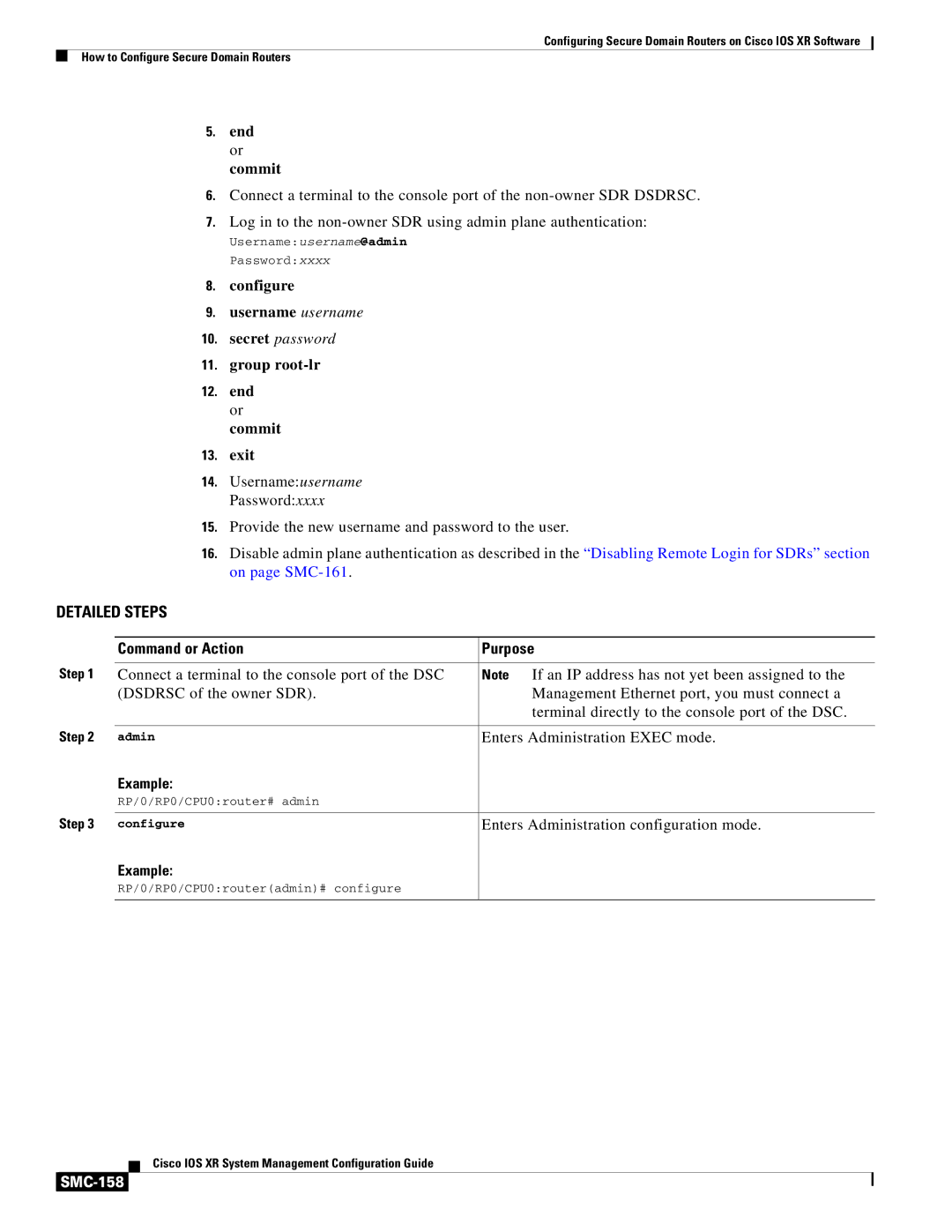Configuring Secure Domain Routers on Cisco IOS XR Software
How to Configure Secure Domain Routers
5.end or commit
6.Connect a terminal to the console port of the
7.Log in to the
Username:username@admin
Password:xxxx
8.configure
9.username username
10.secret password
11.group root-lr
12.end or commit
13.exit
14.Username:username
Password:xxxx
15.Provide the new username and password to the user.
16.Disable admin plane authentication as described in the “Disabling Remote Login for SDRs” section on page
DETAILED STEPS
| Command or Action | Purpose |
Step 1 |
|
|
Connect a terminal to the console port of the DSC | Note If an IP address has not yet been assigned to the | |
| (DSDRSC of the owner SDR). | Management Ethernet port, you must connect a |
|
| terminal directly to the console port of the DSC. |
Step 2 |
|
|
admin | Enters Administration EXEC mode. | |
| Example: |
|
| RP/0/RP0/CPU0:router# admin |
|
Step 3 |
|
|
configure | Enters Administration configuration mode. | |
| Example: |
|
| RP/0/RP0/CPU0:router(admin)# configure |
|
|
|
|
Cisco IOS XR System Management Configuration Guide