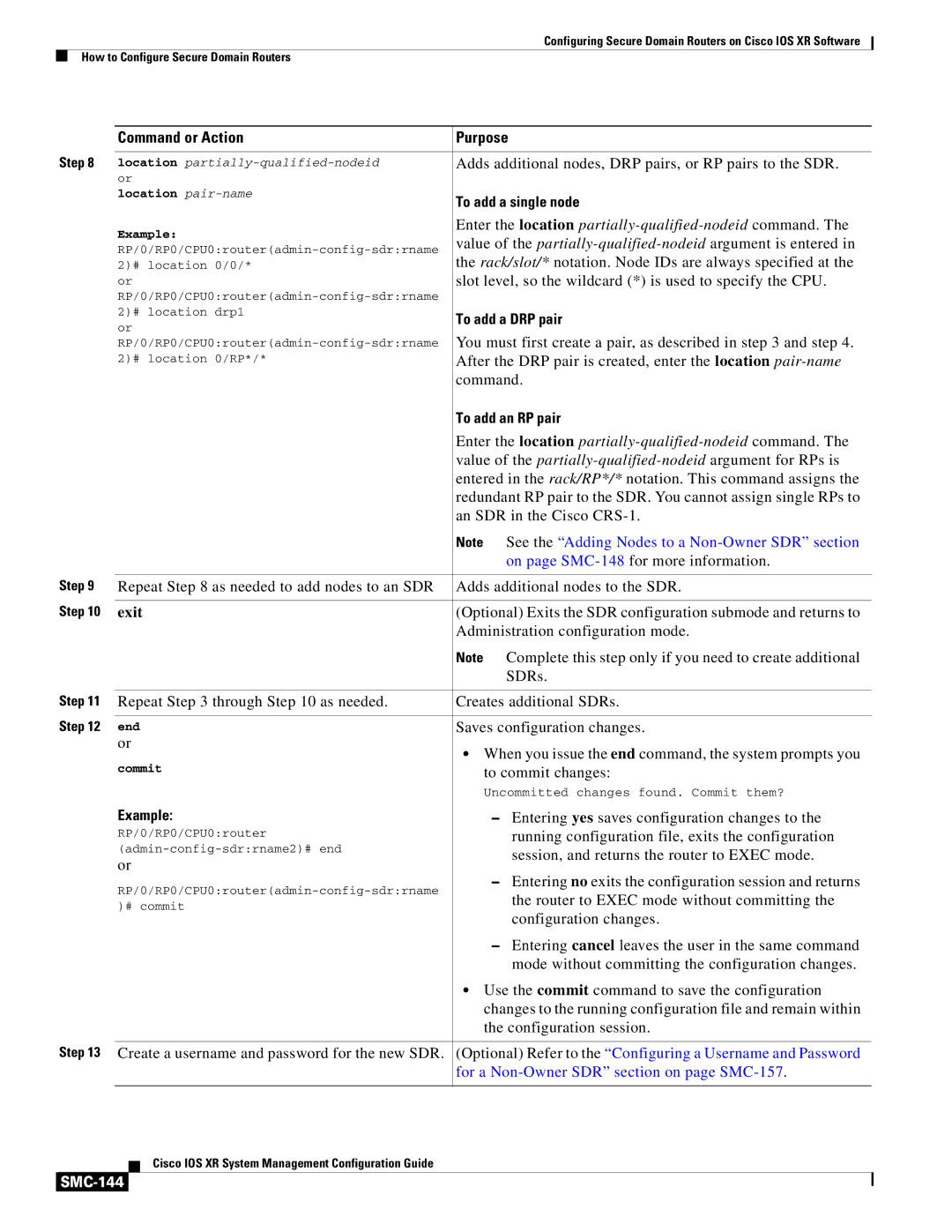Configuring Secure Domain Routers on Cisco IOS XR Software
How to Configure Secure Domain Routers
Step 8
Step 9 Step 10
Step 11 Step 12
Step 13
Command or Action | Purpose | |
|
| |
location | Adds additional nodes, DRP pairs, or RP pairs to the SDR. | |
or |
| |
location | To add a single node | |
| ||
Example: | Enter the location | |
value of the | ||
the rack/slot/* notation. Node IDs are always specified at the | ||
2)# location 0/0/* | ||
or | slot level, so the wildcard (*) is used to specify the CPU. | |
| ||
2)# location drp1 | To add a DRP pair | |
or | ||
You must first create a pair, as described in step 3 and step 4. | ||
2)# location 0/RP*/* | After the DRP pair is created, enter the location | |
| command. | |
| To add an RP pair | |
| Enter the location | |
| value of the | |
| entered in the rack/RP*/* notation. This command assigns the | |
| redundant RP pair to the SDR. You cannot assign single RPs to | |
| an SDR in the Cisco | |
| Note See the “Adding Nodes to a | |
| on page | |
|
| |
Repeat Step 8 as needed to add nodes to an SDR | Adds additional nodes to the SDR. | |
|
| |
exit | (Optional) Exits the SDR configuration submode and returns to | |
| Administration configuration mode. | |
| Note Complete this step only if you need to create additional | |
| SDRs. | |
|
| |
Repeat Step 3 through Step 10 as needed. | Creates additional SDRs. | |
|
| |
end | Saves configuration changes. | |
or | • When you issue the end command, the system prompts you | |
| ||
commit | to commit changes: | |
| Uncommitted changes found. Commit them? | |
Example: | – Entering yes saves configuration changes to the | |
RP/0/RP0/CPU0:router | running configuration file, exits the configuration | |
session, and returns the router to EXEC mode. | ||
or | ||
– Entering no exits the configuration session and returns | ||
the router to EXEC mode without committing the | ||
)# commit | ||
configuration changes. | ||
| ||
| – Entering cancel leaves the user in the same command | |
| mode without committing the configuration changes. | |
| • Use the commit command to save the configuration | |
| changes to the running configuration file and remain within | |
| the configuration session. | |
|
| |
Create a username and password for the new SDR. | (Optional) Refer to the “Configuring a Username and Password | |
| for a | |
|
|
Cisco IOS XR System Management Configuration Guide