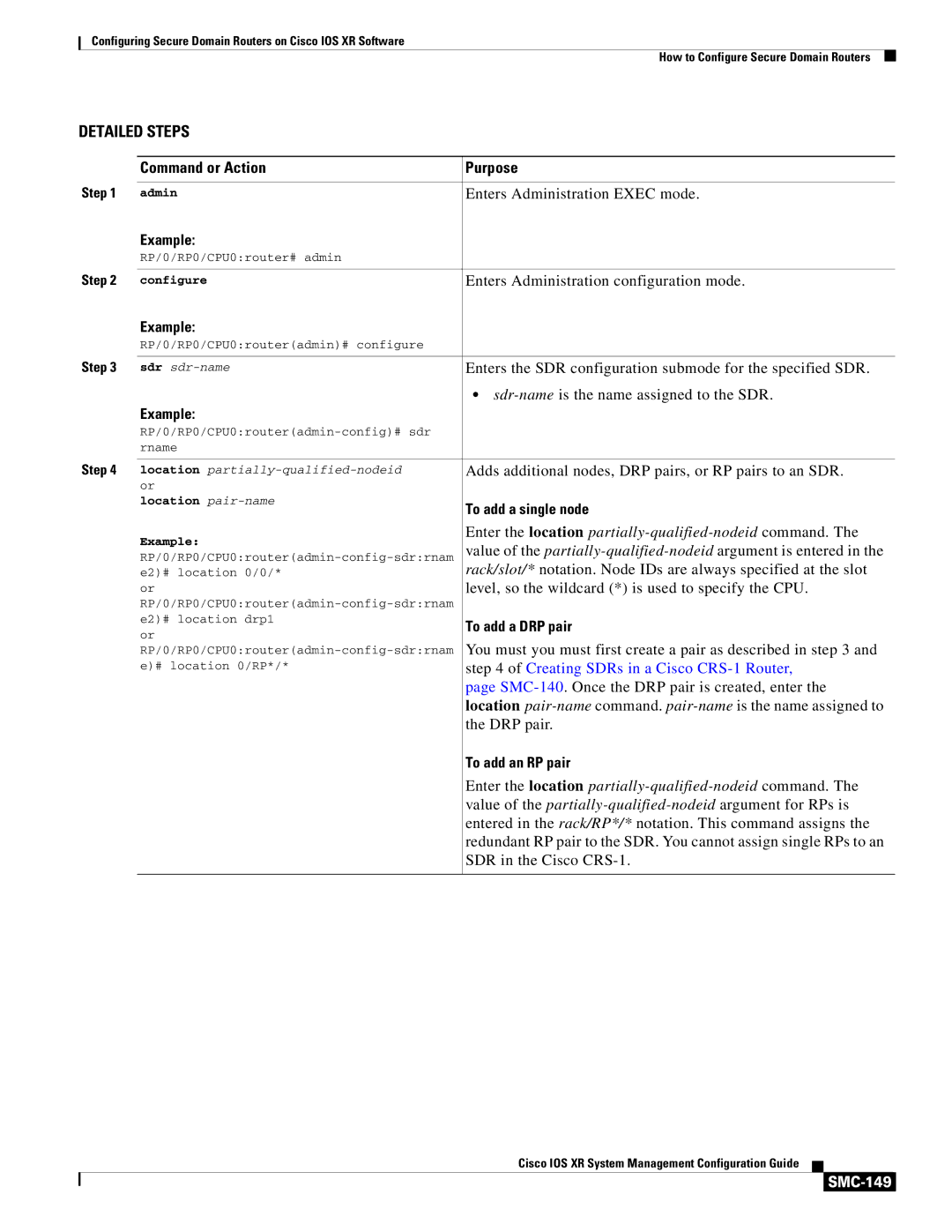Contents
Configuring Secure Domain Routers on Cisco IOS XR Software
SMC-128
Prerequisites for Configuring Secure Domain Routers
SMC-129
Information About Configuring Secure Domain Routers
What Is a Secure Domain Router?
Owner SDR and Administration Configuration Mode
SMC-130
SDR Access Privileges
Non-Owner SDRs
Root-System Users
SMC-131
Root-lr Users
Other SDR Users
SMC-132
Designated Secure Domain Router System Controller Dsdrsc
DSCs and DSDRSCs in a Cisco CRS-1 Router
SMC-133
DSC and DSDRSCs in a Cisco XR 12000 Series Router
SMC-134
SMC-135
Default Configuration for New Non-Owner SDRs
Removing a Dsdrsc Configuration
Default Software Profile for SDRs
Dsdrsc Redundancy
Fault Isolation
Rebooting an SDR
High Availability Implications
SMC-137
Cisco IOS XR Software Package Management
SMC-138
DSC Migration on Cisco CRS-1 Multishelf Systems
SMC-139
Caveats
Creating SDRs
How to Configure Secure Domain Routers
Contents
SMC-141
Summary Steps
SMC-142
Command or Action Purpose
Example
SMC-143
To assign a DRP pair as the Dsdrsc
To assign a single DRP node as the Dsdrsc
To assign an RP pair as the Dsdrsc
SMC-144
To add a single node
To add a DRP pair
To add an RP pair
SMC-145
Creating SDRs in a 12000 Series Router
SMC-146
DSDRSCs in a Cisco XR 12000 Series Router section on
See the DSC and DSDRSCs in a
Cisco XR 12000 Series Router section on page SMC-133
SMC-147
Refer to the Adding Nodes to a Non-Owner SDR section
SMC-148
Adding Nodes to a Non-Owner SDR
Adding Nodes to an SDR in a Cisco CRS-1 Router
SMC-149
Creating SDRs in a Cisco CRS-1 Router
SMC-150
Adding Nodes to an SDR in a Cisco XR 12000 Series Router
SMC-151
Removing Nodes and SDRs
A Cisco XR 12000 Series Router section on
SMC-152
To remove an RP pair
To remove a Dsdrsc
To remove a single node
To remove a DRP pair
SMC-154
SMC-155
Nodes to an SDR in a Cisco XR 12000 Series Router
Section on page SMC-150
SMC-156
Removing a Secure Domain Router
SMC-157
Configuring a Username and Password for a Non-Owner SDR
SMC-158
Group root-lr End or commit Exit
SMC-159
System Security Configuration Guide for more
SMC-160
SMC-161
Disabling Remote Login for SDRs
See Disabling Remote Login for SDRs, page SMC-161for
SMC-162
Configuration Examples for Secure Domain Routers
Creating a New SDR on a Cisco CRS-1 Router
Creating an SDR on a Cisco XR 12000 Series Router
SMC-163
MIBs
Additional References
Related Documents
Standards
Description Link
RFCs
Technical Assistance
RFCs Title
SMC-166