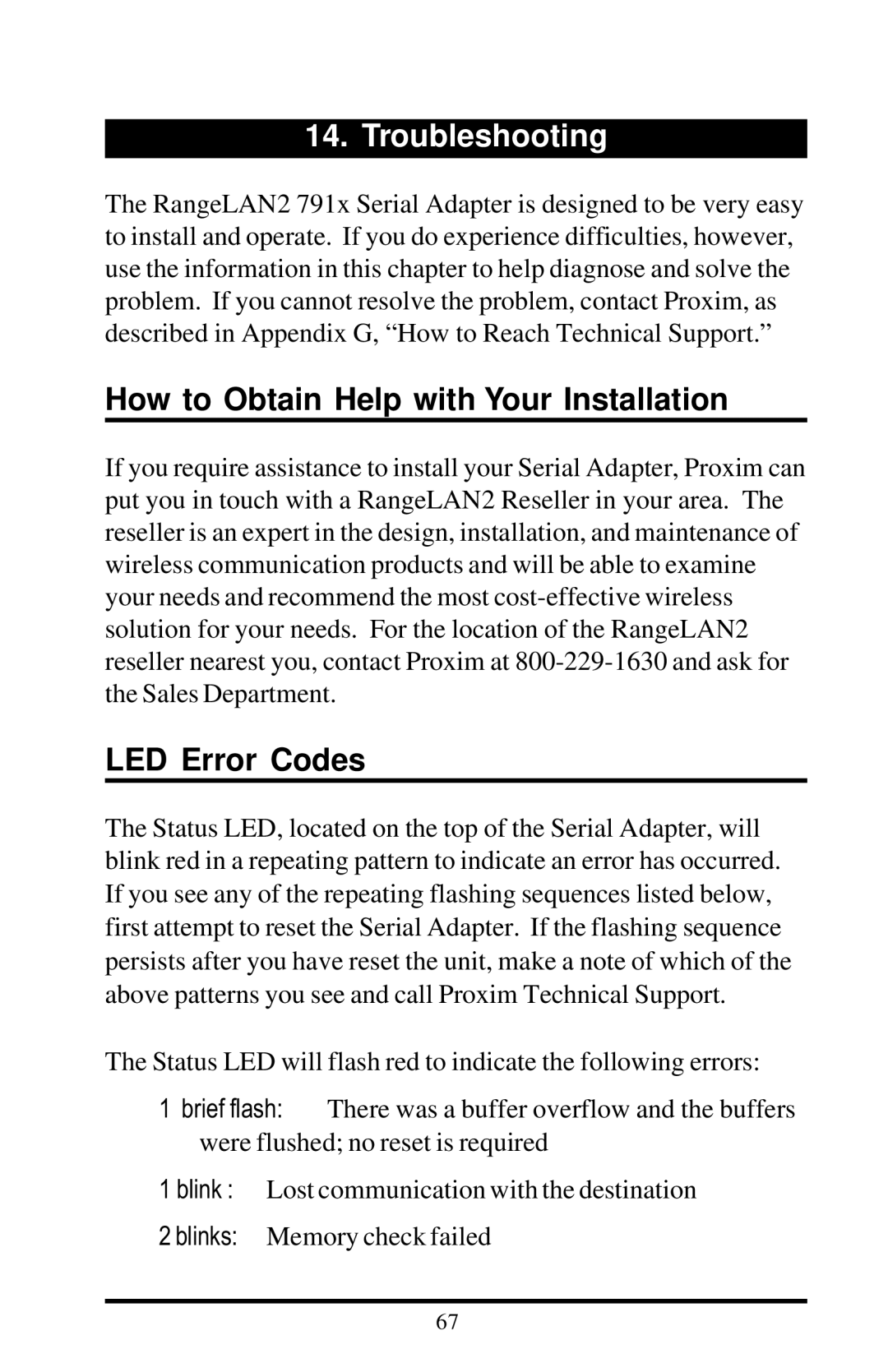14. Troubleshooting
The RangeLAN2 791x Serial Adapter is designed to be very easy to install and operate. If you do experience difficulties, however, use the information in this chapter to help diagnose and solve the problem. If you cannot resolve the problem, contact Proxim, as described in Appendix G, “How to Reach Technical Support.”
How to Obtain Help with Your Installation
If you require assistance to install your Serial Adapter, Proxim can put you in touch with a RangeLAN2 Reseller in your area. The reseller is an expert in the design, installation, and maintenance of wireless communication products and will be able to examine your needs and recommend the most
LED Error Codes
The Status LED, located on the top of the Serial Adapter, will blink red in a repeating pattern to indicate an error has occurred. If you see any of the repeating flashing sequences listed below, first attempt to reset the Serial Adapter. If the flashing sequence persists after you have reset the unit, make a note of which of the above patterns you see and call Proxim Technical Support.
The Status LED will flash red to indicate the following errors:
1brief flash: There was a buffer overflow and the buffers were flushed; no reset is required
1 blink : Lost communication with the destination
2 blinks: Memory check failed
67