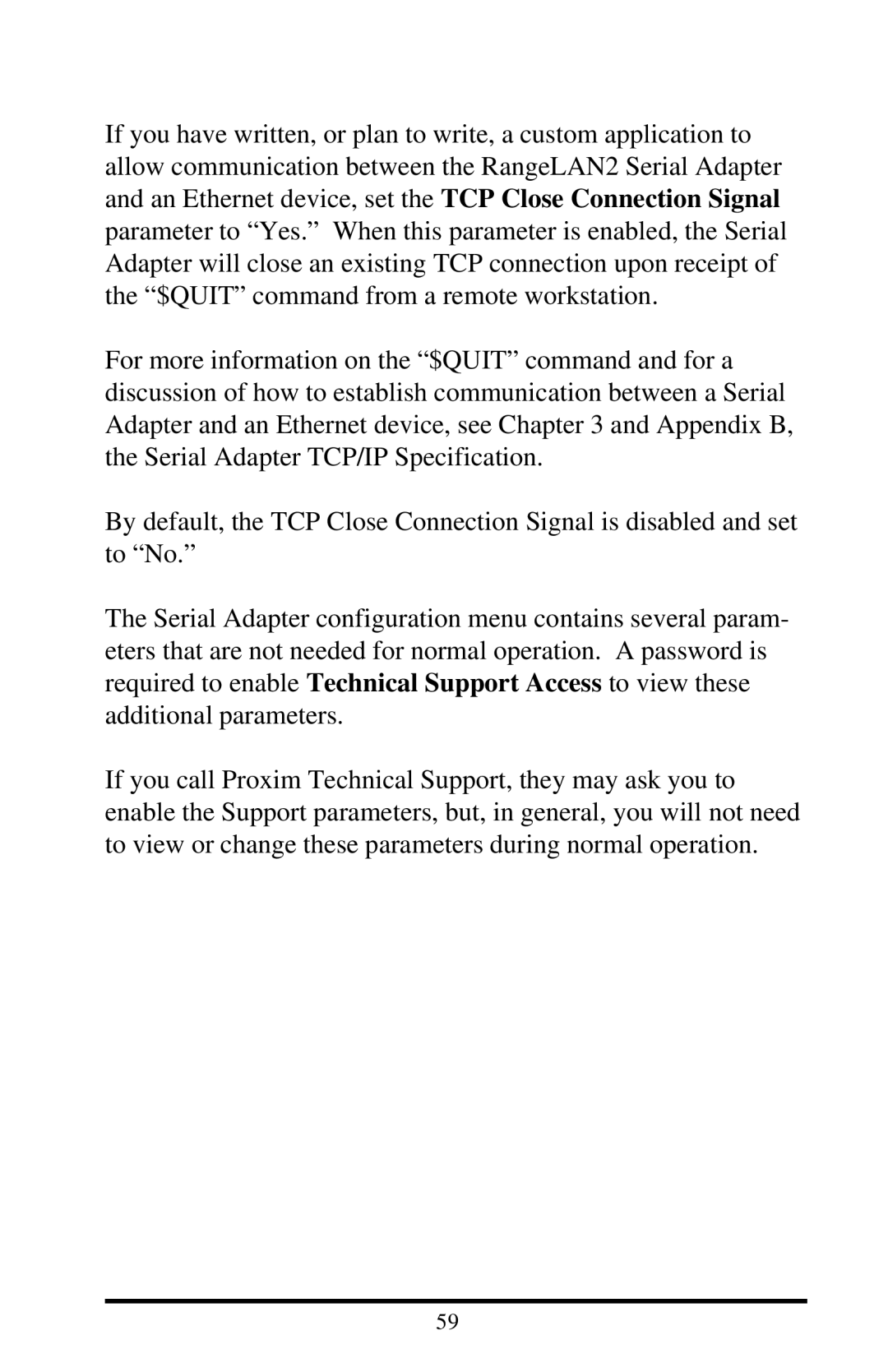If you have written, or plan to write, a custom application to allow communication between the RangeLAN2 Serial Adapter and an Ethernet device, set the TCP Close Connection Signal parameter to “Yes.” When this parameter is enabled, the Serial Adapter will close an existing TCP connection upon receipt of the “$QUIT” command from a remote workstation.
For more information on the “$QUIT” command and for a discussion of how to establish communication between a Serial Adapter and an Ethernet device, see Chapter 3 and Appendix B, the Serial Adapter TCP/IP Specification.
By default, the TCP Close Connection Signal is disabled and set to “No.”
The Serial Adapter configuration menu contains several param- eters that are not needed for normal operation. A password is required to enable Technical Support Access to view these additional parameters.
If you call Proxim Technical Support, they may ask you to enable the Support parameters, but, in general, you will not need to view or change these parameters during normal operation.
59