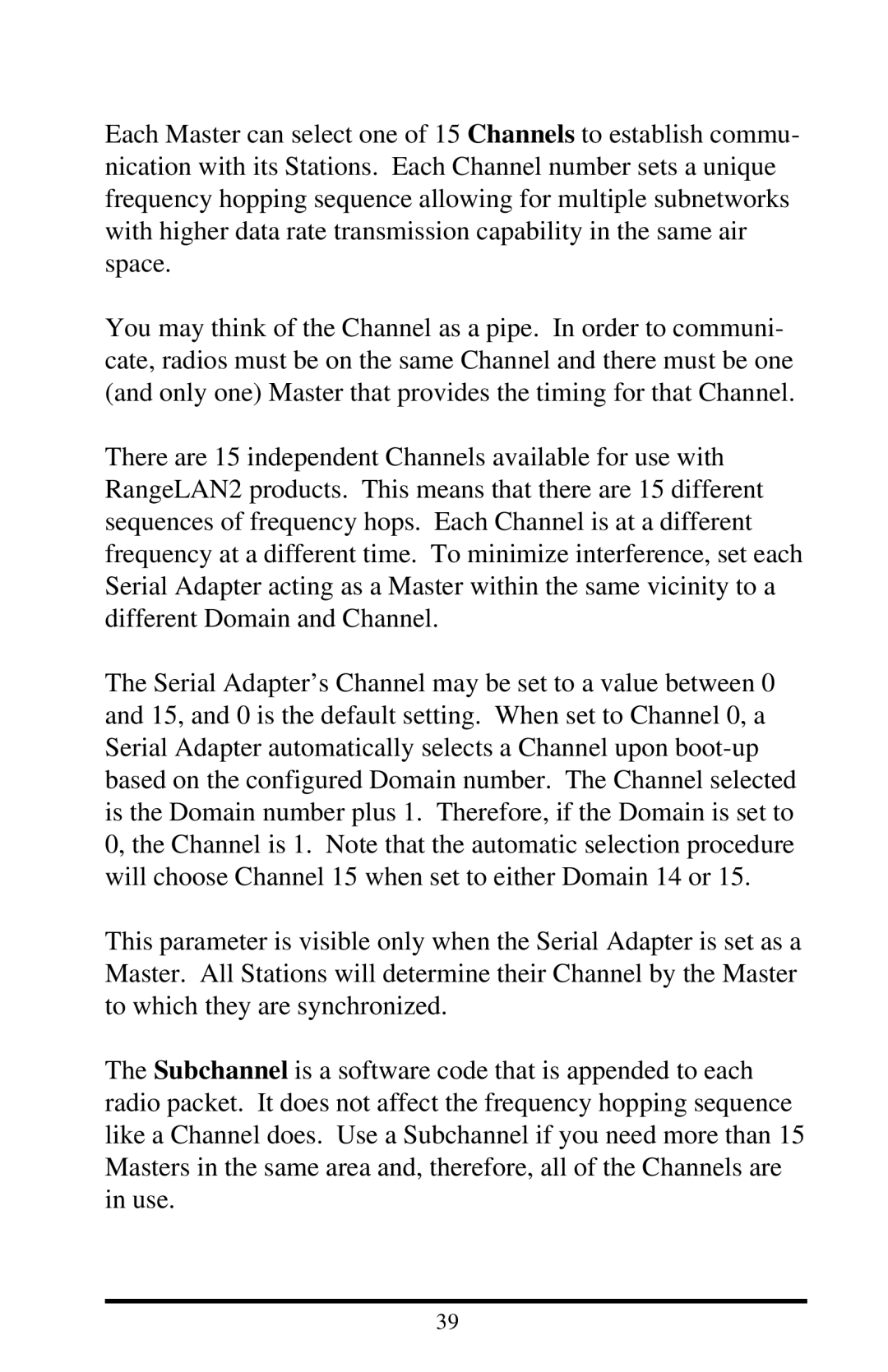Each Master can select one of 15 Channels to establish commu- nication with its Stations. Each Channel number sets a unique frequency hopping sequence allowing for multiple subnetworks with higher data rate transmission capability in the same air space.
You may think of the Channel as a pipe. In order to communi- cate, radios must be on the same Channel and there must be one (and only one) Master that provides the timing for that Channel.
There are 15 independent Channels available for use with RangeLAN2 products. This means that there are 15 different sequences of frequency hops. Each Channel is at a different frequency at a different time. To minimize interference, set each Serial Adapter acting as a Master within the same vicinity to a different Domain and Channel.
The Serial Adapter’s Channel may be set to a value between 0 and 15, and 0 is the default setting. When set to Channel 0, a Serial Adapter automatically selects a Channel upon
This parameter is visible only when the Serial Adapter is set as a Master. All Stations will determine their Channel by the Master to which they are synchronized.
The Subchannel is a software code that is appended to each radio packet. It does not affect the frequency hopping sequence like a Channel does. Use a Subchannel if you need more than 15 Masters in the same area and, therefore, all of the Channels are in use.
39