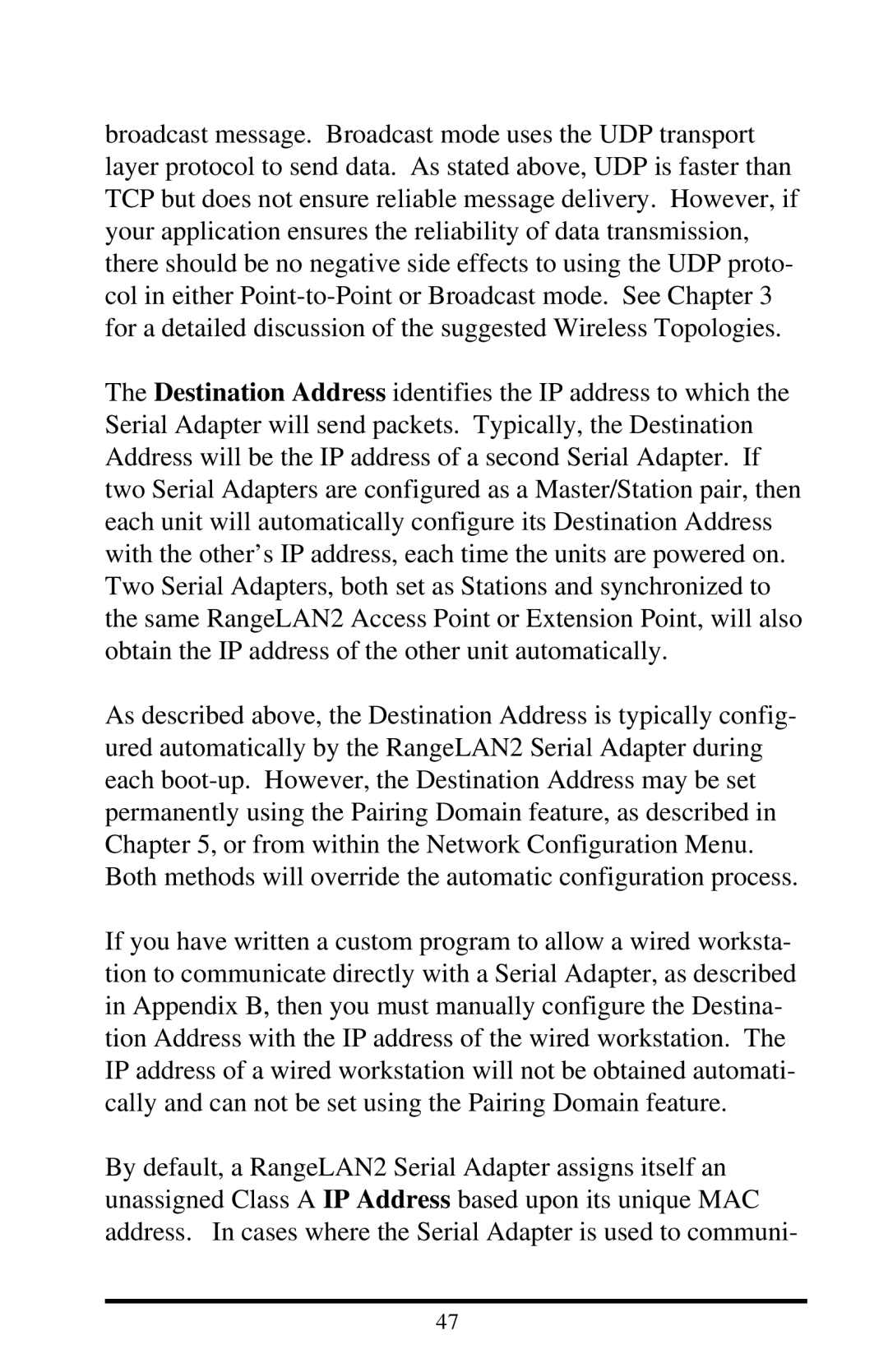broadcast message. Broadcast mode uses the UDP transport layer protocol to send data. As stated above, UDP is faster than TCP but does not ensure reliable message delivery. However, if your application ensures the reliability of data transmission, there should be no negative side effects to using the UDP proto- col in either
The Destination Address identifies the IP address to which the Serial Adapter will send packets. Typically, the Destination Address will be the IP address of a second Serial Adapter. If two Serial Adapters are configured as a Master/Station pair, then each unit will automatically configure its Destination Address with the other’s IP address, each time the units are powered on. Two Serial Adapters, both set as Stations and synchronized to the same RangeLAN2 Access Point or Extension Point, will also obtain the IP address of the other unit automatically.
As described above, the Destination Address is typically config- ured automatically by the RangeLAN2 Serial Adapter during each
If you have written a custom program to allow a wired worksta- tion to communicate directly with a Serial Adapter, as described in Appendix B, then you must manually configure the Destina- tion Address with the IP address of the wired workstation. The IP address of a wired workstation will not be obtained automati- cally and can not be set using the Pairing Domain feature.
By default, a RangeLAN2 Serial Adapter assigns itself an unassigned Class A IP Address based upon its unique MAC address. In cases where the Serial Adapter is used to communi-
47