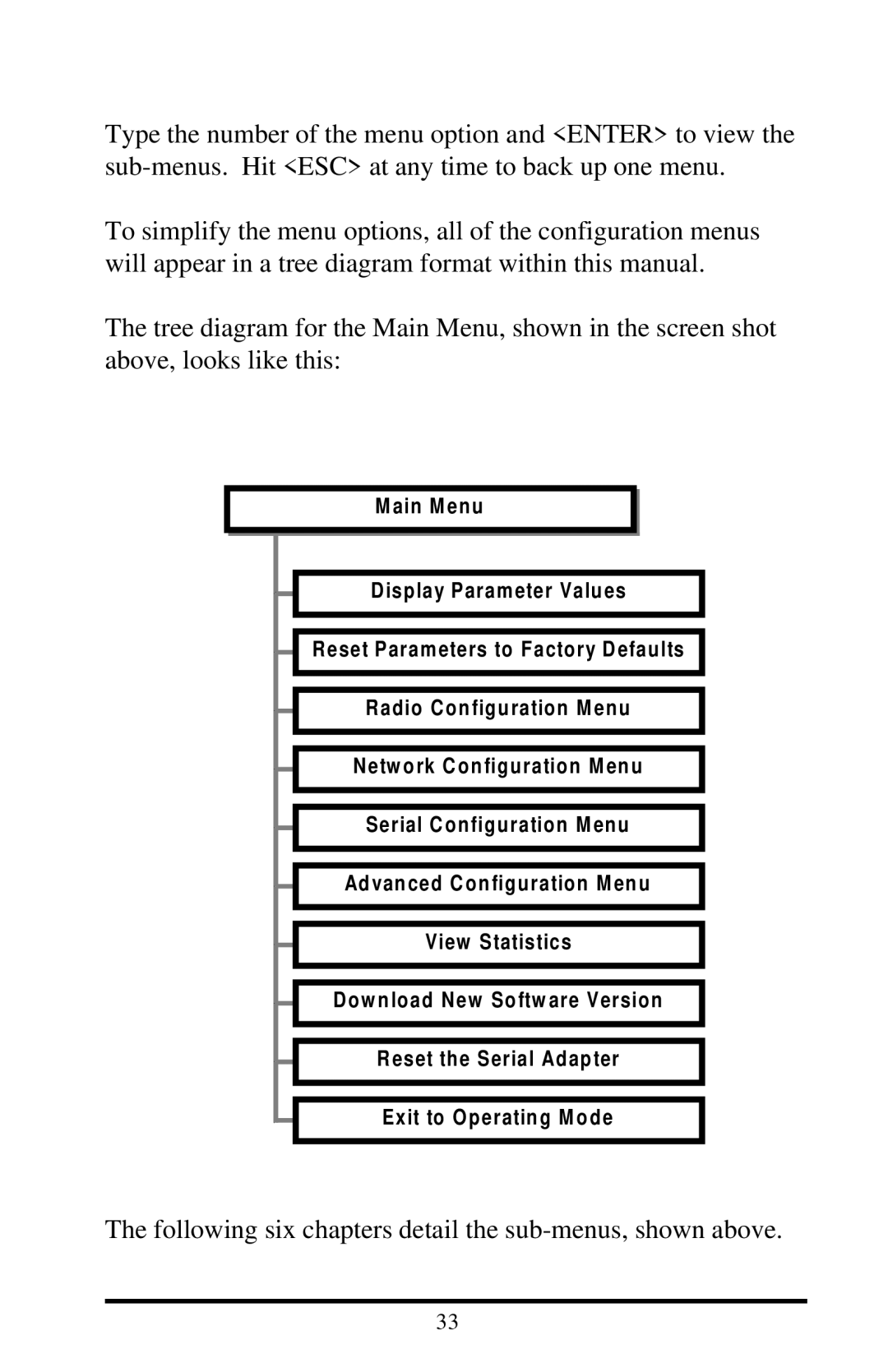Type the number of the menu option and <ENTER> to view the
To simplify the menu options, all of the configuration menus will appear in a tree diagram format within this manual.
The tree diagram for the Main Menu, shown in the screen shot above, looks like this:
M ain M enu
D isplay Parameter Values
R eset Parameters to Factory D efaults
R adio C onfiguration M enu
N etw ork C onfiguration M enu
Serial C onfiguration M enu
Advanced C onfiguration M enu
View Statistics
D ow nload N ew Softw are Version
R eset the Serial Adapter
Exit to Operating M ode
The following six chapters detail the sub-menus, shown above.
33