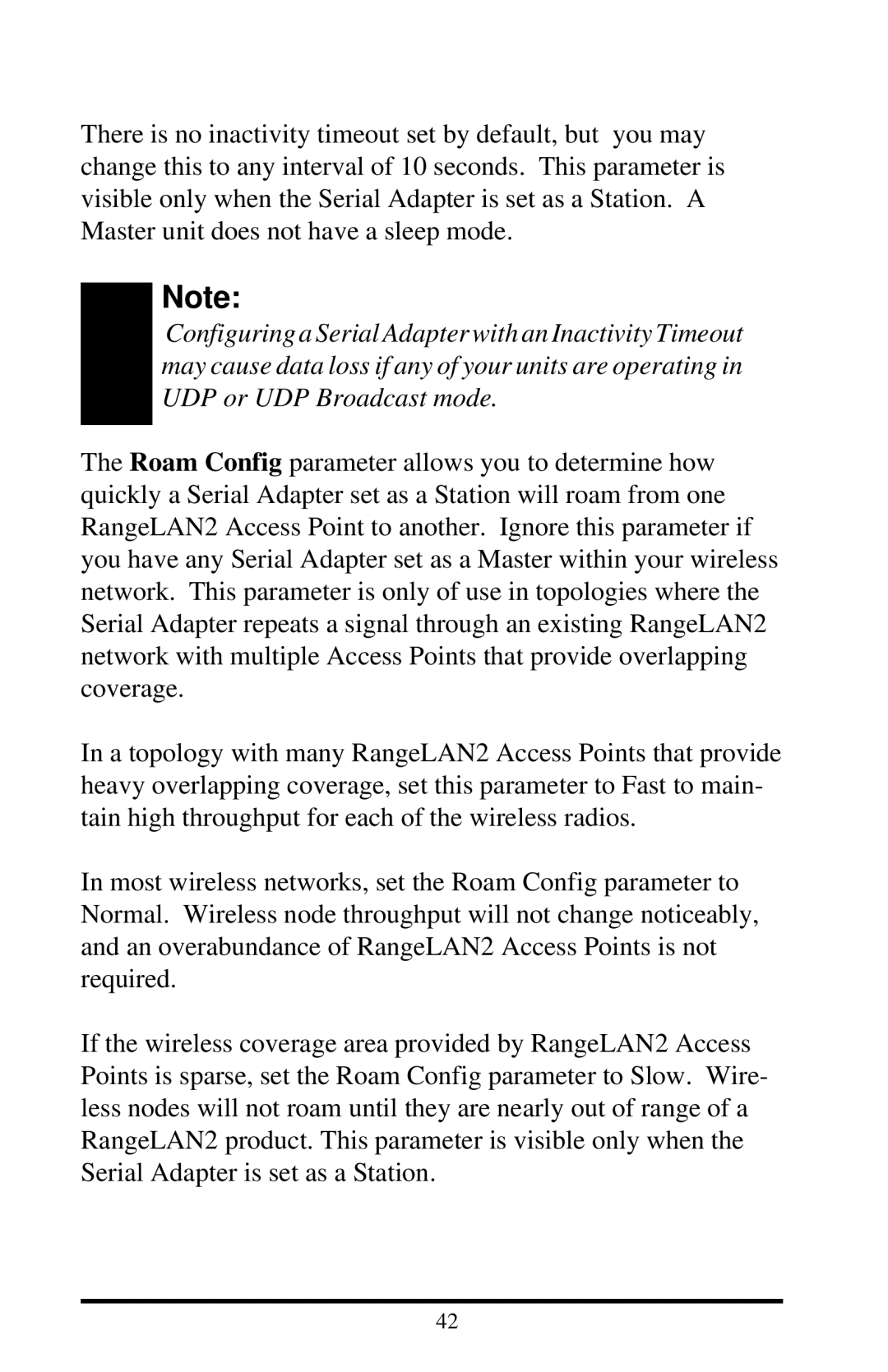There is no inactivity timeout set by default, but you may change this to any interval of 10 seconds. This parameter is visible only when the Serial Adapter is set as a Station. A Master unit does not have a sleep mode.
Note:
Configuring a Serial Adapter with an Inactivity Timeout may cause data loss if any of your units are operating in UDP or UDP Broadcast mode.
The Roam Config parameter allows you to determine how quickly a Serial Adapter set as a Station will roam from one RangeLAN2 Access Point to another. Ignore this parameter if you have any Serial Adapter set as a Master within your wireless network. This parameter is only of use in topologies where the Serial Adapter repeats a signal through an existing RangeLAN2 network with multiple Access Points that provide overlapping coverage.
In a topology with many RangeLAN2 Access Points that provide heavy overlapping coverage, set this parameter to Fast to main- tain high throughput for each of the wireless radios.
In most wireless networks, set the Roam Config parameter to Normal. Wireless node throughput will not change noticeably, and an overabundance of RangeLAN2 Access Points is not required.
If the wireless coverage area provided by RangeLAN2 Access Points is sparse, set the Roam Config parameter to Slow. Wire- less nodes will not roam until they are nearly out of range of a RangeLAN2 product. This parameter is visible only when the Serial Adapter is set as a Station.
42