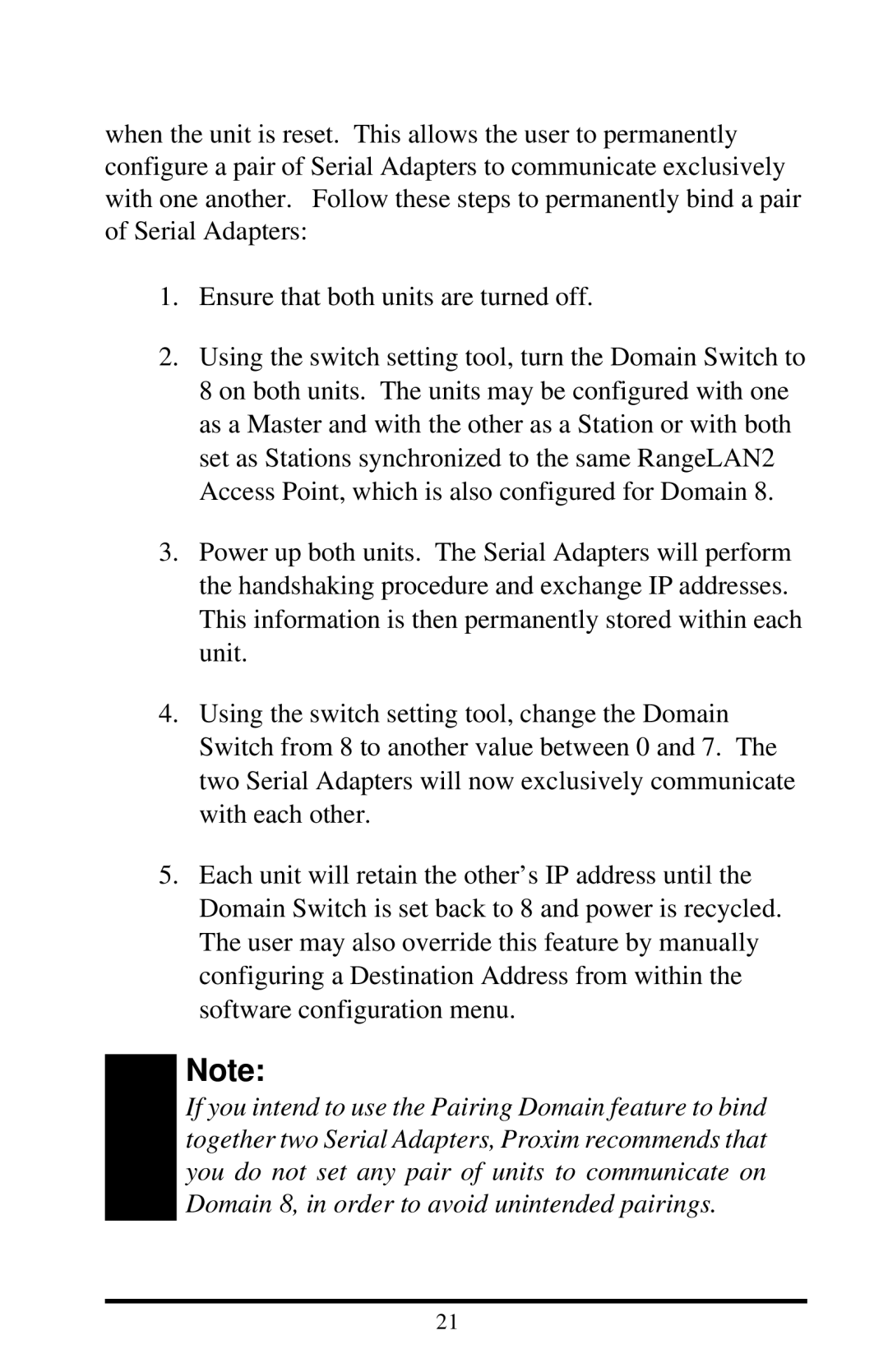when the unit is reset. This allows the user to permanently configure a pair of Serial Adapters to communicate exclusively with one another. Follow these steps to permanently bind a pair of Serial Adapters:
1.Ensure that both units are turned off.
2.Using the switch setting tool, turn the Domain Switch to 8 on both units. The units may be configured with one as a Master and with the other as a Station or with both set as Stations synchronized to the same RangeLAN2 Access Point, which is also configured for Domain 8.
3.Power up both units. The Serial Adapters will perform the handshaking procedure and exchange IP addresses. This information is then permanently stored within each unit.
4.Using the switch setting tool, change the Domain Switch from 8 to another value between 0 and 7. The two Serial Adapters will now exclusively communicate with each other.
5.Each unit will retain the other’s IP address until the Domain Switch is set back to 8 and power is recycled. The user may also override this feature by manually configuring a Destination Address from within the software configuration menu.
Note:
If you intend to use the Pairing Domain feature to bind together two Serial Adapters, Proxim recommends that you do not set any pair of units to communicate on Domain 8, in order to avoid unintended pairings.
21