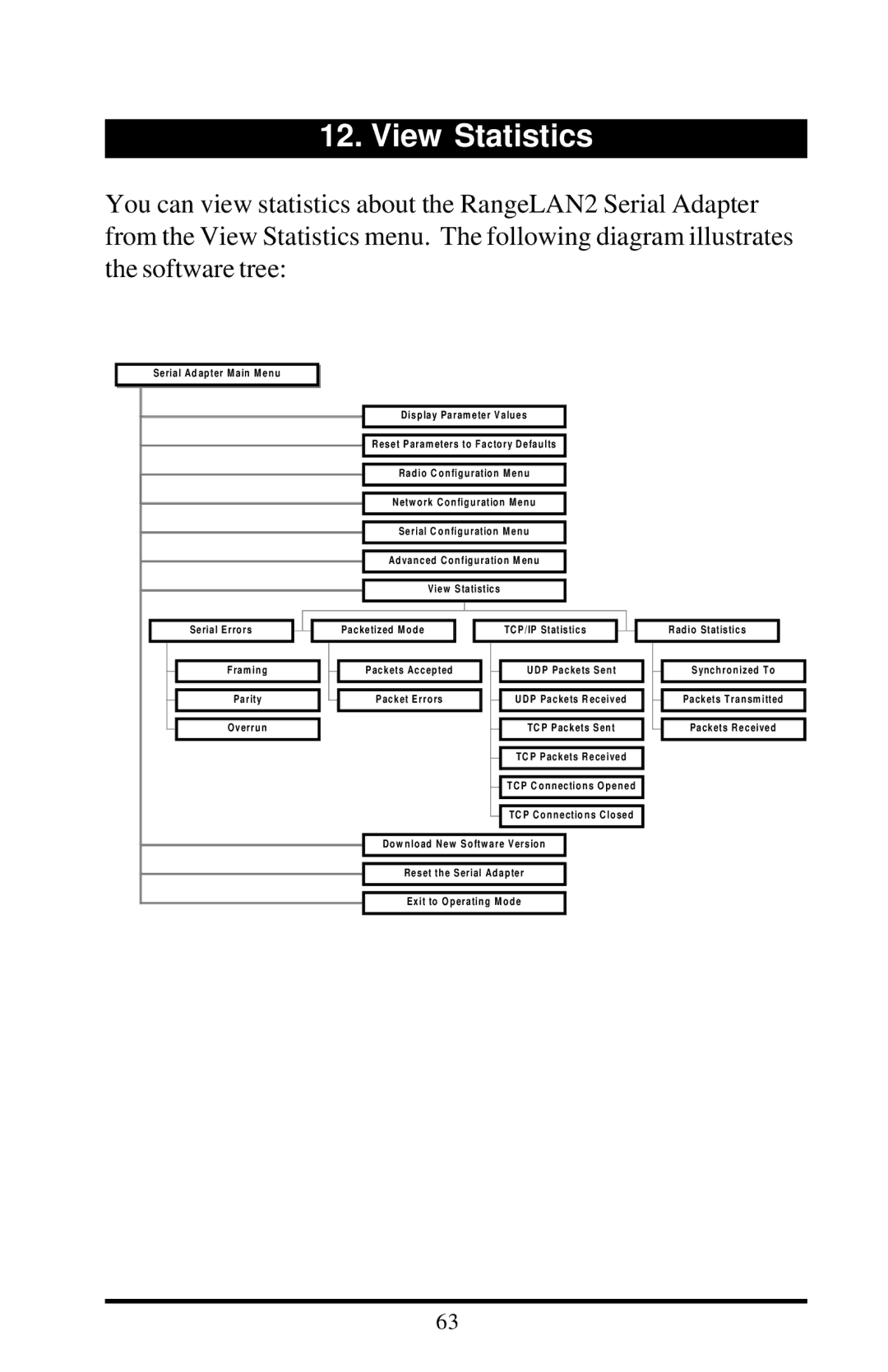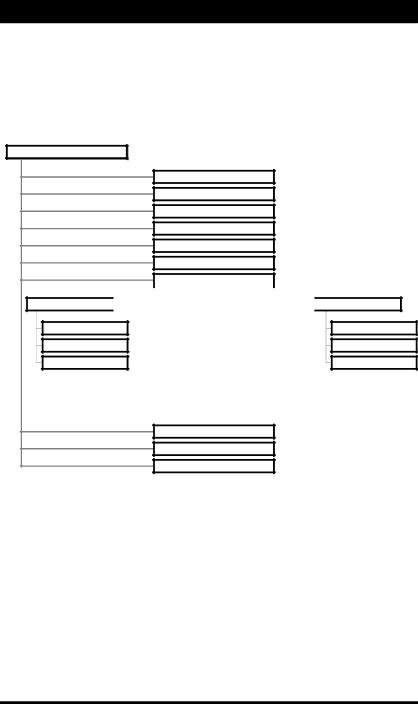
12. View Statistics
You can view statistics about the RangeLAN2 Serial Adapter from the View Statistics menu. The following diagram illustrates the software tree:
S erial Ad ap ter M ain M en u
S erial Erro rs
F ram in g
Parity
Overru n
D isp lay Param eter V alu es
R eset P aram eters to F acto ry D efau lts
R ad io C o n fig u ratio n M en u
N etw o rk C o n fig u ratio n M en u
Serial C o n fig u ratio n M en u
Ad van ced C o n fig u ratio n M en u
View S tatistics
|
|
|
|
|
|
|
|
|
|
|
|
|
|
|
|
|
|
|
| Packetized M o d e |
|
|
|
|
| T C P/IP Statistics |
|
|
| ||
|
|
|
| ||||||||||||
|
|
|
|
|
|
|
|
|
|
|
|
|
|
| |
|
|
|
|
|
|
|
|
|
|
|
|
|
|
|
|
|
|
|
|
| P ackets Accep ted |
|
| U D P Packets S en t | |||||||
|
|
|
|
| |||||||||||
|
|
|
|
|
|
|
|
|
|
|
|
|
|
| |
|
|
|
|
|
|
|
|
|
|
|
|
|
|
| |
|
|
|
|
| P acket Erro rs |
|
| U D P Packets R eceived | |||||||
|
|
|
|
| |||||||||||
|
|
|
|
|
|
|
|
|
|
|
|
|
|
| |
|
|
|
|
|
|
|
|
|
|
|
|
|
|
| |
|
|
|
|
|
|
|
|
|
|
| T C P P ackets S en t | ||||
|
|
|
|
|
|
|
|
|
|
| |||||
|
|
|
|
|
|
|
|
|
|
|
|
|
|
| |
|
|
|
|
|
|
|
|
|
|
|
|
|
|
| |
|
|
|
|
|
|
|
|
|
|
| T C P P ackets R eceived | ||||
|
|
|
|
|
|
|
|
|
|
| |||||
|
|
|
|
|
|
|
|
|
|
|
|
|
|
| |
|
|
|
|
|
|
|
|
|
|
|
|
|
|
| |
|
|
|
|
|
|
|
|
|
|
| T C P C o n n ectio n s O p en ed | ||||
|
|
|
|
|
|
|
|
|
|
| |||||
|
|
|
|
|
|
|
|
|
|
|
|
|
|
| |
|
|
|
|
|
|
|
|
|
|
|
|
|
|
| |
|
|
|
|
|
|
|
|
|
|
| T C P C o n n ectio n s C lo sed | ||||
|
|
|
|
|
|
|
|
|
|
| |||||
|
|
|
|
|
|
|
|
|
|
|
|
|
|
|
|
D o w n lo ad N ew So ftw are V ersio n
R eset th e S erial Ad ap ter
Exit to O p eratin g M o d e
R ad io Statistics
Syn ch ro n ized T o
Packets T ran sm itted
Packets R eceived
63