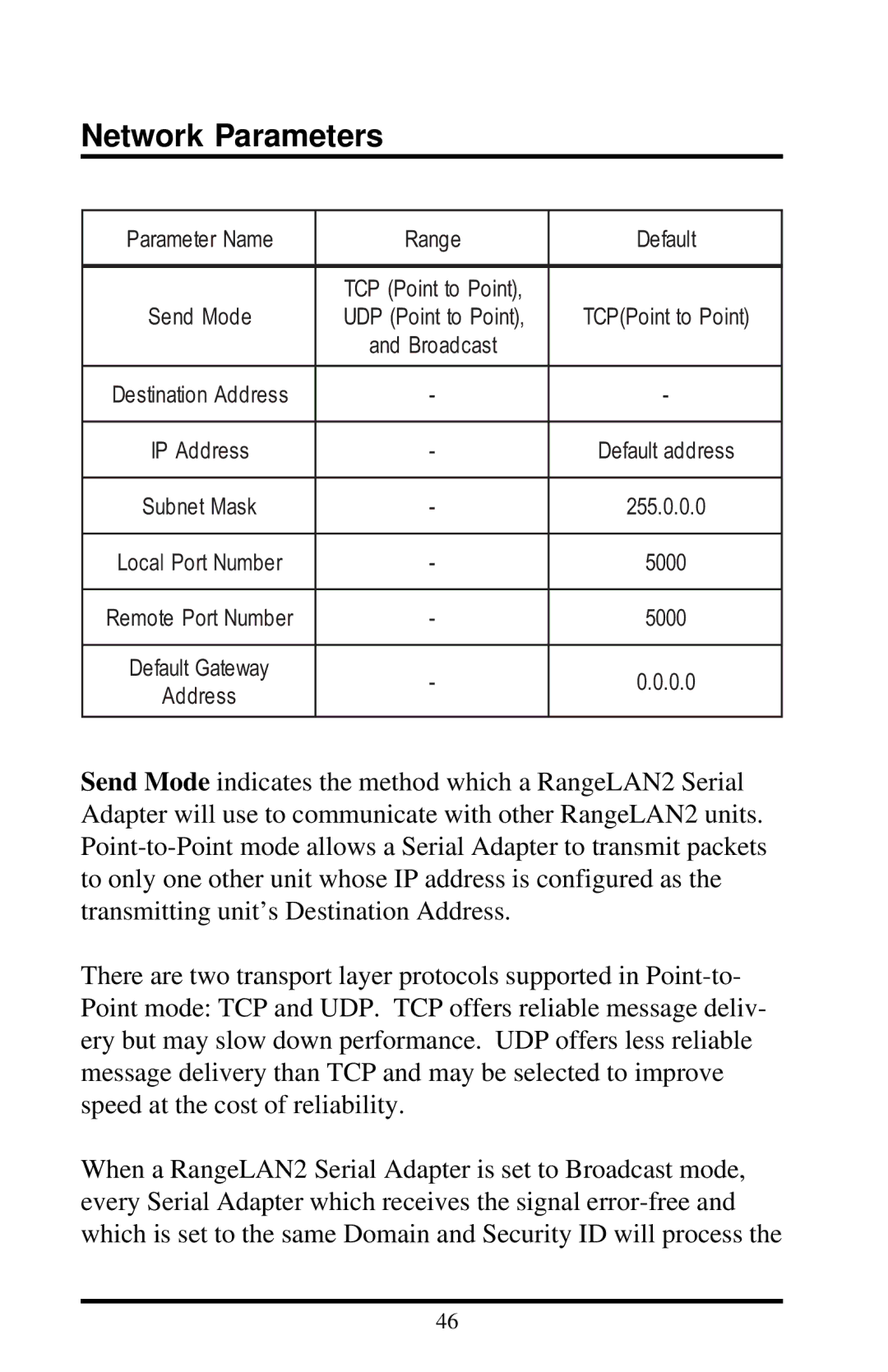Network Parameters
Parameter Name | Range | Default | |
|
|
| |
| TCP (Point to Point), |
| |
Send Mode | UDP (Point to Point), | TCP(Point to Point) | |
| and Broadcast |
| |
|
|
| |
Destination Address | - | - | |
|
|
| |
IP Address | - | Default address | |
|
|
| |
Subnet Mask | - | 255.0.0.0 | |
|
|
| |
Local Port Number | - | 5000 | |
|
|
| |
Remote Port Number | - | 5000 | |
|
|
| |
Default Gateway | - | 0.0.0.0 | |
Address | |||
|
| ||
|
|
|
Send Mode indicates the method which a RangeLAN2 Serial Adapter will use to communicate with other RangeLAN2 units.
There are two transport layer protocols supported in
When a RangeLAN2 Serial Adapter is set to Broadcast mode, every Serial Adapter which receives the signal
46