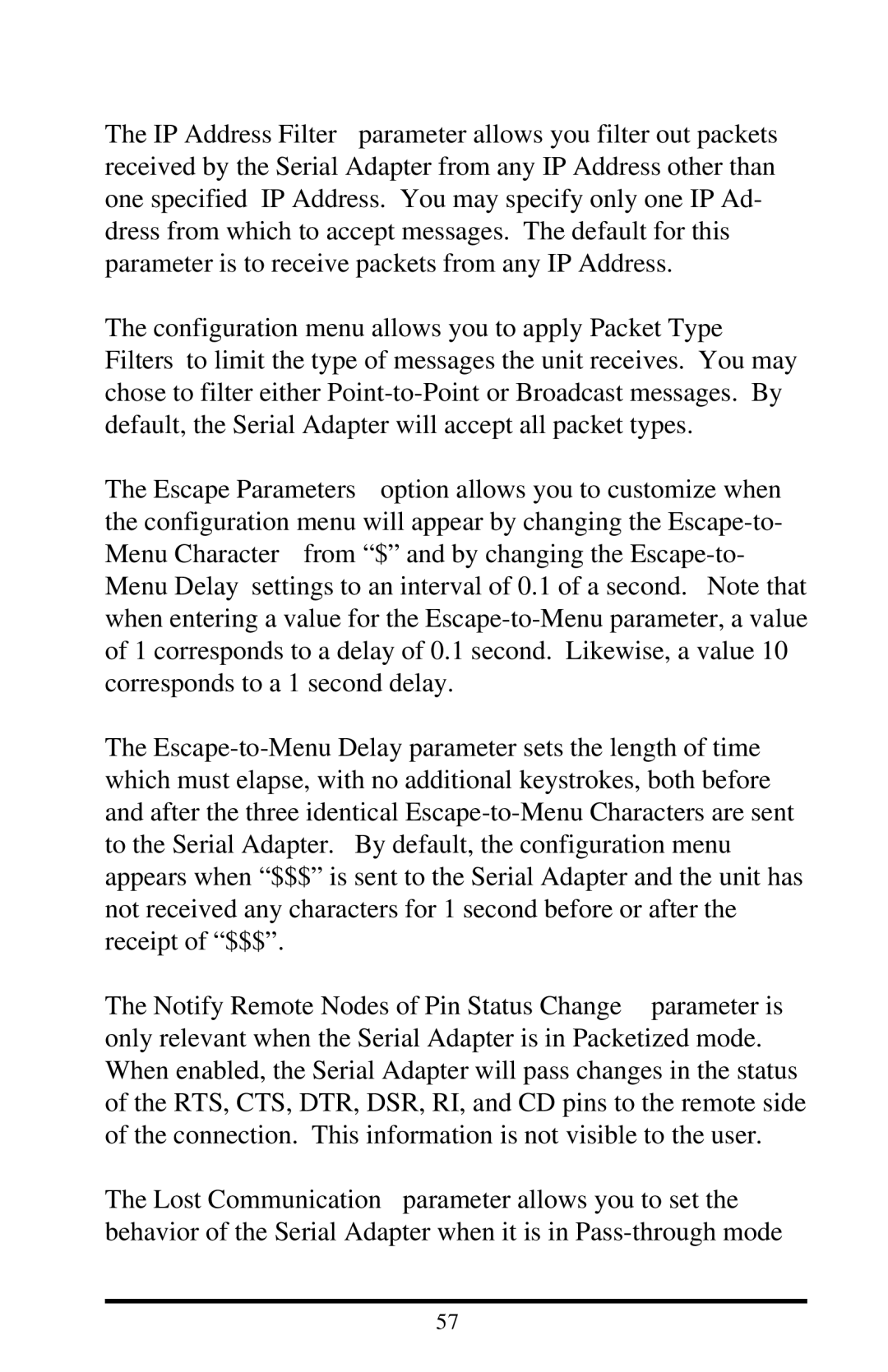The IP Address Filter parameter allows you filter out packets received by the Serial Adapter from any IP Address other than one specified IP Address. You may specify only one IP Ad- dress from which to accept messages. The default for this parameter is to receive packets from any IP Address.
The configuration menu allows you to apply Packet Type Filters to limit the type of messages the unit receives. You may chose to filter either
The Escape Parameters option allows you to customize when the configuration menu will appear by changing the
The
The Notify Remote Nodes of Pin Status Change parameter is only relevant when the Serial Adapter is in Packetized mode. When enabled, the Serial Adapter will pass changes in the status of the RTS, CTS, DTR, DSR, RI, and CD pins to the remote side of the connection. This information is not visible to the user.
The Lost Communication parameter allows you to set the behavior of the Serial Adapter when it is in
57