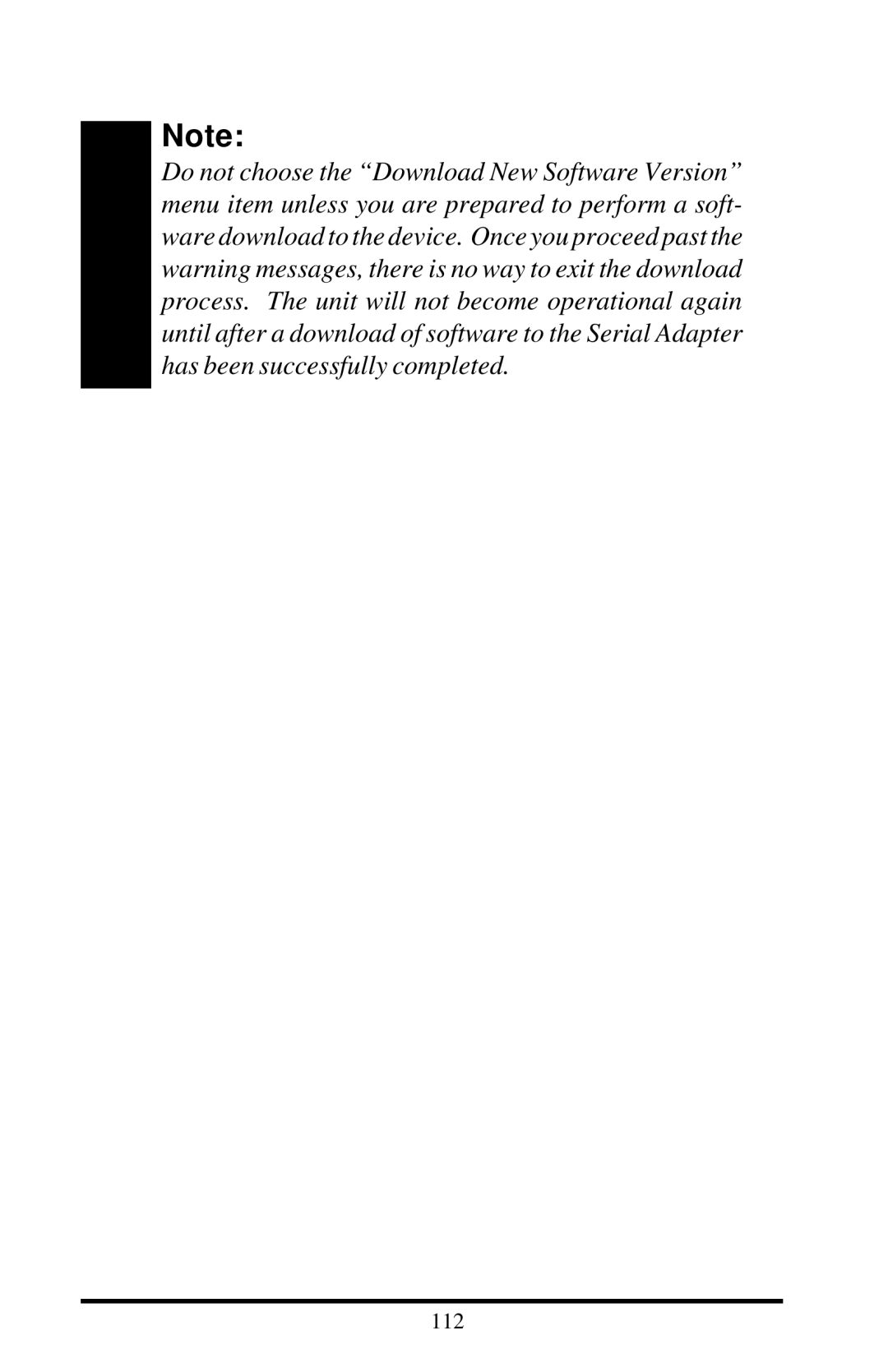Note:
Do not choose the “Download New Software Version” menu item unless you are prepared to perform a soft- ware download to the device. Once you proceed past the warning messages, there is no way to exit the download process. The unit will not become operational again until after a download of software to the Serial Adapter has been successfully completed.