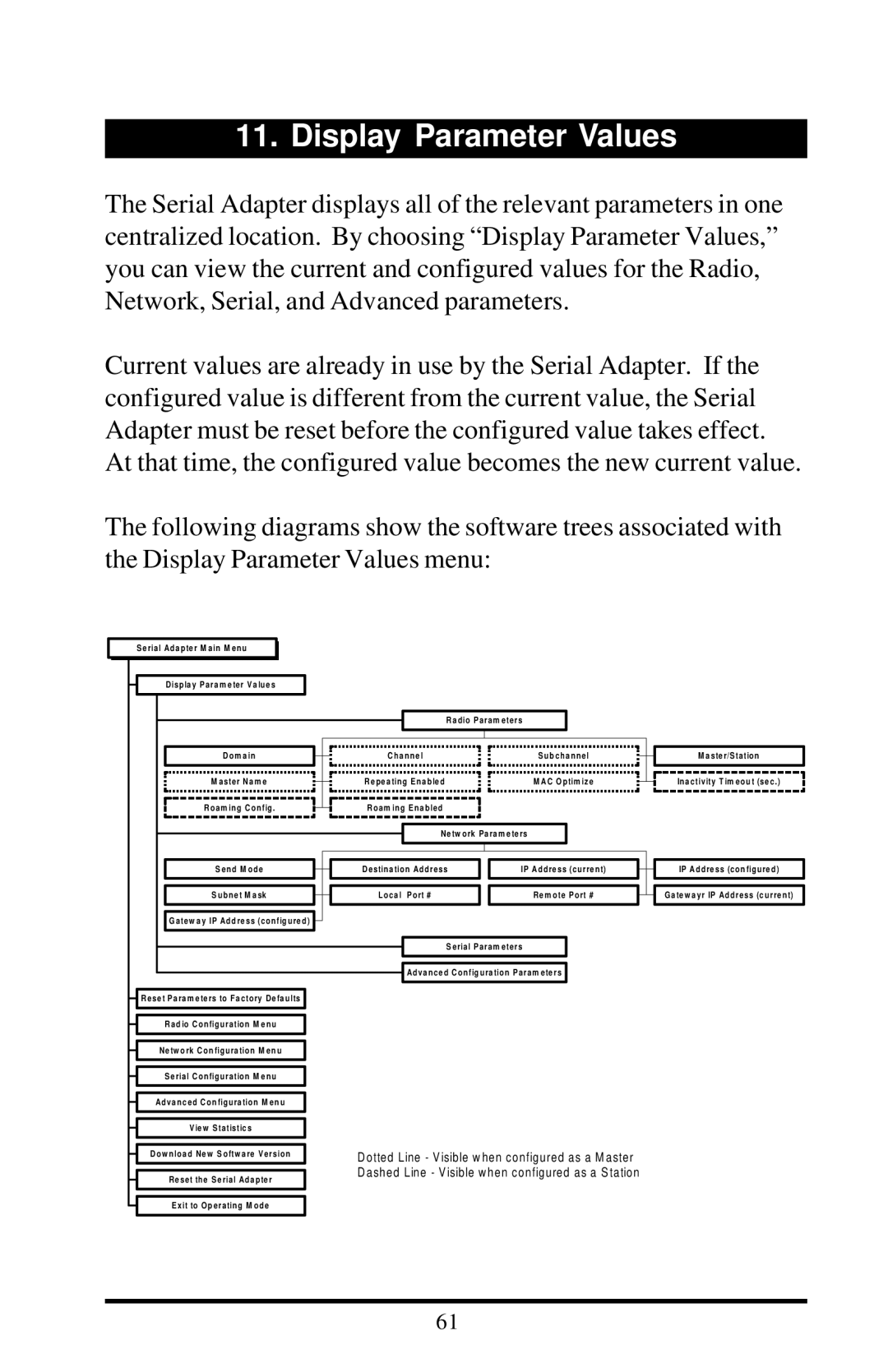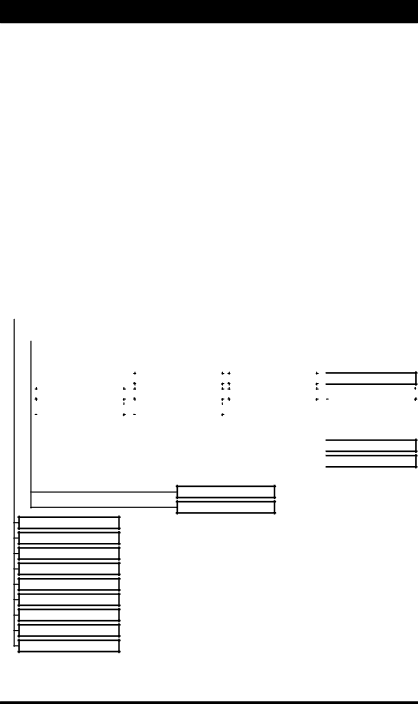
11. Display Parameter Values
The Serial Adapter displays all of the relevant parameters in one centralized location. By choosing “Display Parameter Values,” you can view the current and configured values for the Radio, Network, Serial, and Advanced parameters.
Current values are already in use by the Serial Adapter. If the configured value is different from the current value, the Serial Adapter must be reset before the configured value takes effect.
At that time, the configured value becomes the new current value.
The following diagrams show the software trees associated with the Display Parameter Values menu:
|
| S e ria l Ada pte r M a in M e nu |
|
|
|
|
|
|
|
|
|
|
|
| ||
|
|
|
|
|
|
|
|
|
|
|
|
|
| |||
|
|
|
|
|
|
|
|
|
|
|
|
|
|
|
|
|
|
|
|
|
|
|
|
|
|
|
|
|
|
|
|
| |
|
|
|
| Displa y Pa ra m e te r V a lue s |
|
|
|
|
|
|
|
|
|
| ||
|
|
|
|
|
|
|
|
|
|
| ||||||
|
|
|
|
|
|
|
|
|
|
|
|
|
|
| ||
|
|
|
|
|
|
|
|
|
|
|
|
|
|
|
|
|
|
|
|
|
|
|
|
|
|
|
| R a dio P a ra m e te rs |
|
| |||
|
|
|
|
|
|
|
|
|
|
|
| |||||
|
|
|
|
|
|
|
|
|
|
|
|
|
|
|
| |
|
|
|
| D o m a in |
|
| C h a n n e l |
| S u b c h a n n e l |
|
| |||||
|
|
|
|
|
|
|
|
|
|
|
|
|
|
|
| |
|
|
|
|
|
|
|
|
|
|
|
|
|
| |||
|
|
|
| M a ste r N a m e |
|
| R e pe a ting E n a ble d |
| M AC O ptim ize |
|
| |||||
|
|
|
|
|
|
| ||||||||||
|
|
|
|
|
|
|
|
|
|
|
|
|
|
|
| |
|
|
|
|
|
|
|
|
|
|
|
|
|
|
| ||
|
|
|
| R oa m ing C onfig . |
|
| R oa m ing E na ble d |
|
|
|
|
| ||||
|
|
|
|
|
|
|
|
| ||||||||
|
|
|
|
|
|
|
|
|
|
|
|
|
|
|
| |
|
|
|
|
|
|
|
|
|
|
|
|
| ||||
|
|
|
|
|
|
|
|
|
|
| N e tw ork Pa ra m e te rs |
|
| |||
|
|
|
|
|
|
|
|
|
|
|
| |||||
|
|
|
|
|
|
|
|
|
|
|
|
|
| |||
|
|
|
|
|
|
|
|
|
|
|
|
|
|
|
|
|
|
|
|
| S e nd M ode |
|
| D e stin a tion Ad dre ss |
| IP Addre ss (c urre nt) |
|
| |||||
|
|
|
|
|
|
|
| |||||||||
|
|
|
|
|
|
|
|
|
|
|
|
|
| |||
|
|
|
|
|
|
|
|
|
|
|
|
| ||||
|
|
|
| S ubn e t M a sk |
|
| L oc a l Port # |
| R e m ote Port # |
|
| |||||
|
|
|
|
|
|
|
| |||||||||
|
|
|
|
|
|
|
|
|
|
|
|
|
|
|
| |
|
|
|
|
|
|
|
|
|
|
|
|
|
|
|
| |
|
|
|
| G a te w a y IP Add re ss (c onfig ure d) |
|
|
|
|
|
|
|
|
| |||
|
|
|
|
|
|
|
|
|
|
|
|
|
|
|
|
|
M a s te r/S ta tio n
Ina c tivity T im e ou t (se c .)
IP Addre ss (c on figure d)
G a te w a y r IP Addre ss (c urre nt)
Re se t P a ra m e te rs to Fa c tory De fa ults
Ra d io C onfig ura tion M e nu
Ne tw o rk C on figura tion M e n u
S e ria l C onfig ura tion M e nu
Adva nc e d C on figura tion M e n u
V ie w S ta tistic s
Do w nloa d Ne w S oftw a re V e rsion
Re se t the S e ria l Ada pte r
E x it to O p e ra ting M ode
S e ria l P a ra m e te rs
Adva nc e d C onfig ura tion P a ra m e te rs
D otted Line - V isible w hen configured as a M aster D ashed Line - V isible w hen configured as a S tation
61